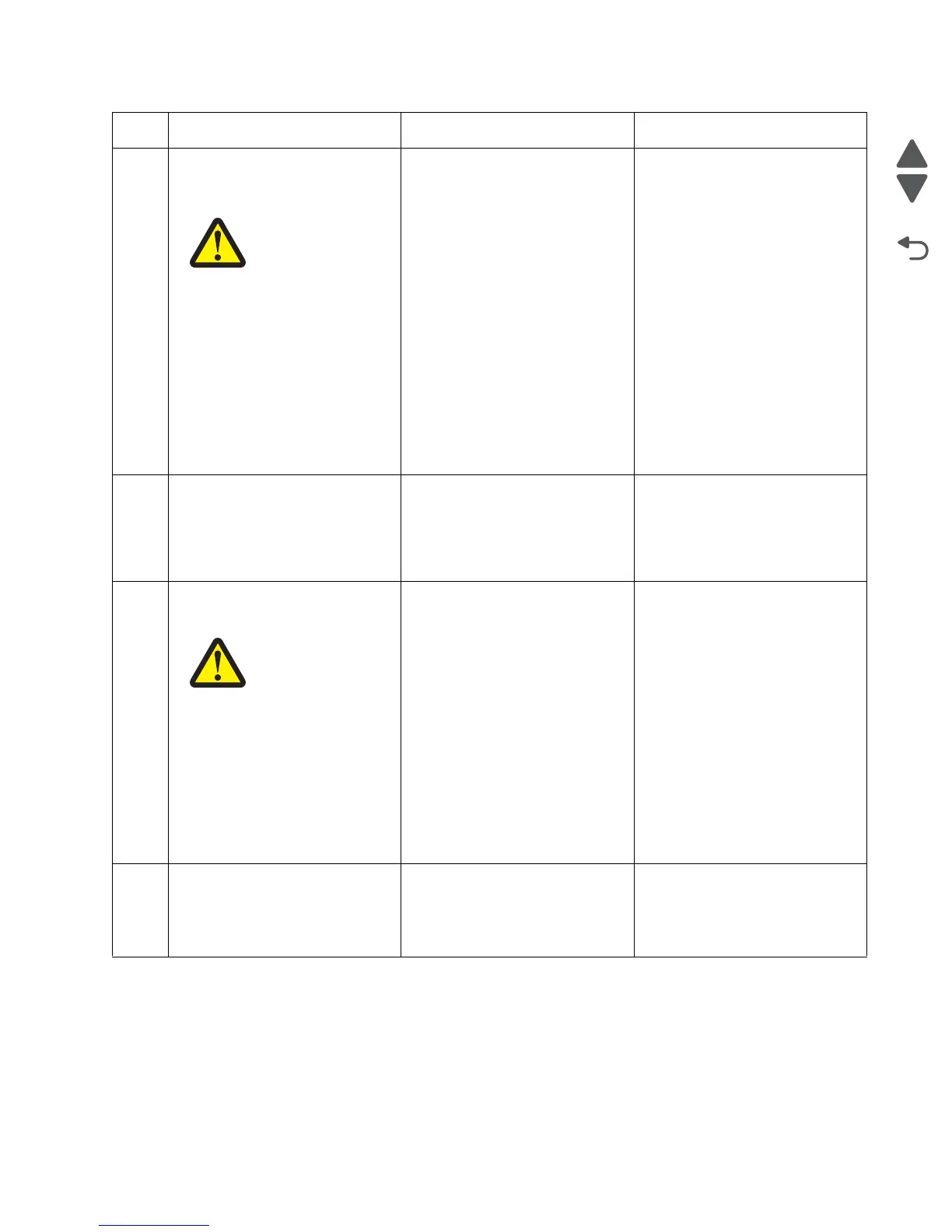Diagnostic information 2-95
5058-030
6
Check the 2nd transfer roller
retract motor for proper
operation.
When performing
motor tests, ensure
that all cover and
door interlock
switches are
overridden.
1. Enter the Diagnostics Menu.
2. Touch MOTOR TESTS.
3. Touch PRINTER MOTOR
TESTS.
4. Touch 2nd transfer roller
retract motor (contacted).
5. Touch 2nd transfer roller
retract motor (retracted).
Does the above component
operate properly?
Go to step 8. Go to step 7.
7
Check the 2nd transfer roller
retract motor for proper
connection.
Is the above component
properly connected?
Replace the printer left duplex
door assembly.
Go to “Printer left duplex door
assembly removal” on
page 4-136.
Replace the connection.
8
Check the fuser motor for proper
operation.
When performing
motor tests, ensure
that all cover and
door interlock
switches are
overridden.
1. Enter the Diagnostics Menu.
2. Touch MOTOR TESTS.
3. Touch PRINTER MOTOR
TESTS.
4. Touch Fuser/lower redrive/
1st transfer retract motor.
Does the above component
operate properly?
Go to step 10. Go to step 9.
9
Check the fuser motor for proper
connection.
Is the above component
properly connected?
Replace the fuser motor.
Go to “Fuser/lower redrive/1st
BTR retract motor removal” on
page 4-91.
Replace the connection.
Step Action and questions Yes No