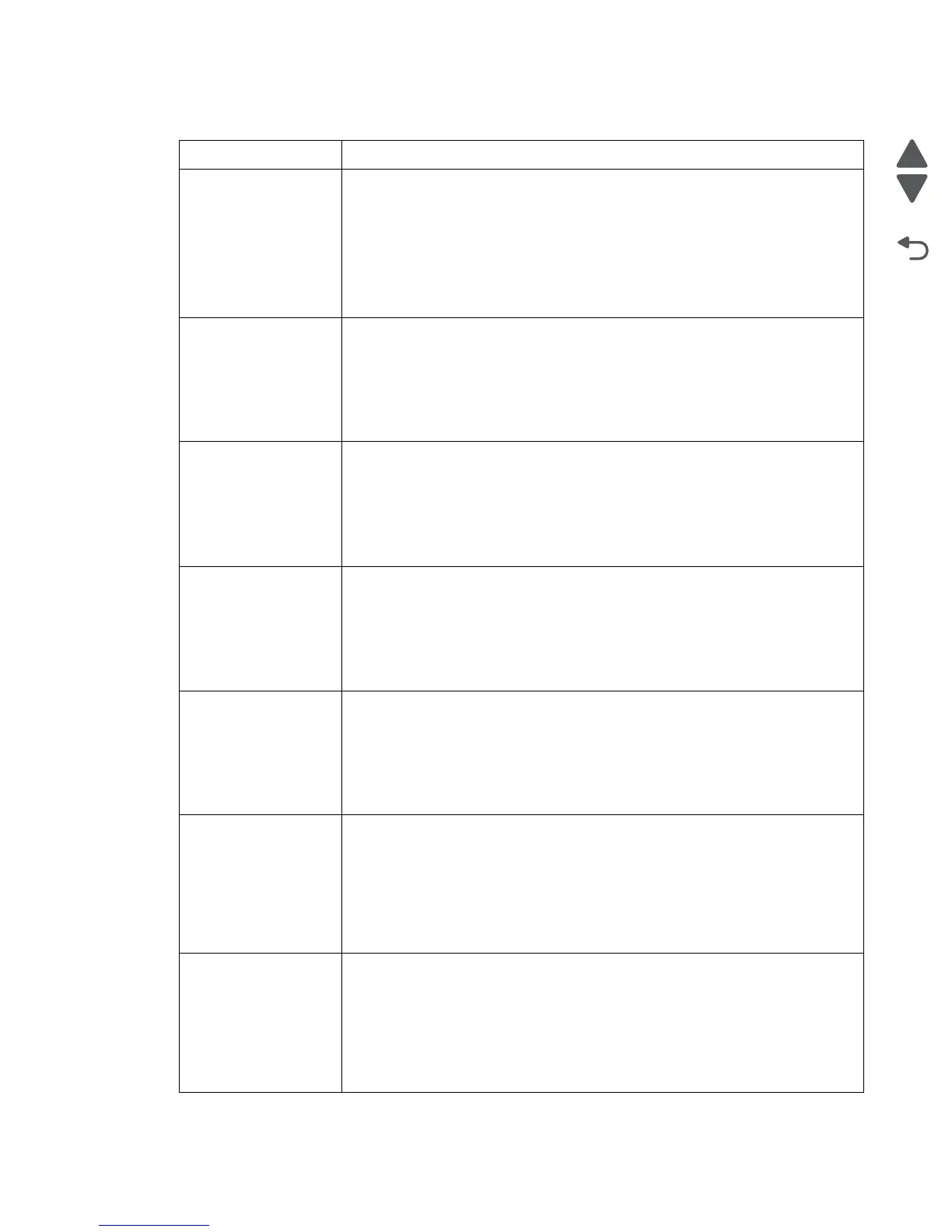Diagnostic information 2-5
5058-030
Install bin [x] Try one or more of the following:
• Install the specified bin:
1.Turn the printer off.
2.Unplug the power cord from the wall outlet.
3.Install the specified bin.
4.Connect the power cord to a properly grounded electrical outlet.
5.Turn the printer back on.
• Cancel the print job.
Load [src] with [custom
type name]
Try one or more of the following:
• Load the specified paper in the tray or feeder.
• Touch Paper loaded, continue to clear the message and continue printing.
If the printer finds a tray that has the correct paper type and size, it feeds from
that tray. If the printer cannot find a tray with the correct paper type and size, it
prints from the default paper source.
• Cancel the print job.
Load [src] with [custom
string]
Try one or more of the following:
• Load the specified paper in the tray or feeder.
• Touch Paper loaded, continue to clear the message and continue printing.
If the printer finds a tray that has the correct paper type and size, it feeds from
that tray. If the printer cannot find a tray with the correct paper type and size, it
prints from the default paper source.
• Cancel the print job.
Load [src] with [size] Try one or more of the following:
• Load the specified paper in the tray or feeder.
• Touch Paper loaded, continue to clear the message and continue printing.
If the printer finds a tray that has the correct paper type and size, it feeds from
that tray. If the printer cannot find a tray with the correct paper type and size, it
feeds from the default paper source.
• Cancel the print job.
Load [src] with [type]
[size]
Try one or more of the following:
• Load the specified paper in the tray or feeder.
• Touch Paper loaded, continue to clear the message and continue printing.
If the printer finds a tray that has the correct paper type and size, it feeds from
that tray. If the printer cannot find a tray with the correct paper type and size, it
feeds from the default paper source.
• Cancel the print job.
Load Manual Feeder
with [custom type name]
Try one or more of the following:
• Load the specified paper in the multipurpose feeder.
• Touch Prompt each page, paper loaded to clear the message and continue
printing.
If the printer finds a tray that has the correct paper type and size, then it feeds
from that tray. If the printer cannot find a tray with the correct paper type and
size, then it prints from the default paper source.
• Cancel the print job.
Load Manual Feeder
with [custom string]
Try one or more of the following:
• Load the specified paper in the multipurpose feeder.
• Touch Prompt each page, paper loaded to clear the message and continue
printing.
If the printer finds a tray that has the correct paper type and size, then it feeds
from that tray If the printer cannot find a tray with the correct paper type and
size, then it prints from the default paper source.
• Cancel the print job.
User status and attendance messages
User primary message Explanation