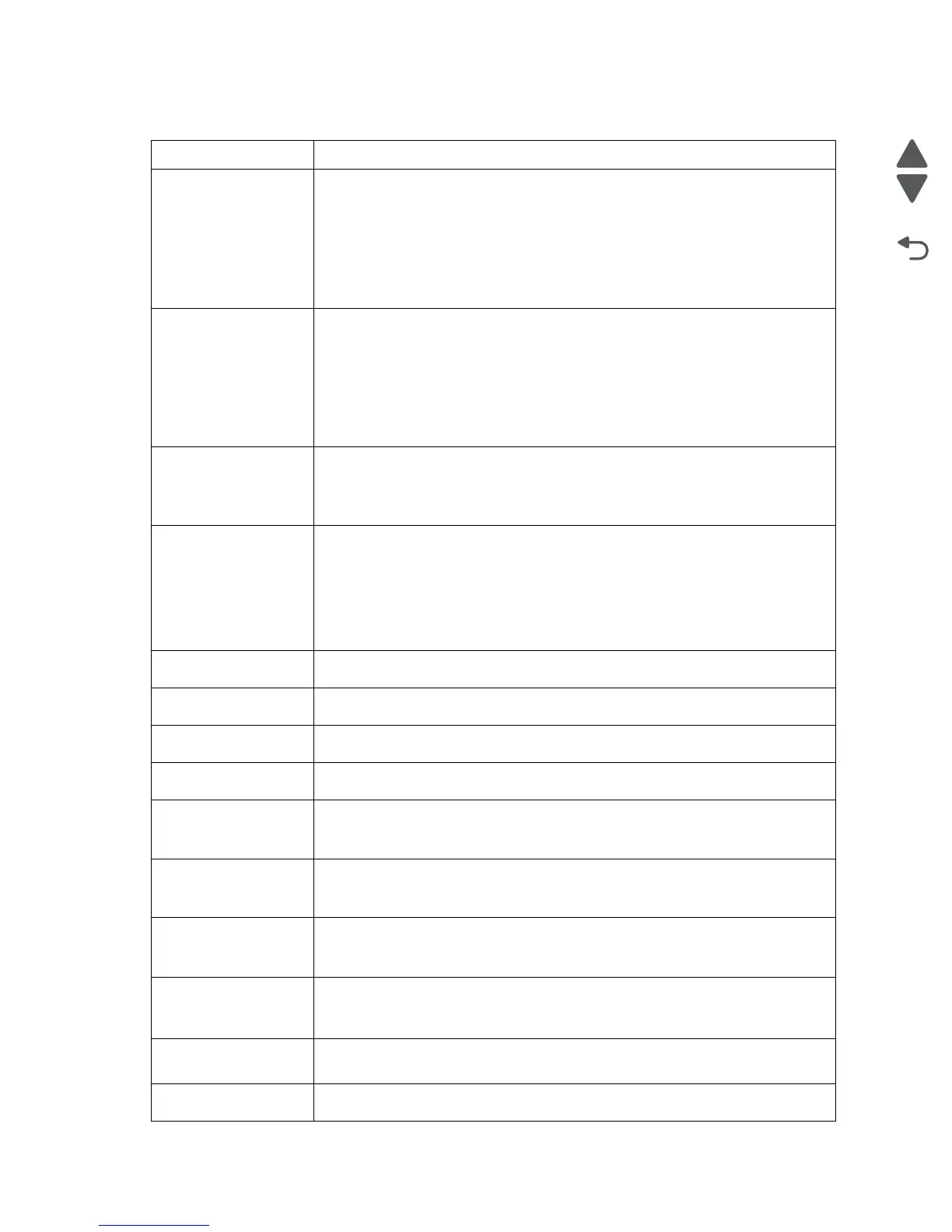2-6 Service Manual
5058-030
Load Manual Feeder
with [size]
Try one or more of the following:
• Load the specified paper in the multipurpose feeder.
• Touch Prompt each page, paper loaded to clear the message and continue
printing.
If the printer finds a tray that has the correct paper type and size, then it feeds
from that tray. If the printer cannot find a tray with the correct paper type and
size, then it prints from the default paper source.
• Cancel the print job.
Load Manual Feeder
with [paper type] [paper
size]
Try one or more of the following:
• Load the specified paper in the multipurpose feeder.
• Touch Prompt each page, paper loaded to clear the message and continue
printing.
If the printer finds a tray that has the correct paper type and size, then it feeds
from that tray. If the printer cannot find a tray with the correct paper type and
size, then it prints from the default paper source.
• Cancel the print job.
Load staples Try one or more of the following:
• Replace the specified staple cartridge in the finisher.
• Touch Continue to clear the message and continue printing.
• Touch Cancel job to cancel the print job.
Manual feeder expects
[paper size]. Check
[paper source] guides
Try one or more of the following:
• Load the specified paper size in the manual feeder.
• Physically adjust [paper source] guides to a recognized paper size.
• Touch Continue to clear the message and continue printing.
If the printer finds a tray that has the correct paper type and size, then it feeds
from that tray. If the printer cannot find a tray with the correct paper type and
size, then it prints from the default source.
Power off, wait 2
seconds, power on
Turn the printer off and wait for 2 seconds before turning the printer back on.
Print quota exceeded.
Print job canceled.
The print job has been cancelled because the print quota has been exceeded.
Contact your system support person.
Print quota exceeded.
Print job incomplete.
The print job did not complete because the print quota has been exceeded.
Contact your system support person.
Remove paper from
standard output bin
Remove the stack of paper from the standard exit bin.
Remove paper from bin
[x]
Remove the paper from the specified bin. The printer automatically senses paper
removal and resumes printing.
If removing the paper does not clear the message, then touch Continue.
Remove paper from
[linked bin set name]
Remove the paper from the specified bin. The printer automatically senses paper
removal and resumes printing.
If removing the paper does not clear the message, then touch Continue.
Remove paper from all
bins
Remove the paper from all of the bins. The printer automatically senses paper
removal and resumes printing.
If removing the paper does not clear the message, then touch Continue.
Restore Held Jobs? Try one or more of the following:
• Touch Continue to restore all held jobs stored on the printer hard disk.
• Touch Do not restore if you do not want any print jobs to be restored.
Some held jobs were
not restored
Touch Continue to delete the specified job.
Note: Held jobs that are not restored stay on the hard disk and are inaccessible.
Unsupported disk An unsupported printer hard disk has been installed. Remove the unsupported
device, and then install a supported one.
User status and attendance messages
User primary message Explanation