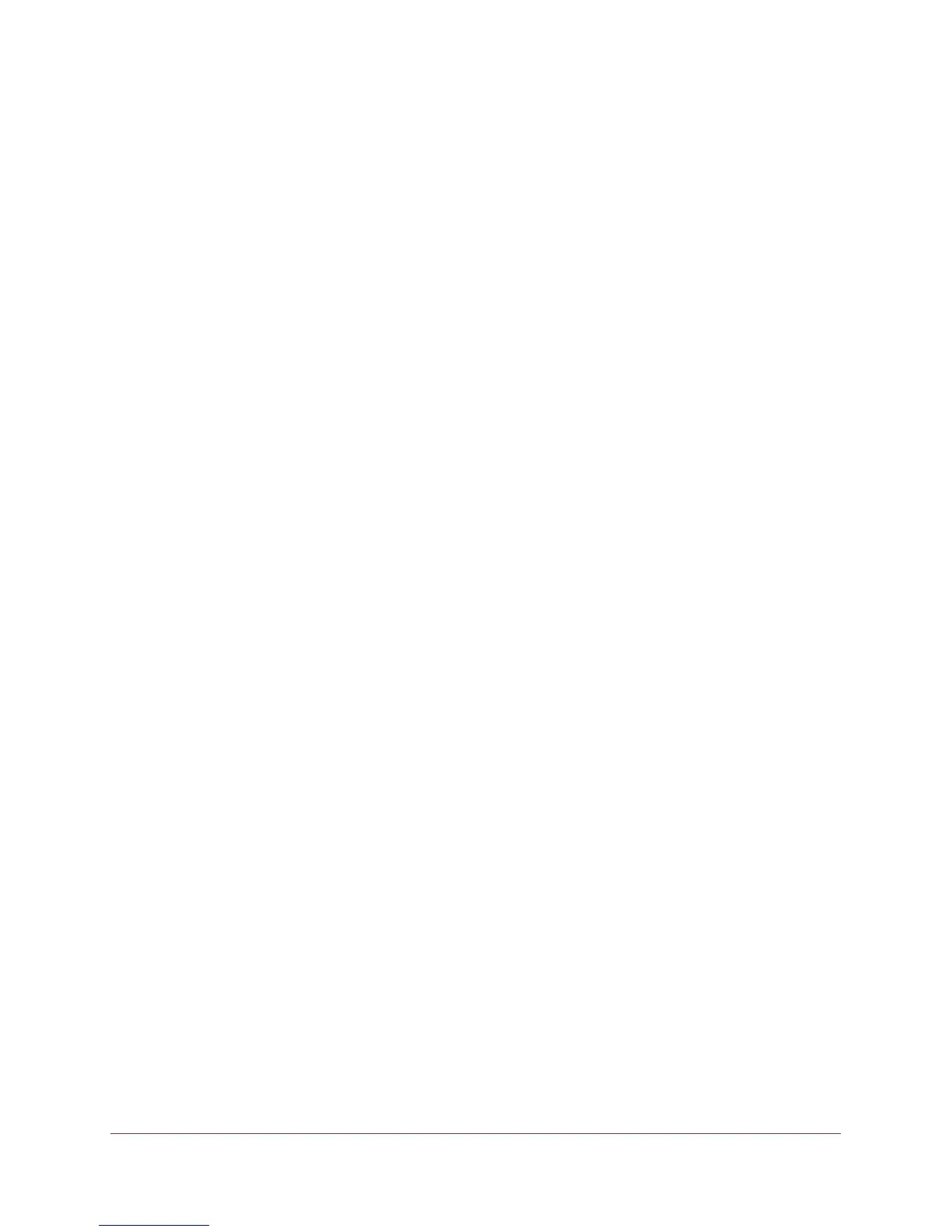Multicast VLAN Registration (MVR)
166
ProSAFE M7100 Managed Switches
mvr vlan
This command sets the MVR multicast VLAN.
no mvr vlan
This command sets the MVR multicast VLAN to the default value.
mvr immediate
This command enables MVR immediate leave mode. MVR has two modes of operating with the
IGMP Leave messages: normal leave and immediate leave:
In normal leave mode, when a leave is received, the general IGMP query is sent from a Layer 2
switch to the receiver port, where the leave was received. Then reports are received from other
interested hosts that are also connected to that port, for example, using hub.
In immediate leave mode, when a leave is received, the switch is immediately reconfigured not to
for
ward a specific multicast stream to the port where a message is received. This mode is used
only for ports where only one client might be connected.
no mvr immediate
This command sets the MVR multicast VLAN to the default value.
Default 1
Format mvr vlan <1-4094>
Mode Global Config
Format no mvr vlan
Mode Global Config
Default Disabled
Format mvr immediate
Mode Interface Config
Format no mvr immediate
Mode Interface Config
