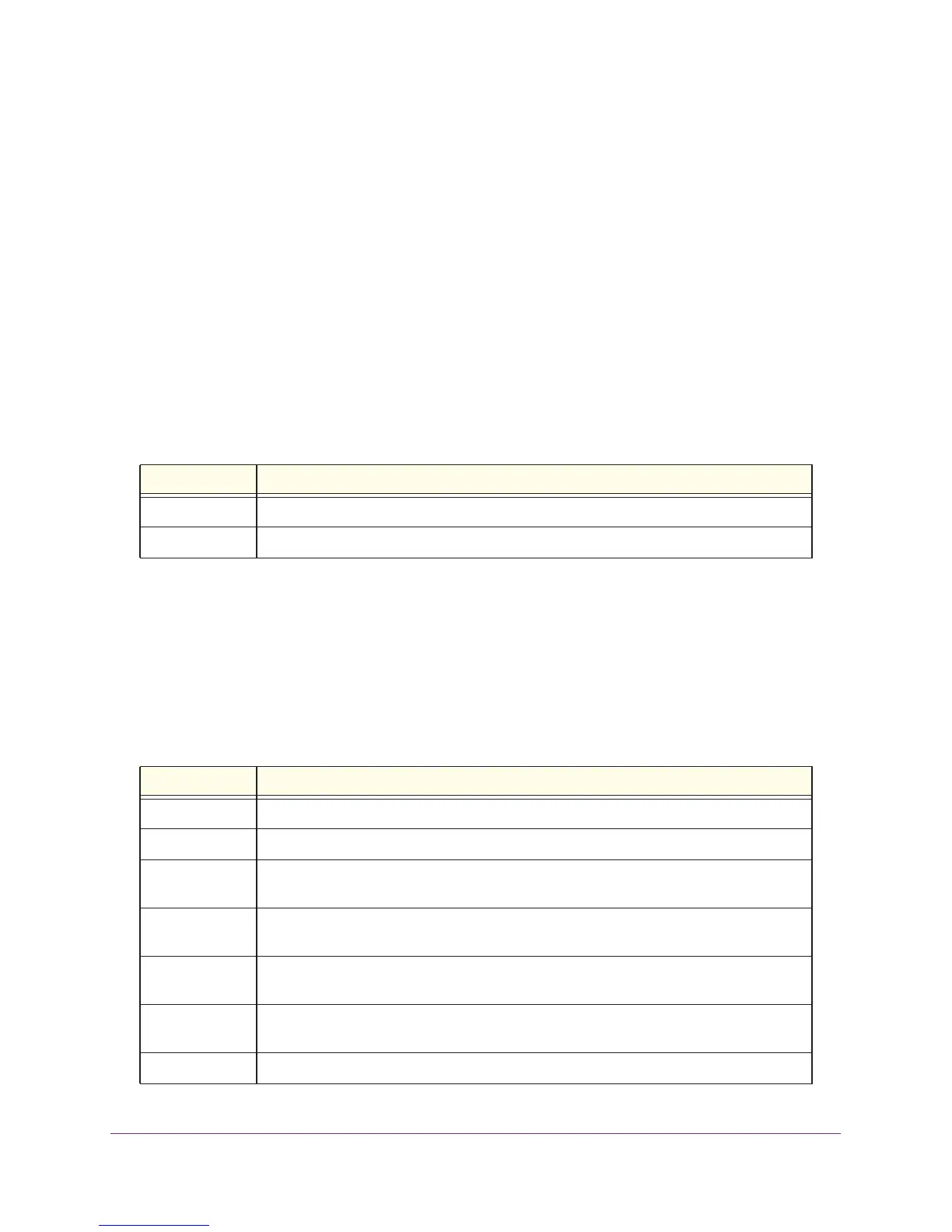Utility Commands
439
ProSAFE M7100 Managed Switches
no ip domain timeout
Use this command to return to the default setting.
clear host
Use this command to delete entries from the host name-to-address cache. This command clears
the entries from the DNS cache maintained by the software. This command clears both IPv4 and
IPv6 entries.
show hosts
Use this command to display the default domain name, a list of name server hosts, the static and
the cached list of host names and addresses <name> ranges from 1-255 characters. This
command displays both IPv4 and IPv6 entries.
Format no ip domain timeout <seconds>
Mode Global Config
Format clear host {<name> | all}
Mode Privileged EXEC
Field Description
name A particular host entry to remove. <name> ranges fr
om 1-255 characters.
all Removes all entries.
Format show hosts [<name>]
Mode User EXEC
Field Description
Host Name Domain host name.
Default Domain Default domain name.
Default Domain
Lis
t
Def
ault domain list.
Domain Name
Look
up
DNS client enabled/disabled.
Number of
Re
tries
Number of times that Domain Name System (DNS) queries are resent.
Retry Timeout
Period
Amount of time t
o wait for a response to a DNS query.
Name Servers Configured name servers.
