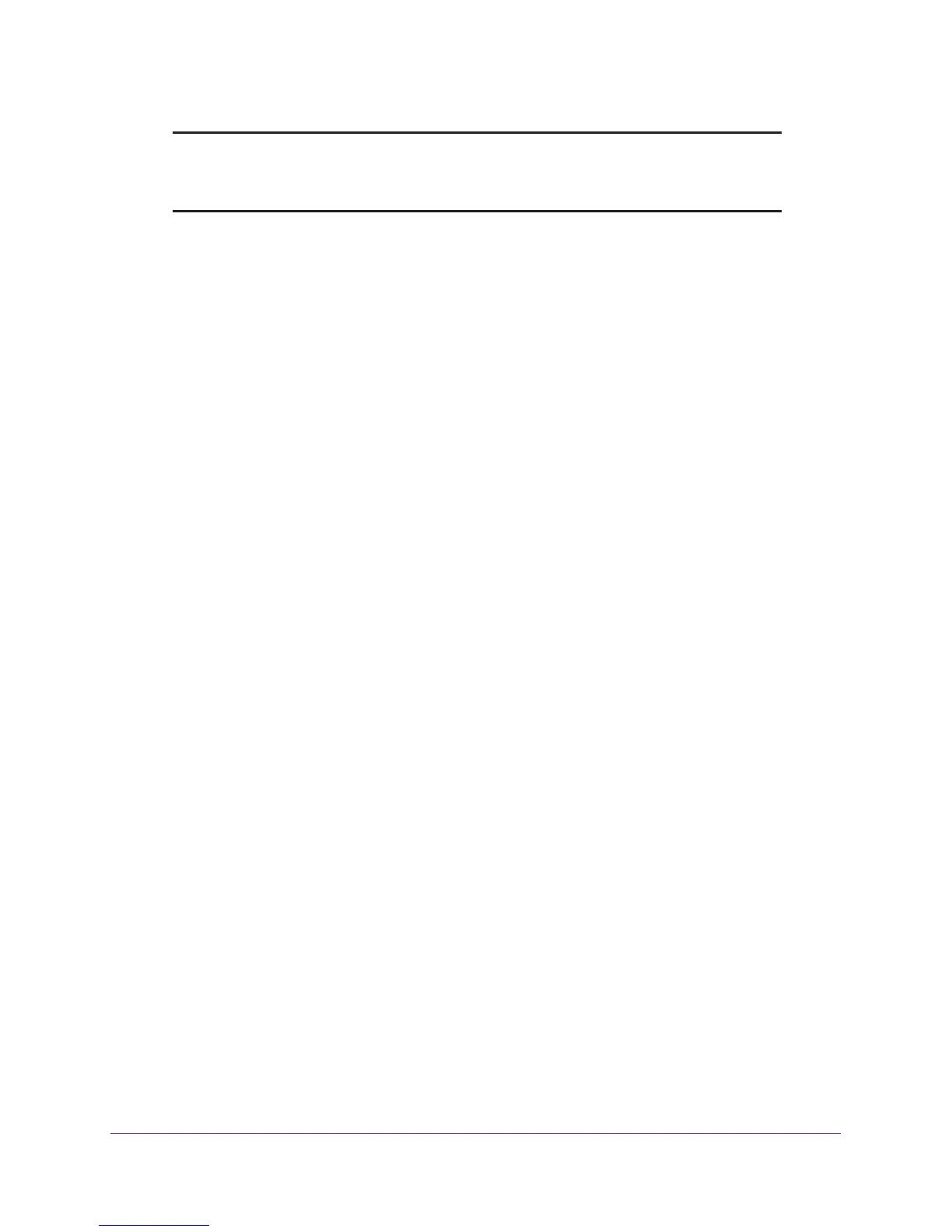Management Commands
503
ProSAFE M7100 Managed Switches
Note: If the Telnet Server Admin Mode is disabled, Telnet sessions cannot be
established. Use the ip telnet server enable command to
enable Telnet Server Admin Mode.
no transport input telnet
Use this command to prevent new Telnet sessions from being established.
transport output telnet
Use this command to regulate new outbound Telnet connections. If enabled, new outbound
Telnet sessions can be established until the system reaches the maximum number of simultaneous
outbound Telnet sessions allowed. An established session remains active until the session is ended
or an abnormal network error ends it.
no transport output telnet
Use this command to prevent new outbound Telnet connection from being established.
session-limit
Use this command to specify the maximum number of simultaneous outbound Telnet sessions. A
value of 0 indicates that no outbound Telnet session can be established.
Default enabled
Format transport input telnet
Mode Line Config
Format no transport input telnet
Mode Line Config
Default enabled
Format transport output telnet
Mode Line Config
Format no transport output telnet
Mode Line Config
Default 5
Format session-limit <0-5>
Mode Line Config
