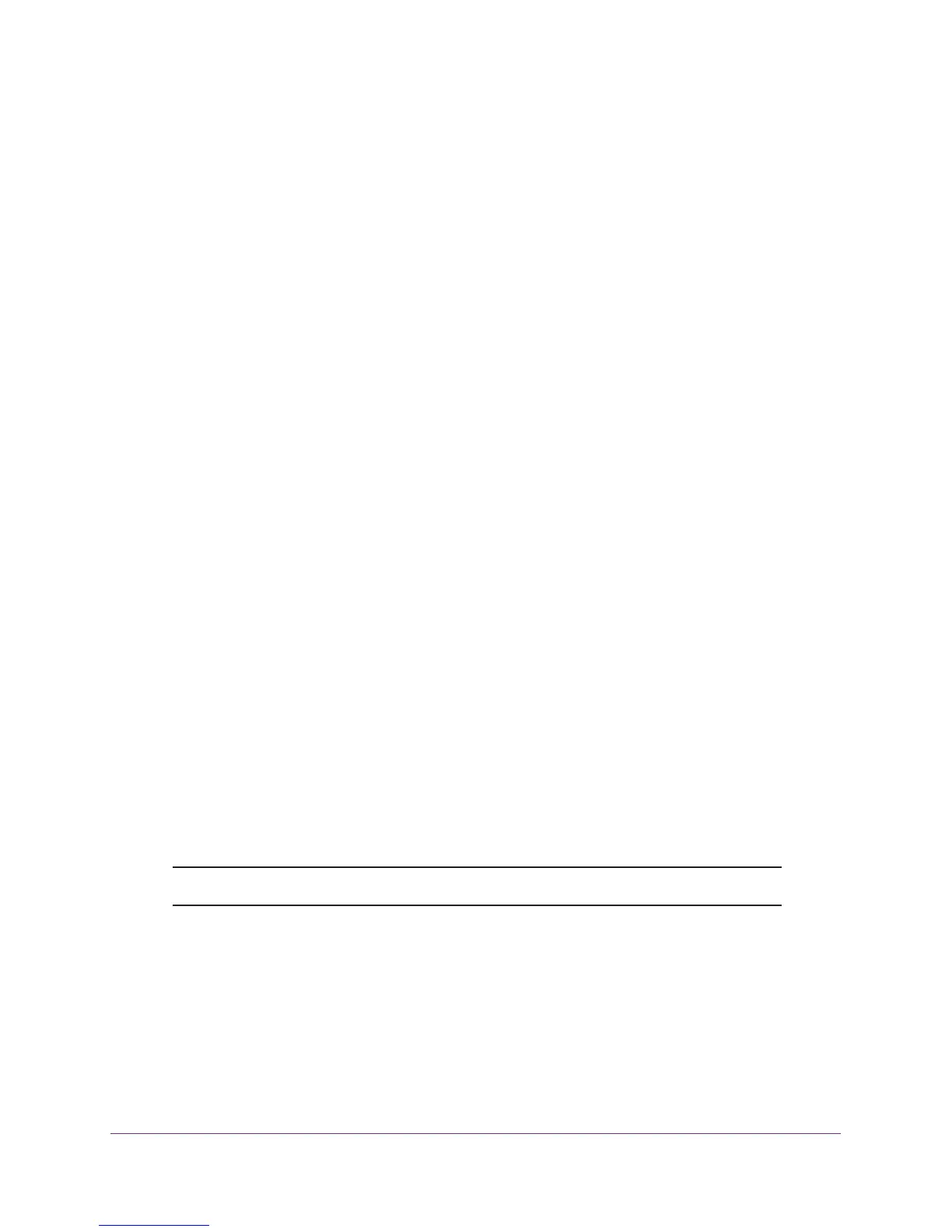Management Commands
546
ProSAFE M7100 Managed Switches
no snmp-server enable traps stpmode
Use this command to disable sending new root traps and topology change notification traps.
snmptrap
Use this command to add an SNMP trap receiver. The <snmpversion> parameter is the version
of SNMP. The version parameter options are snmpv1 or snmpv2. The SNMP trap address can be
set using both an IPv4 address format as well as an IPv6 global address format.
The following shows an example of the command.
(Netgear Switch)# snmptrap mytrap ip6addr 3099::2
no snmptrap
Use this command to delete trap receivers for a community.
snmptrap snmpversion
Use this command to modify the SNMP version of a trap. The maximum length of the <name>
parameter is 16 case-sensitive alphanumeric characters. The <snmpversion> parameter
options are snmpv1 or snmpv2.
Note: This command does not support a “no” form.
Format no snmp-server enable traps stpmode
Mode Global Config
Default snmpv2
Format snmptrap <name> {ipaddr <ipaddr> | ip6addr <ip6addr>} [snmpversion
<snmpversion>]
Mode Global Config
Format no snmptrap <name> {ipaddr <ipaddr> | ip6addr <ip6addr>}
Mode Global Config
Default snmpv2
Format snmptrap snmpversion <name> {<ipaddr> | <ip6addr>} {snmpv1 | snmpv2}
Mode Global Config
