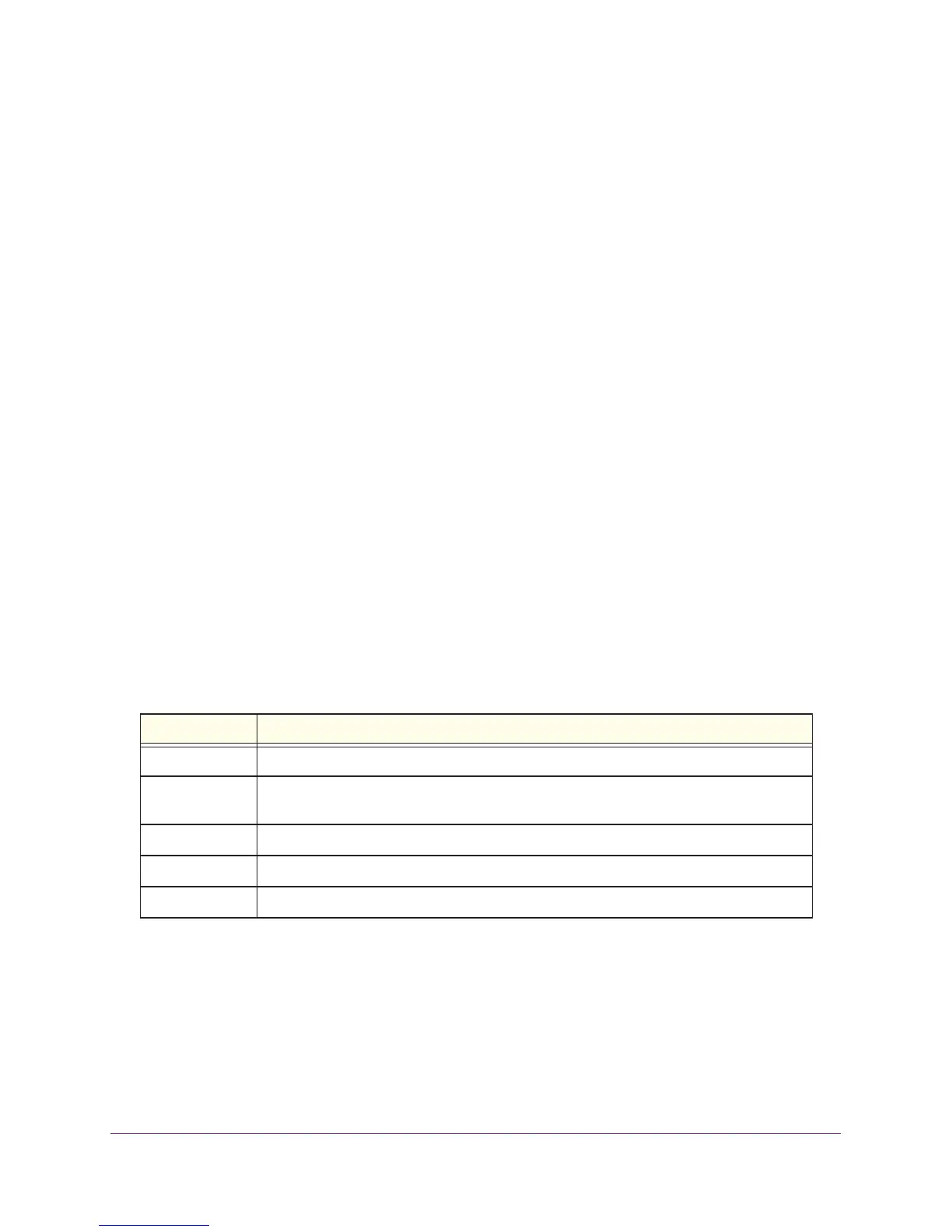Utility Commands
460
ProSAFE M7100 Managed Switches
no debug ipv6 ospfv3 packet
Use this command to disable tracing of OSPFv3 packets.
debug ping packet
This command enables tracing of ICMP echo requests and responses. The command traces pings
on the network port/ serviceport for switching packages. For routing packages, pings are traced
on the routing ports as well.
A sample output of the trace message is shown below.
<15> JAN 01 00:21:22 192.168.17.29-1 SIM[181040176]: sim_debug.c(128) 20 % Pkt TX - Intf:
0/1(1),
SRC_IP:10.50.50.2, DEST_IP:10.50.50.1, Type:ECHO_REQUEST
<15> JAN 01 00:21:22 192.168.17.29-1 SIM[182813968]: sim_debug.c(82) 21 % Pkt RX - Intf:
0/1(1), S
RC_IP:10.50.50.1, DEST_IP:10.50.50.2, Type:ECHO_REPLY
The following parameters are displayed in the trace message:
no debug ping packet
This command disables tracing of ICMP echo requests and responses.
Format no debug ipv6 ospfv3 packet
Mode Privileged EXEC
Default disabled
Format debug ping packet
Mode Privileged EXEC
Parameter Definition
TX/RX TX refers to a packet transmitted by the device. RX refers to packets received by the device.
Intf The interface that the packet came in or went out on. Format used is slot/port (internal
inter
face number). Unit is always shown as 1 for interfaces on a non-stacking device.
SRC_IP The source IP address in the IP header in the packet.
DEST_IP The destination IP address in the IP header in the packet.
Type Type determines whether or not the ICMP message is a REQUEST or a RESPONSE.
Format no debug ping packet
Mode Privileged EXEC
