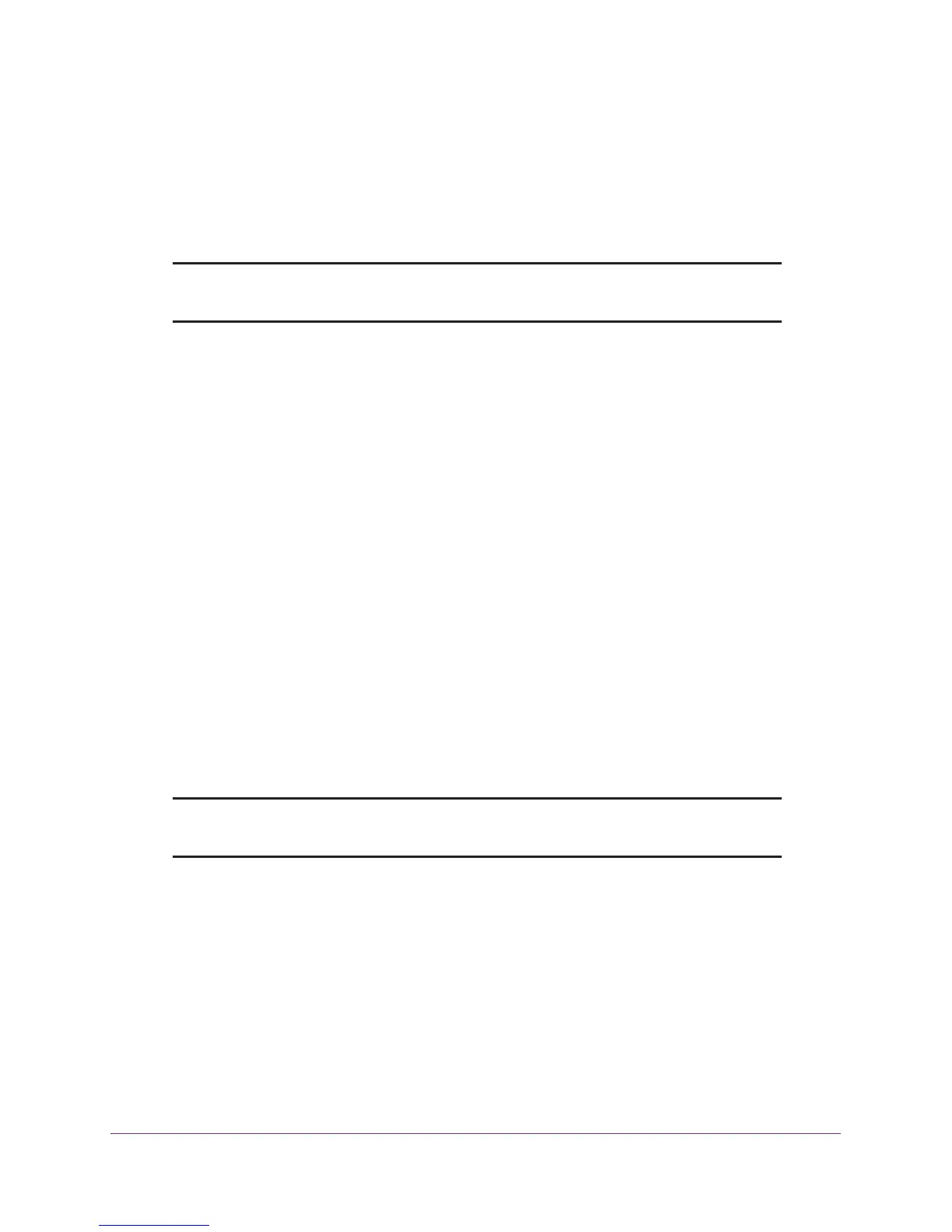Security Commands
319
ProSAFE M7100 Managed Switches
macfilter adddest
Use this command to add the interface to the destination filter set for the MAC filter with the
given <macaddr> and VLAN of <vlanid>. The <macaddr> parameter must be specified as a
6-byte hexadecimal number in the format of b1:b2:b3:b4:b5:b6. The <vlanid> parameter
must identify a valid VLAN.
Note: Configuring a destination port list is only valid for multicast MAC
addresses.
no macfilter adddest
This command removes a port from the destination filter set for the MAC filter with the given
<macaddr> and VLAN of <vlanid>. The <macaddr> parameter must be specified as a 6-byte
hexadecimal number in the format of b1:b2:b3:b4:b5:b6. The <vlanid> parameter must
identify a valid VLAN.
macfilter adddest all
This command adds all interfaces to the destination filter set for the MAC filter with the given
<macaddr> and VLAN of <vlanid>. The <macaddr> parameter must be specified as a 6-byte
hexadecimal number in the format of b1:b2:b3:b4:b5:b6. The <vlanid> parameter must
identify a valid VLAN.
Note: Configuring a destination port list is only valid for multicast MAC
addresses.
Format macfilter adddest <macaddr> <vlanid>
Mode Interface Config
Format no macfilter adddest <macaddr> <vlanid>
Mode Interface Config
Format macfilter adddest all <macaddr> <vlanid>
Mode Global Config
