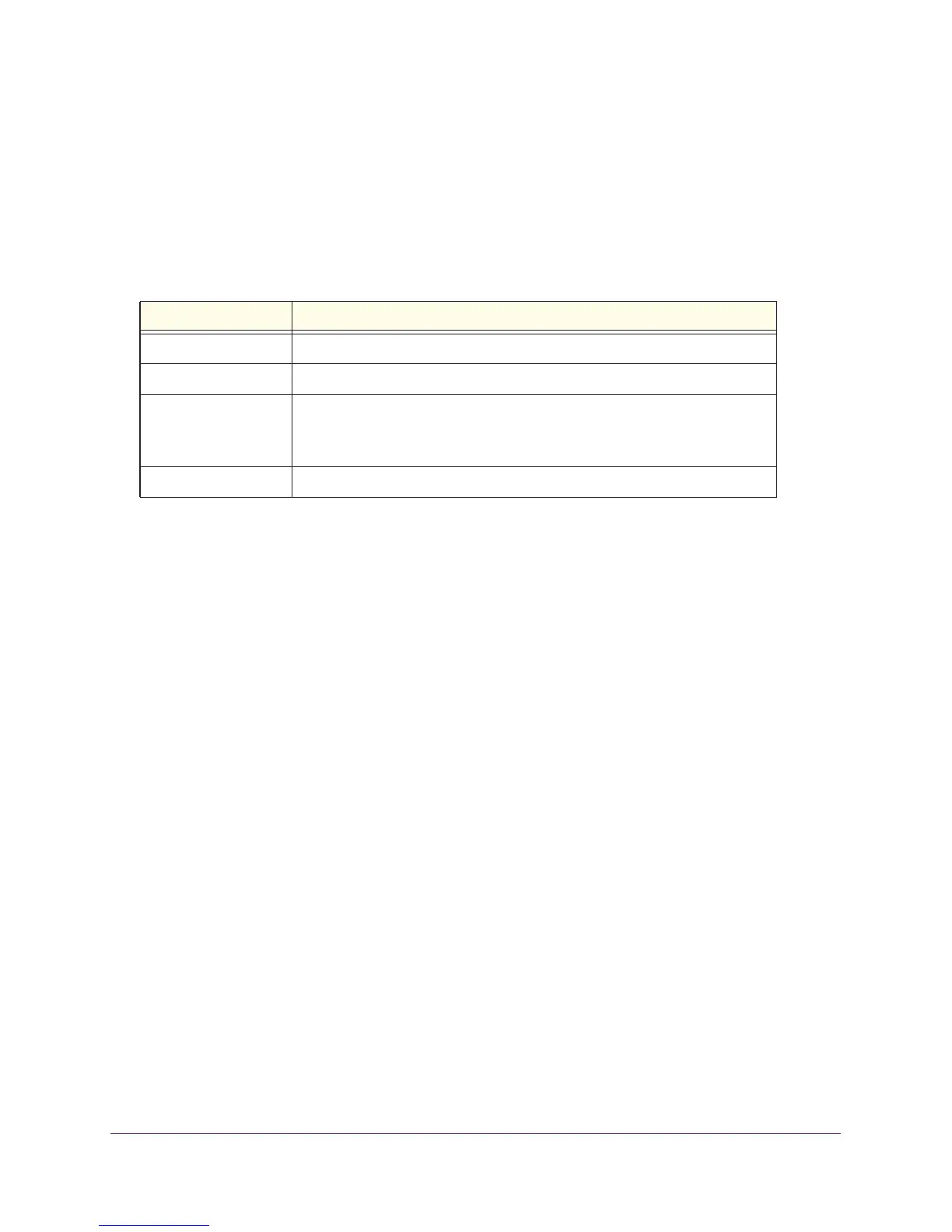Multicast VLAN Registration (MVR)
169
ProSAFE M7100 Managed Switches
show mvr interface
This command displays the MVR-enabled interfaces configuration.
The following table explains the output parameters.
Example:
(switch)#show mvr interface
Port Type Status Immediate Leave
--------- --------------- --------------------- --------------------
0/9 RECEIVER ACTIVE/inVLAN DISABLED
(switch)#show mvr interface 0/9
Type: RECEIVER Status: ACTIVE Immediate Leave: DISABLED
(switch)#show mvr interface 0/23 members
235.0.0.1 STATIC ACTIVE
(switch)#show mvr interface 0/23 members vlan 12
235.0.0.1 STATIC ACTIVE
235.1.1.1 STATIC ACTIVE
show mvr traffic
This command displays global MVR statistics.
Format show mvr interface [<interface-id> [members [vlan <vid>]]]
Mode Privileged EXEC
Parameter Description
Port Interface number
Type The MVR port type. It can be none, receiver, or source type.
Status The interface status. It consists of two characteristics:
• ac
tive or inactive indicates whether the port is forwarding.
• inVLAN or notInVLAN indicates whether the port is part of any VLAN.
Immediat
e Leave The state of immediate mode. It can be enabled or disabled.
Format show mvr traffic
Mode Privileged EXEC
