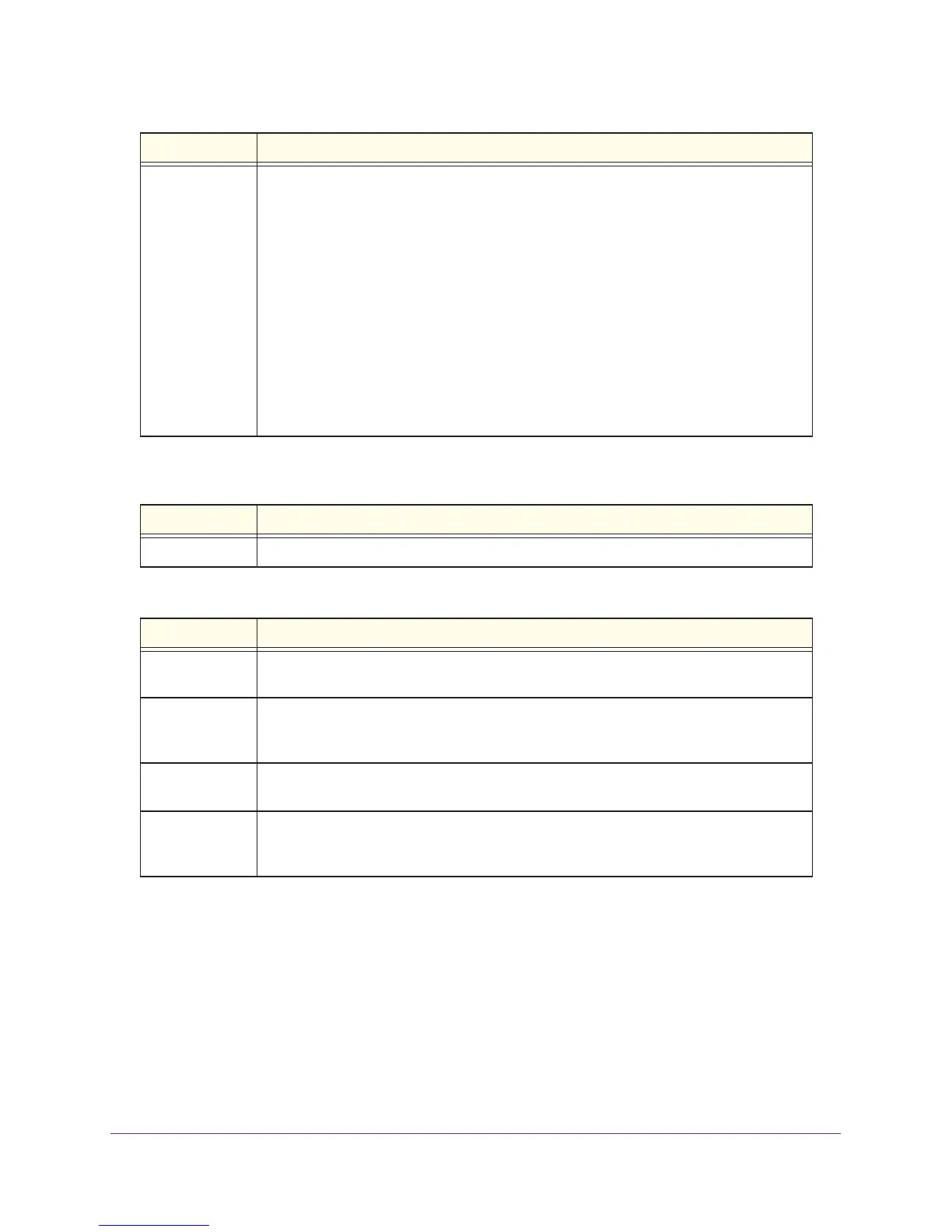Utility Commands
382
ProSAFE M7100 Managed Switches
If you enter the interface <slot/port> parameter, in addition to the MAC Address and
Status fields, the following field appears:
The following information displays if you enter the count parame
ter:
show mbuf total
This command shows the total system buffer pools status.
Status The status of this entry. The meanings of the values are:
• Static. The value of the corresponding instance was added by the system or a user when
a s
tatic MAC filter was defined. It cannot be relearned.
• L
earned. The value of the corresponding instance was learned by observing the source
MA
C addresses of incoming traffic, and is currently in use.
• M
anagement. The value of the corresponding instance (system MAC address) is also the
v
alue of an existing instance of dot1dStaticAddress. It is identified with interface 0/1. and
is currently used when enabling VLANs for routing.
• Self
. The value of the corresponding instance is the address of one of the switch’s
phy
sical interfaces (the system’s own MAC address).
• GMRP L
earned. The value of the corresponding was learned via GMRP and applies to
M
ulticast.
• Other
. The value of the corresponding instance does not fall into one of the other
c
ategories.
Term Definition
VLAN ID The VLAN on which the MAC address was learned.
Term Definition
Dynamic Address
count
Number of MA
C addresses in the forwarding database that were automatically learned.
Static Address
(User-defined)
count
Number of MA
C addresses in the forwarding database that were manually entered by a user.
Total MAC
Addres
ses in use
Number of MAC addresses currently in the forwarding database.
Total MAC
Addres
ses
available
Number of MAC addresses the forwarding database can handle.
Format show mbuf total
Mode Privileged EXEC
Term Definition
