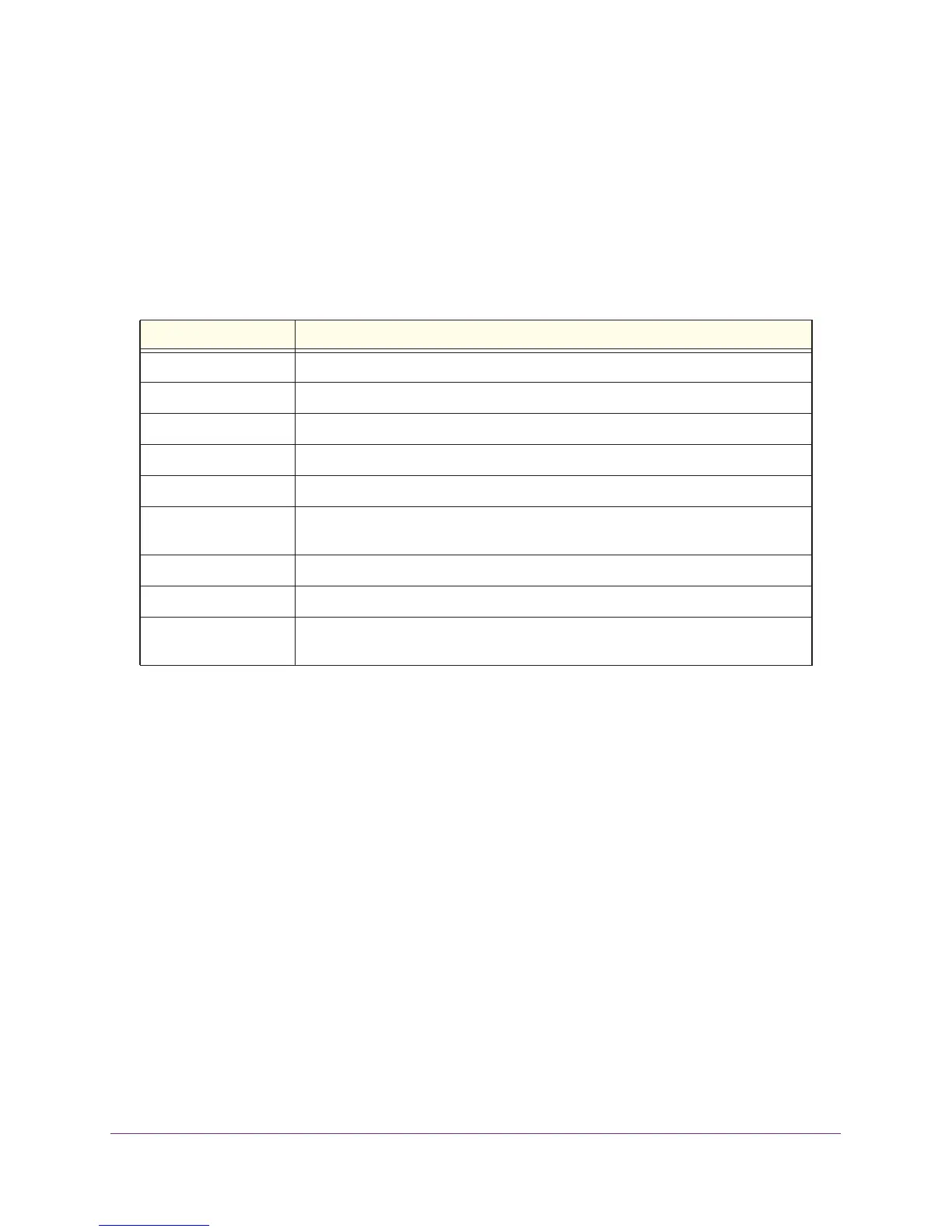Management Commands
533
ProSAFE M7100 Managed Switches
• The start-stop and none keywords are the only supported record types for dot1x
accounting. The start-stop keyword enables accounting. The none keyword disables
accounting.
• F
or the dot1x accounting type, RADIUS is the only accounting method type supported.
no aaa ac
counting
This command deletes the accounting method list.
accounting (Console/Telnet/SSH)
This command applies the accounting method list to a line config (Console, Telnet, or SSH). Apply
this command in Line Config mode.
Format aaa accounting {exec | commands | dot1x} {default | <list_name>}
{start-stop | stop-only | none} <method1> [<method2>]
Mode Global Config
Term Definition
exec Provides accounting for user EXEC terminal sessions.
commands Provides accounting for all user-executed commands.
dot1x Provides accounting for dot1x users.
default The default list of methods for accounting services.
list-name A character string used to specify the list of accounting methods.
start-stop Sends a start accounting notice at the beginning of a process and a stop accounting
no
tic
e at the end of a process.
stop-only Sends a stop accounting notice at the end of the requested user process.
none Disables accounting services for the list.
method1 [method2] For accounting purposes, specify one or more TACACS+ servers, RADIUS servers, or
bo
th.
F
ormat no aaa accounting {exec | commands | dot1x} {default | <list_name>}
Mode Global Config
Format accounting {exec | commands} [default | <list_name>]
Mode Line Config
