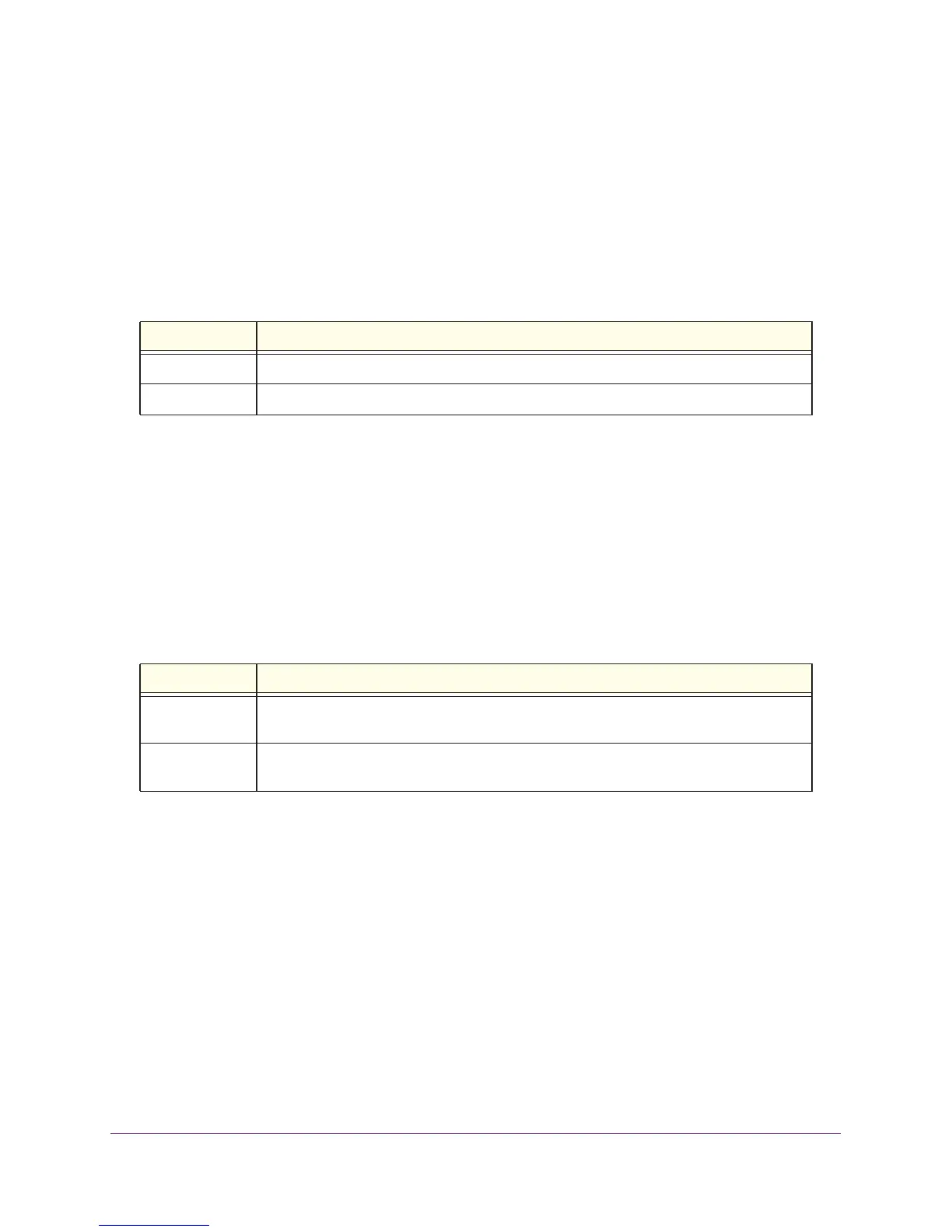Quality of Service (QoS) Commands
225
ProSAFE M7100 Managed Switches
show classofservice ip-dscp-mapping
This command displays the current IP DSCP mapping to internal traffic classes for the global
configuration settings.
The following information is repeated for each user priority.
show classofservice trust
This command displays the current trust mode setting for a specific interface. The
<slot/port> parameter is optional and is only valid on platforms that support independent
per-port Class of Service mappings. If you specify an interface, the command displays the port
trust mode of the interface. If you do not specify an interface, the command displays the most
recent global configuration settings.
show interfaces cos-queue
This command displays the class-of-service queue configuration for the specified interface. The
slot/port parameter is optional and is only valid on platforms that support independent per-port
Class of Service mappings. If specified, the class-of-service queue configuration of the interface
is displayed. If omitted, the most recent global configuration settings are displayed.
Format show classofservice ip-dscp-mapping
Mode Privileged EXEC
Term Definition
IP DSCP The IP DSCP value.
Traffic Class The traffic class internal queue identifier to which the IP DSCP value is mapped.
Format show classofservice trust [<slot/port>]
Mode Privileged EXEC
Term Definition
Non-IP Traffic
Class
The tr
affic class used for non-IP traffic. This is only displayed when the COS trust mode is set
to trust IP Precedence or IP DSCP (on platforms that support IP DSCP).
Untrusted Traffic
Class
The tr
affic class used for all untrusted traffic. This is only displayed when the COS trust mode
is set to 'untrusted'.
Format show interfaces cos-queue [<slot/port>]
Mode Privileged EXEC
