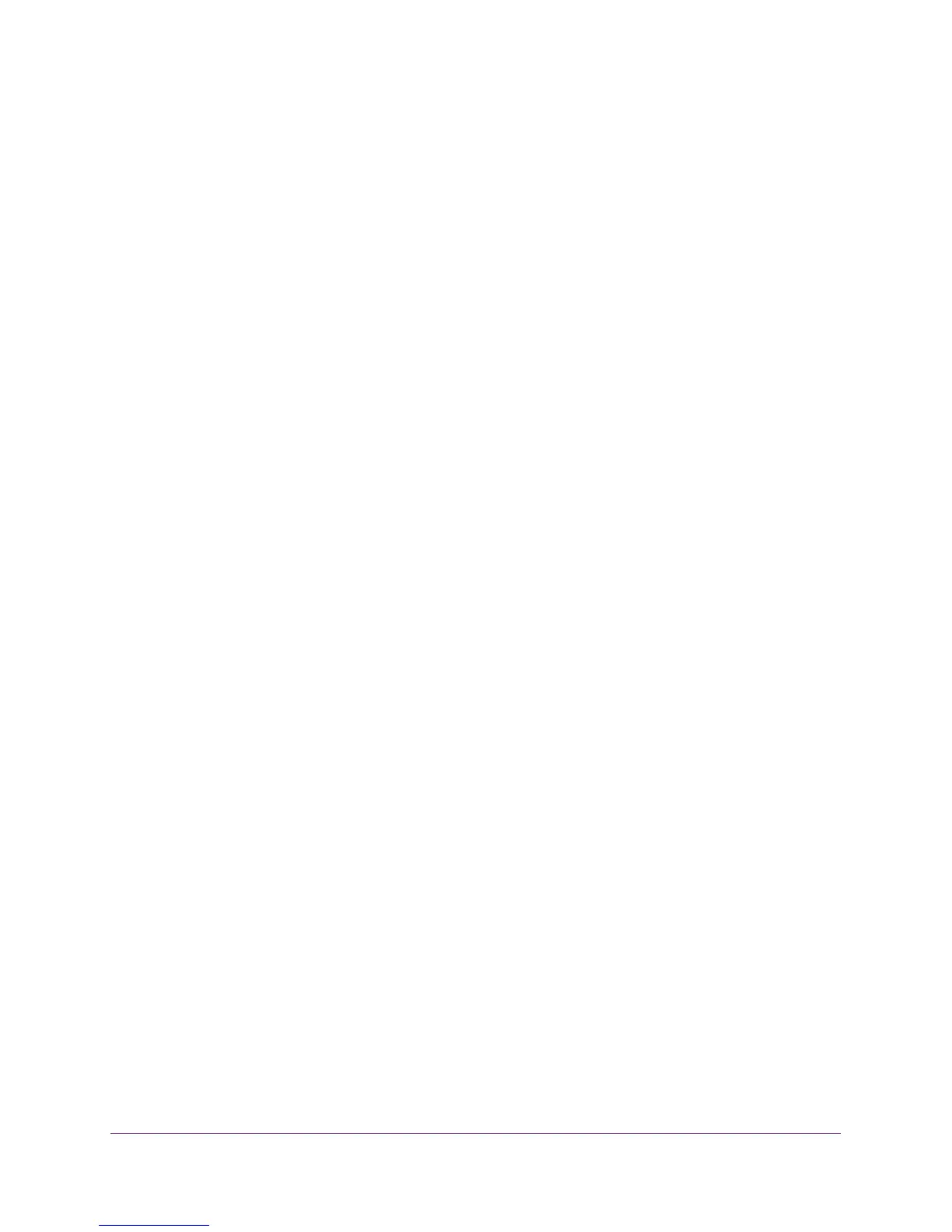Green Ethernet Commands
583
ProSAFE M7100 Managed Switches
Energy Efficient Ethernet (EEE) Commands
Energy Efficient Ethernet (EEE) combines MAC with ports that support operation in a Low-Power
Mode. This feature is defined by the IEEE 802.3az Energy Efficient Ethernet Task Force. Lower
Power Mode enables both send and receive sides of a link to disable some port functionality to
save power when the port is lightly loaded. Transition to Low-Power Mode does not change the
link status. Frames in transit are not dropped or corrupted during transition to and from
Low-Power Mode. This transition time is transparent to upper layer protocols and applications.
EEE operation is subject to the following conditions:
• A
utonegotiation must be enabled to use any of the EEE modes. EEE mode is disabled
aut
omatically when autonegotiation is disabled.
• Enabling or Disabling EEE mode causes the por
t link to flap once as EEE capability needs to be
advertised. This restarts autonegotiation.
• EEE must be disabled while running har
dware or software cable diagnostics.
• Combo (Combination) ports: Combo ports support both copper and fiber media. EEE mode
only applies t
o copper media. If Energy Detect mode is configured on a combination port, it
will only function when a copper media is active. EEE LPI statistics are only collected if a
copper media is used on the port. If the media on a port changes from copper to fiber while
EEE is enabled, LPI statistics collection stops until the media changes back to copper. The
show green-mode command and show green-mode eee-lpi-history
interface command display updated LPI statistics only if the medium is copper.
green-mode eee
This command enables EEE low-power idle mode on an interface or on all interfaces. It allows
both send and receive sides of a link to disable some functionality for power savings when the
port is lightly loaded. Transition to Low-Power Mode does not change the link status. Frames in
transit are not dropped or corrupted in transition to and from Low-Power Mode.
no green-mode eee
This command disables EEE.
Default Disabled
Format green-mode eee
Mode Interface Config
Interface Range Config
Format no green-mode eee
Mode Interface Config
Interface Range Config
