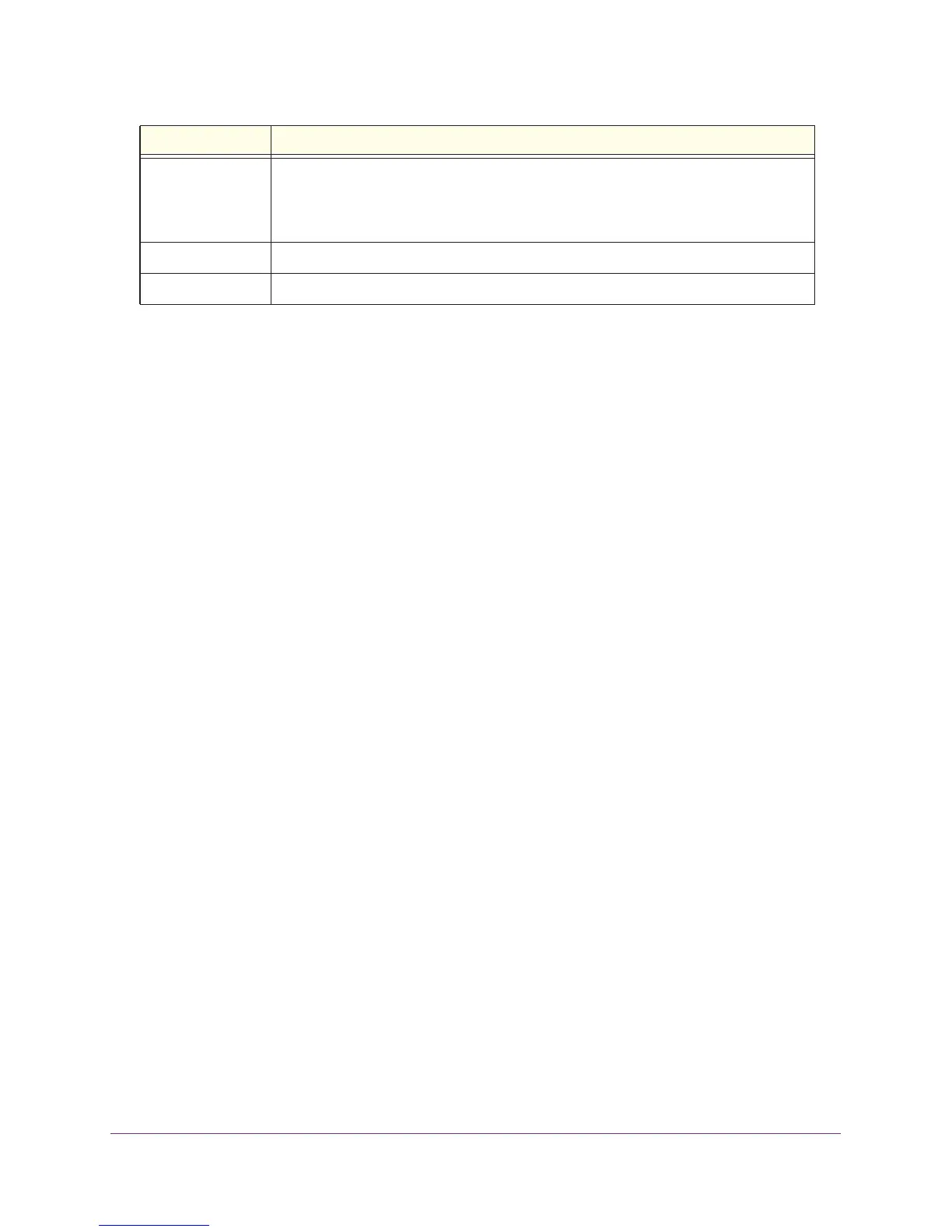Quality of Service (QoS) Commands
275
ProSAFE M7100 Managed Switches
Example 1: The following shows an example of a CLI display output for the command.
(switch)# show auto-voip protocol-based interface all
VoIP VLAN Id................................... 2
Prioritization Type............................ traffic-class
Class Value.................................... 7
Interface Auto VoIP Operational Status Mode
--------- -------------- ------------------
0/1 Disabled Down
0/2 Disabled Down
0/3 Disabled Down
0/4 Disabled Down
Example: The following shows an example of a CLI display output for the command.
(Netgear Switch)# show auto-voip oui-based interface all
VoIP VLAN Id................................... 2
Priority....................................... 7
Interface Auto VoIP Operational Status Mode
--------- -------------- ------------------
0/1 Disabled Down
0/2 Disabled Down
0/3 Disabled Down
0/4 Disabled Down
0/5 Disabled Down
show auto-voip oui-table
This command lists all of the configured OUIs.
Class Value • If the Prioritization Type is configured as traffic-class, this value is the queue
value.
• If the P
rioritization Type is configured as remark, this value is 802.1p priority used to
r
emark the voice traffic.
Priority The 802.1p priority. This field is valid for OUI auto VoIP.
AutoVoIPMode The Auto VoIP mode on the interface.
Format show auto-voip oui-table
Mode • P
rivileged EXEC
• User EXEC
Field Description
