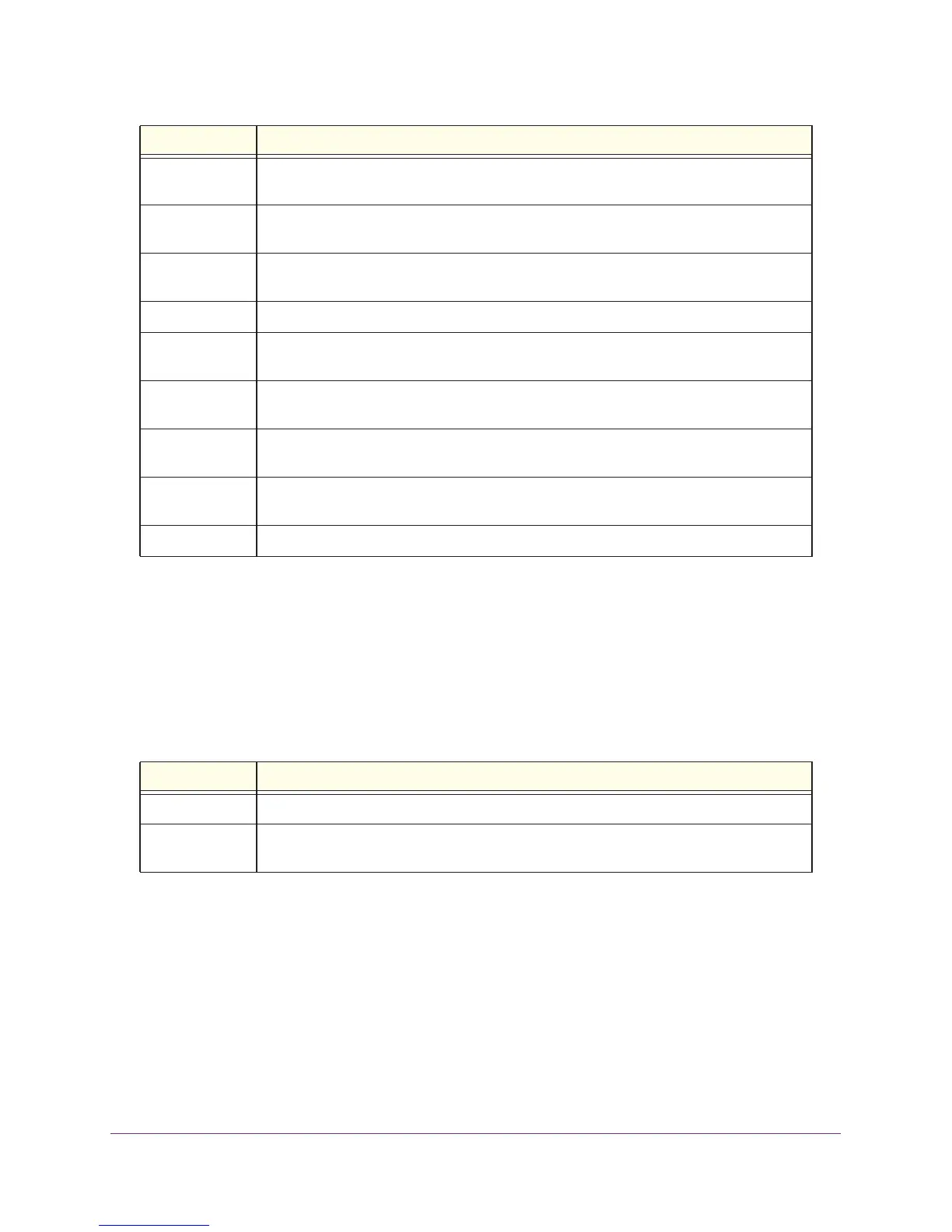Switching Commands
47
ProSAFE M7100 Managed Switches
show spanning-tree vlan
This command displays the association between a VLAN and a multiple spanning tree instance.
The <vlanid> corresponds to an existing VLAN ID.
Term Definition
Spanning Tree
Adminmode
Enabled or disabled.
Spanning Tree
V
ersion
V
ersion of 802.1 currently supported (IEEE 802.1s, IEEE 802.1w, or IEEE 802.1d) based
upon the Force Protocol Version parameter.
BPDU Guard
Mode
Enabled or disabled.
BPDU Filter Mode Enabled or disabled.
Configuration
Name
Identifier used to identify the configuration currently being used.
Configuration
R
evision L
evel
Identifier used to identify the configuration currently being used.
Configuration
Digest K
ey
A generated Key used in the exchange of the BPDUs.
Configuration
Format Selec
tor
Specifies the version of the configuration format being used in the exchange of BPDUs. The
default value is zero.
MST Instances List of all multiple spanning tree instances configured on the switch.
Format show spanning-tree vlan <vlanid>
Mode • P
rivileged EXEC
• User EXEC
Term Definition
VLAN Identifier The VLANs associated with the selected MST instance.
Associated
Inst
ance
Identifier for the associated multiple spanning tree instance or “CST” if associated with the
Common and Internal Spanning Tree.
