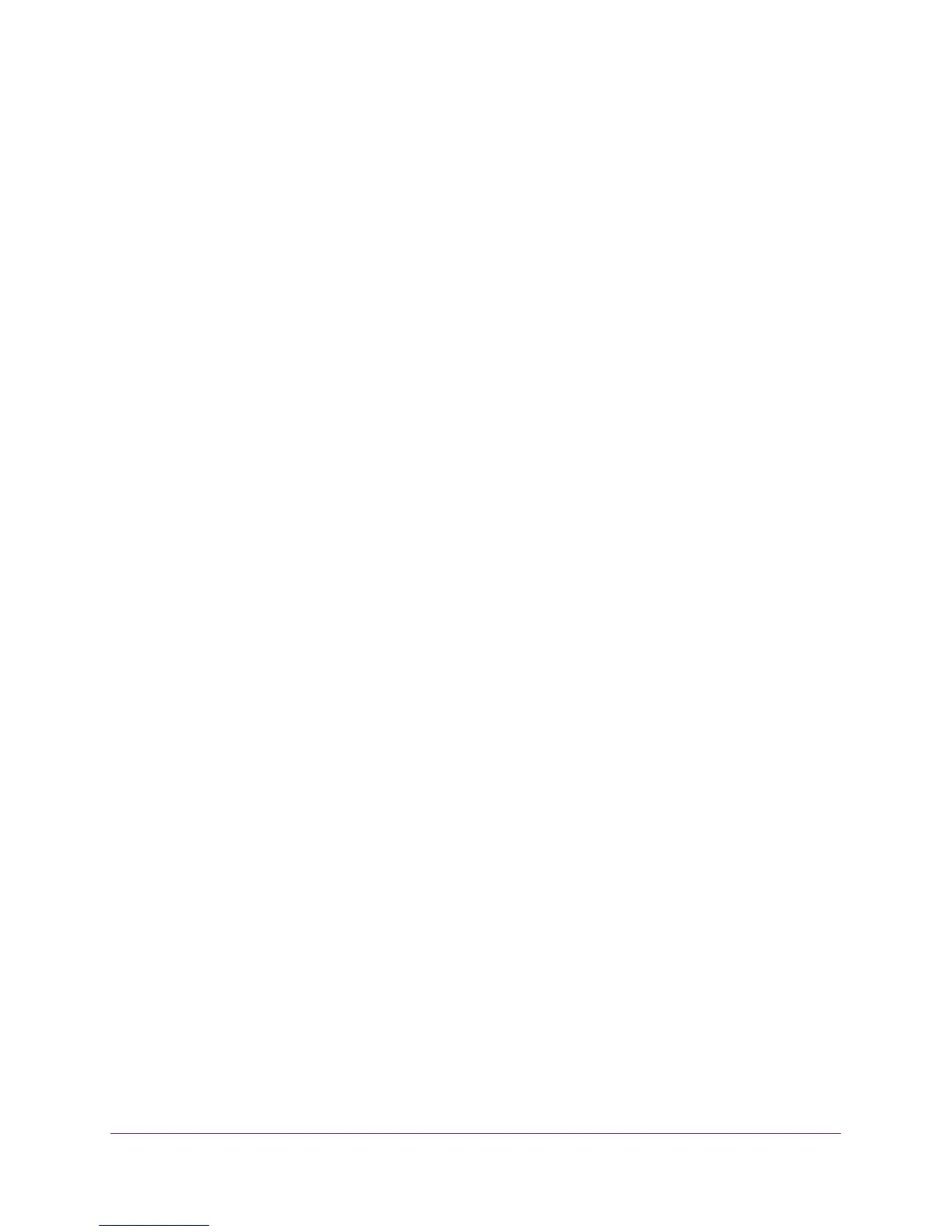Switching Commands
99
ProSAFE M7100 Managed Switches
Example 1: The following shows example CLI display output for the command.
(Netgear Switch) #show vpc statistics peer-keepalive
Total trasmitted..................................123
Tx successful.....................................118
Tx errors........................................ 5
Total received....................................115
Rx successful.....................................108
Rx Errors.........................................7
Timeout counter...................................6
Example 2: The following shows another example CLI display output for the command.
(Netgear Switch) #show vpc statistics peer-link
Peer link control messages trasmitted.............123
Peer link control messages Tx errors..............5
Peer link control messages Tx timeout.............4
Peer link control messages ACK transmitted........34
Peer link control messages ACK Tx erorrs..........5
Peer link control messages received...............115
Peer link data messages transmitted...............123
Peer link data messages Tx errors.................5
Peer link data messages Tx timeout................4
Peer link data messages ACK transmitted...........34
Peer link data messages ACK Tx errors.............5
Peer link data messages received..................115
Peer link BPDU's transmitted to peer..............123
Peer link BPDU's Tx error.........................9
Peer link BPDU's received from peer...............143
Peer link BPDU's Rx error.........................1
Peer link LACPDU's transmitted to peer............123
Peer link LACPDU's Tx error.......................9
Peer link LACPDU's received from peer.............143
Peer link LACPDU's Rx error.......................1
clear vpc statistics
This command clears the keep-alive statistics, that is, the command clears the counters for the
keep-alive or peer link messages that the MLAG switch transmitted and received. Specify the
peer-keepalive keyword to clear the keep-alive messages; Specify the peer-link
keyword to clear the link messages.
Format clear vpc statistics {peer-keepalive | peer-link}
Mode Privileged EXEC
