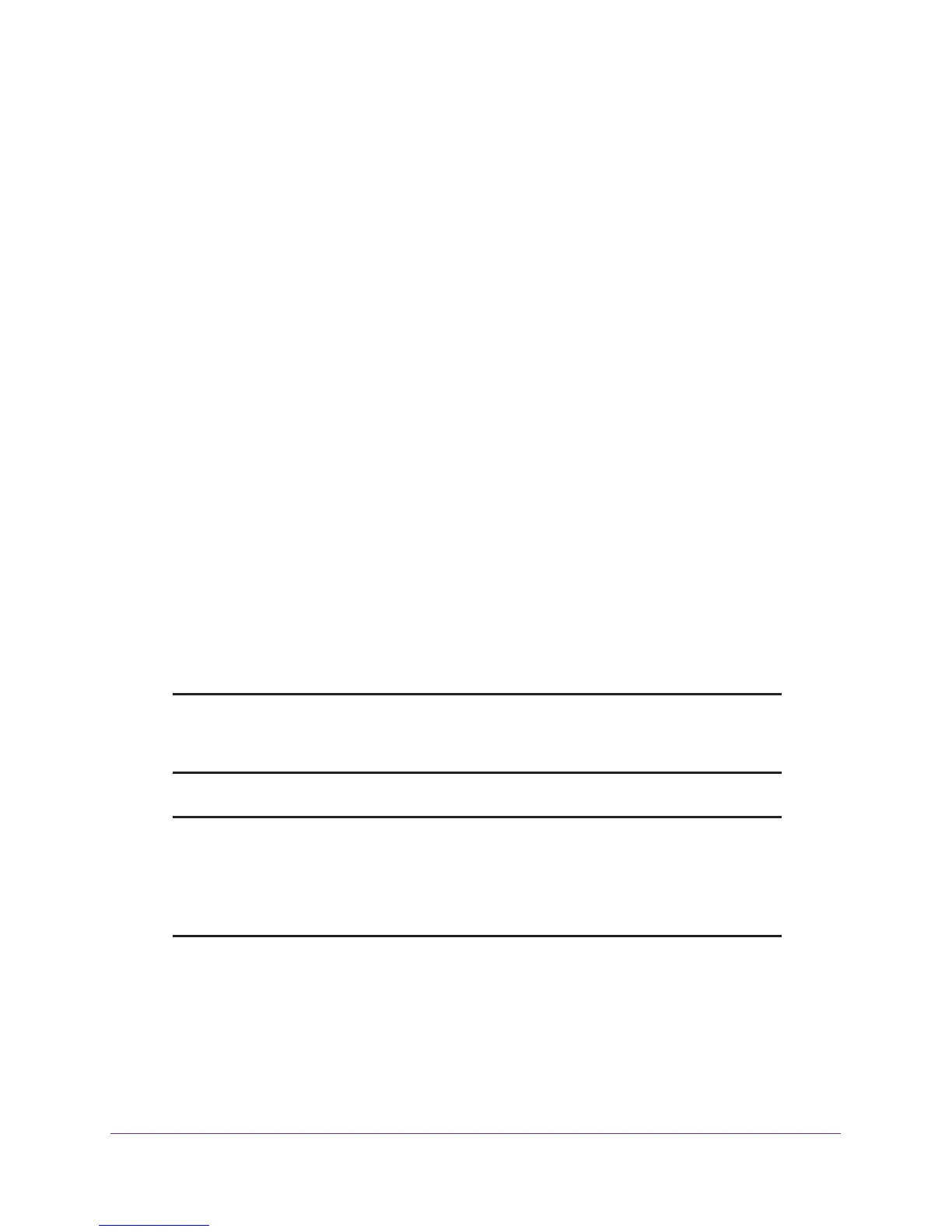Quality of Service (QoS) Commands
243
ProSAFE M7100 Managed Switches
policy-map rename
This command changes the name of a DiffServ policy. The <policyname> is the name of an
existing DiffServ class. The <newpolicyname> parameter is a case-sensitive alphanumeric
string from 1 to 31 characters uniquely identifying the policy.
DiffServ Service Commands
Use the DiffServ service commands to assign a DiffServ traffic conditioning policy, which you
specified by using the policy commands, to an interface in the incoming direction
The service commands attach a defined policy to a directional interface. You can assign only one
policy at any one time t
o an interface in the inbound direction. DiffServ is not used in the
outbound direction.
This set of commands consists of service addition/removal.
The CLI command root is service-policy.
service-policy
This command attaches a policy to an interface in the inbound direction. Each interface can have
one policy attached. The <policyname> parameter is the name of an existing DiffServ policy.
This command causes a service to create a reference to the policy.
Note: This command effectively enables DiffServ on an interface in the
inbound direction. There is no separate interface administrative 'mode'
command for DiffServ.
Note: This command fails if any attributes within the policy definition exceed
the capabilities of the interface. Once a policy is successfully attached
to an interface, any attempt to change the policy definition, that would
result in a violation of the interface capabilities, causes the policy
change attempt to fail.
Format policy-map rename <policyname> <newpolicyname>
Mode Global Config
Format service-policy {in | out} <policymapname>
Modes • Global Config
• Interface Config
