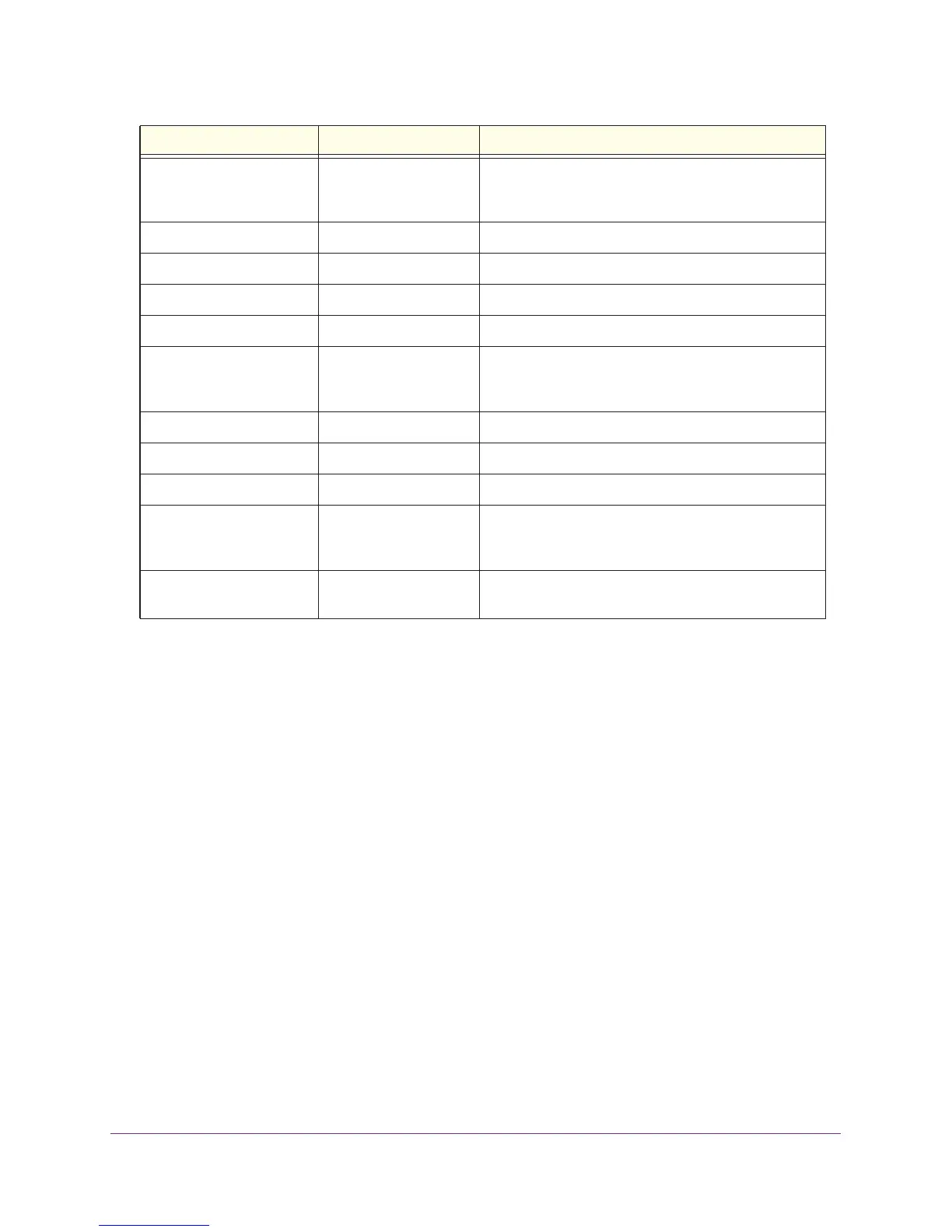Utility Commands
413
ProSAFE M7100 Managed Switches
write memory
Use this command to save running configuration changes to NVRAM so that the changes you
make will persist across a reboot. This command is the same as copy system:running
config nvram:startup-config.
<url> nvram:sslpem-root Downloads an HTTP secure-server certificate. For more
information, see Hypertext Transfer Protocol (HTTP)
Commands on page 510.
<url> nvram:sslpem-server Downloads an HTTP secure-server certificate.
<url> nvram:startup-config Downloads the startup configuration file to the system.
<url> nvram:license-key Download the license date to the system.
<url> ias-users Downloads IAS users file by sftp, scp, or tftp
<url> {image1 | image2} Download an image from the remote server to either
image. In a s
t
acking environment, the downloaded image
is distributed to the stack nodes.
{image1 | image2} <url> Upload either image to the remote server.
image1 image2 Copy image1 to
image2.
image2 image1 Copy image2 to
image1.
{image1 | image2} unit://<unit>/{image1 |
image2}
Copy an image from the management node to a given
node in a St
ack. Use the unit parameter to specify the
node to which the image should be copied.
{image1 | image2} unit://*/{image1 |
image2}
Copy an image from the management node to all of the
nodes in a S
t
ack.
Format write memory
Mode Privileged EXEC
Source Destination Description
