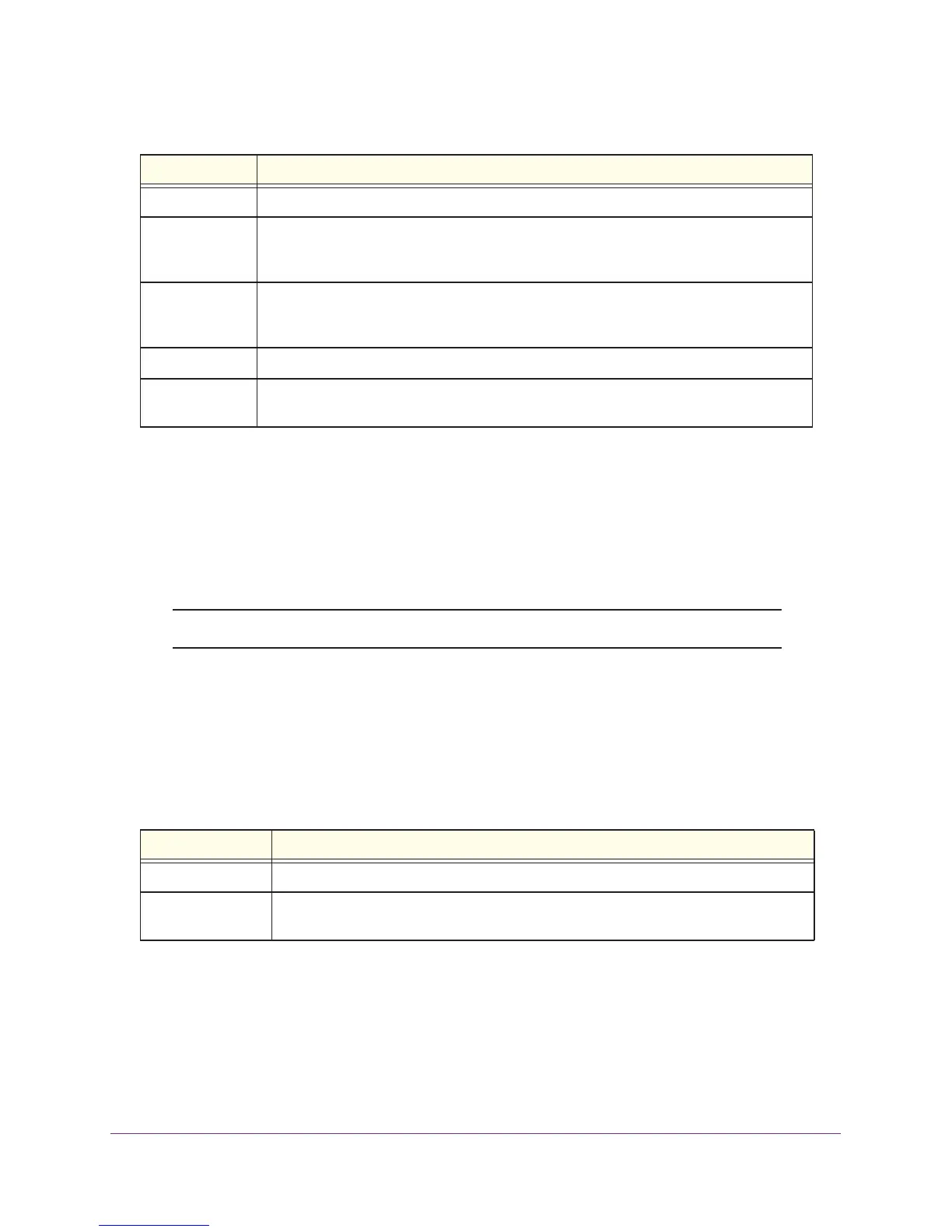Management Commands
518
ProSAFE M7100 Managed Switches
no username
Use this command to remove a user account.
Note: You cannot delete the “admin” user account.
username nopassword
Use this command to remove an existing user’s password (NULL password).
Term Definition
Username The name of the user, up to 32 characters.
Password The password for the users 8-64 characters. This value can be zero if the no passwords
min-length command has been e
xecuted. The special characters allowed in the password
include: ! # $ % & ' ( ) * + , - . / : ; < = > @ [ \ ] ^ _ ` { | } ~.
level Specifies the user level. If not specified, the privilege level is 1. Level 0 can be assigned by a
lev
el 15 user t
o another user to suspend that user’s access. Range 0-15. Enter access level 1
for Read Access or 15 for Read/Write Access.
encrypted Encrypted password you enter, copied from another device configuration.
override-complex
it
y-check
Disables the v
alidation of the password strength.
Format no username <username>
Mode Global Config
Format username <username> nopassword [level <level>]
Mode Global Config
Parameter Description
name The name of the user. Range: 1-32 characters.
level The user level. Level 0 can be assigned by a level 15 user to another user to suspend that
user's acc
ess. Range 0-15.
