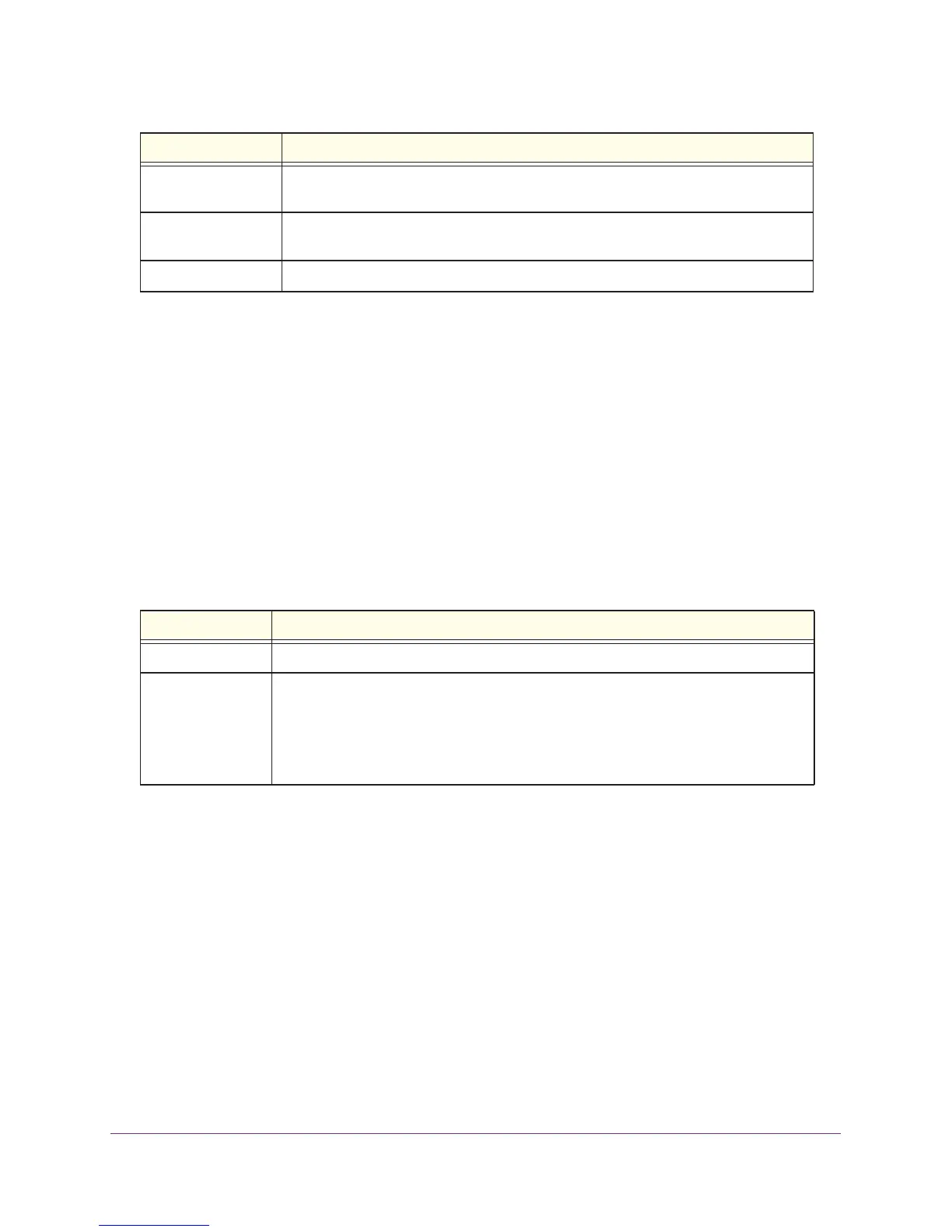Utility Commands
480
ProSAFE M7100 Managed Switches
no rmon hcalarm
This command deletes the rmon hcalarm entry.
rmon event
This command sets the rmon event entry in the RMON event MIB group.
no rmon event
This command deletes the rmon event entry.
High Capacity Alarm
Falling Event Index
The index of the event entry that is used when a falling threshold is crossed. The range is
1 to 65535. The default is 2.
Rising/Falling/
Rising-Falling
High c
apacity alarm that might be sent. Possible values are rising alarm (rising), falling
alarm (falling), or both (rising-falling).
Owner String High capacity alarm owner. The owner string associated with the entry.
Format no rmon hcalarm <alarm number>
Mode Global Config
Format rmon event <event number> [description | log | owner | trap]
Mode Global Config
Parameter Description
Event Number Event identifier
Event Type The type of notification that the probe will make about the event. Possible values are:
• None
• L
og
• SNMP Trap
• Log and SNMP Trap
F
ormat no rmon event <event number>
Mode Global Config
Parameter Description
