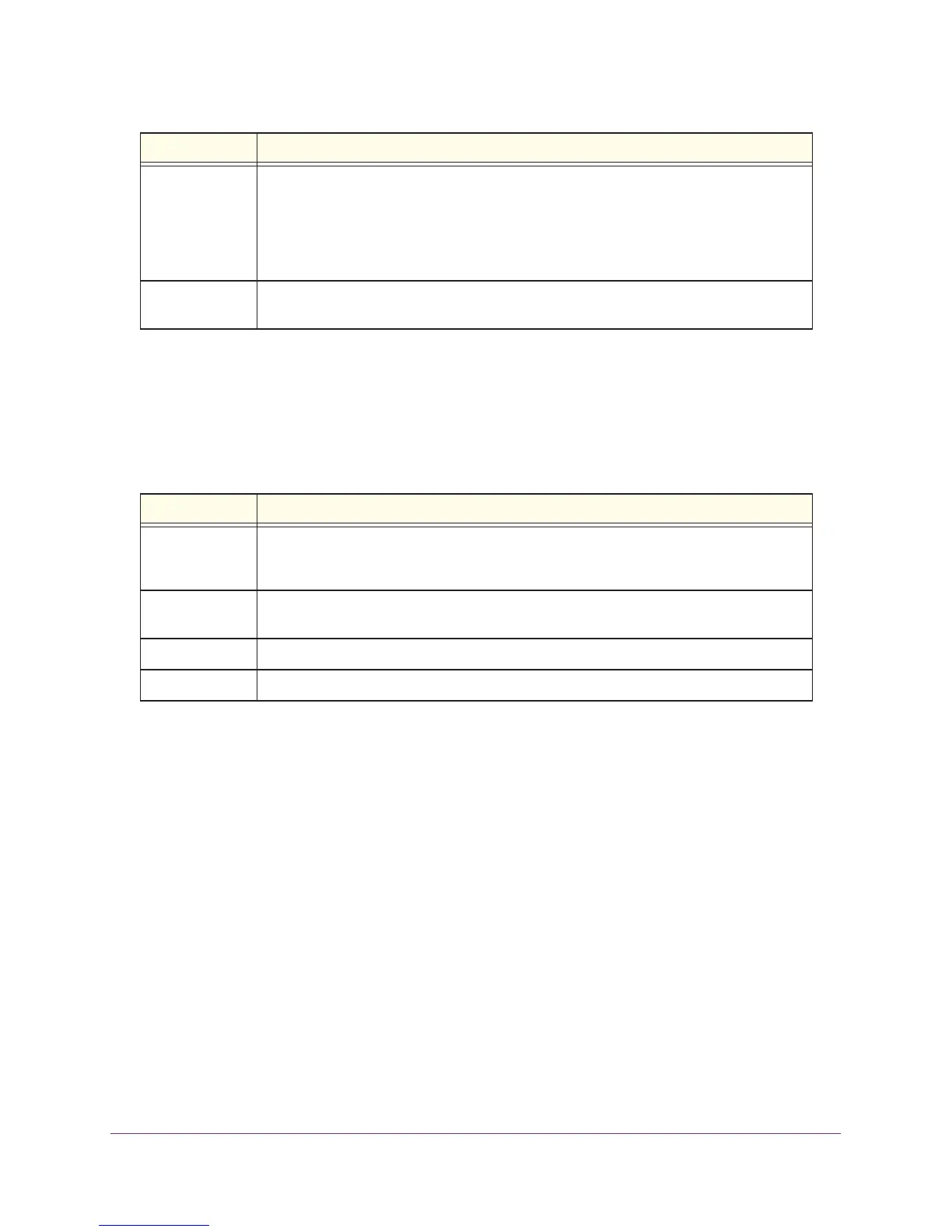Switching Commands
72
ProSAFE M7100 Managed Switches
show mac-address-table gmrp
This command displays the GMRP entries in the Multicast Forwarding Database (MFDB) table.
Alternative Store and Forward Commands
The Alternative Store and Forward (ASF) mode, also referred to as cut-through mode, enables
the egress interface of the switch to begin transmitting a packet before the ingress interface has
completely received the packet. The ASF mode reduces latency for large packets.
cut-through mode
Use this command to enable the Alternative Store and Forward (ASF) mode, also referred to as
cut-through mode, on the switch. If you change the mode, you must reboot the switch for the
mode to take effect. By default, cut-through mode is disabled.
LeaveAll Timer This Leave All Time controls how frequently LeaveAll PDUs are generated. A LeaveAll PDU
indicates that all registrations will shortly be deregistered. Participants will need to rejoin in
order to maintain registration. There is an instance of this timer on a per-Port, per-GARP
participant basis. The Leave All Period Timer is set to a random value in the range of
LeaveAllTime to 1.5*LeaveAllTime. Permissible values are 200–6000 centiseconds (2–60
seconds). The factory default is 1000 centiseconds (10 seconds).
Port GMRP Mode The GMRP administrative mode for the port. It may be enabled or disabled. If this parameter
is disabled, Join T
ime, L
eave Time, and Leave All Time have no effect.
Format show mac-address-table gmrp
Mode Privileged EXEC
Term Definition
Mac Address A unicast MAC address for which the switch has forwarding and or filtering information. The
format is 6 or 8 tw
o-digit hexadecimal numbers that are separated by colons, for example
01:23:45:67:89:AB. In an IVL system the MAC address is displayed as 8 bytes.
Type The type of the entry. Static entries are those that are configured by the end user. Dynamic
entries ar
e added t
o the table as a result of a learning process or protocol.
Description The text description of this multicast table entry.
Interfaces The list of interfaces that are designated for forwarding (Fwd:) and filtering (Flt:).
Format cut-through mode
Mode Global Config
Term Definition
