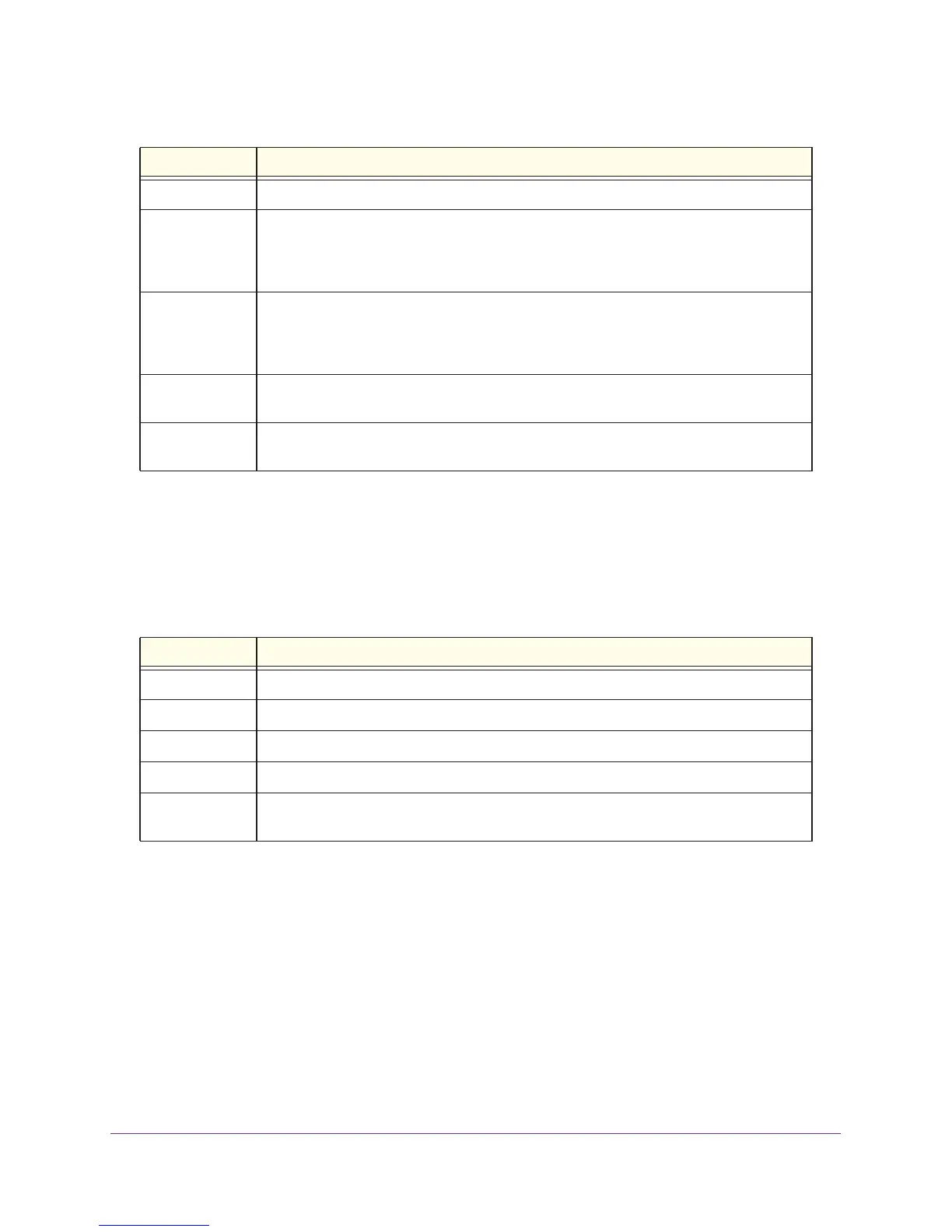Management Commands
521
ProSAFE M7100 Managed Switches
show users accounts
Use this command to display the local user status about user account lockout and password aging.
show users accounts detail
This command displays the local user status about user account lockout and password aging. It
also includes information about Password strength and complexity.
Term Definition
User Name The name the user enters to log in using the serial port, Telnet, or web.
Access Mode Shows whether the user is able to change parameters on the switch (Read/Write) or is only
able to view them (R
ead Only). As a factory default, the “admin” user has Read/Write access
and the “guest” has Read Only access. There can only be one Read/Write user and up to five
Read Only users.
SNMPv3 Access
Mode
The SNMPv3 Access Mode. If the value is set to ReadWrite, the SNMPv3 user is able t
o
se
t and retrieve parameters on the system. If the value is set to ReadOnly, the SNMPv3
user is only able to retrieve parameter information. The SNMPv3 access mode might be
different than the CLI and Web access mode.
SNMPv3
A
uthentic
ation
The authentication protocol to be used for the specified login user.
SNMPv3
Encryption
The encr
yption protocol to be used for the specified login user.
Format show users accounts
Mode Privileged EXEC
Term Definition
User Name The local user account’s user name.
Privilege The user’s privilege level (1-15).
Password aging The password aging time for the local users.
Lockout Status Indicates whether the user account is locked out (true or false).
Password
E
xpir
ation Date
The current password expiration date in date format.
Format show users accounts detail
Mode Privileged EXEC
