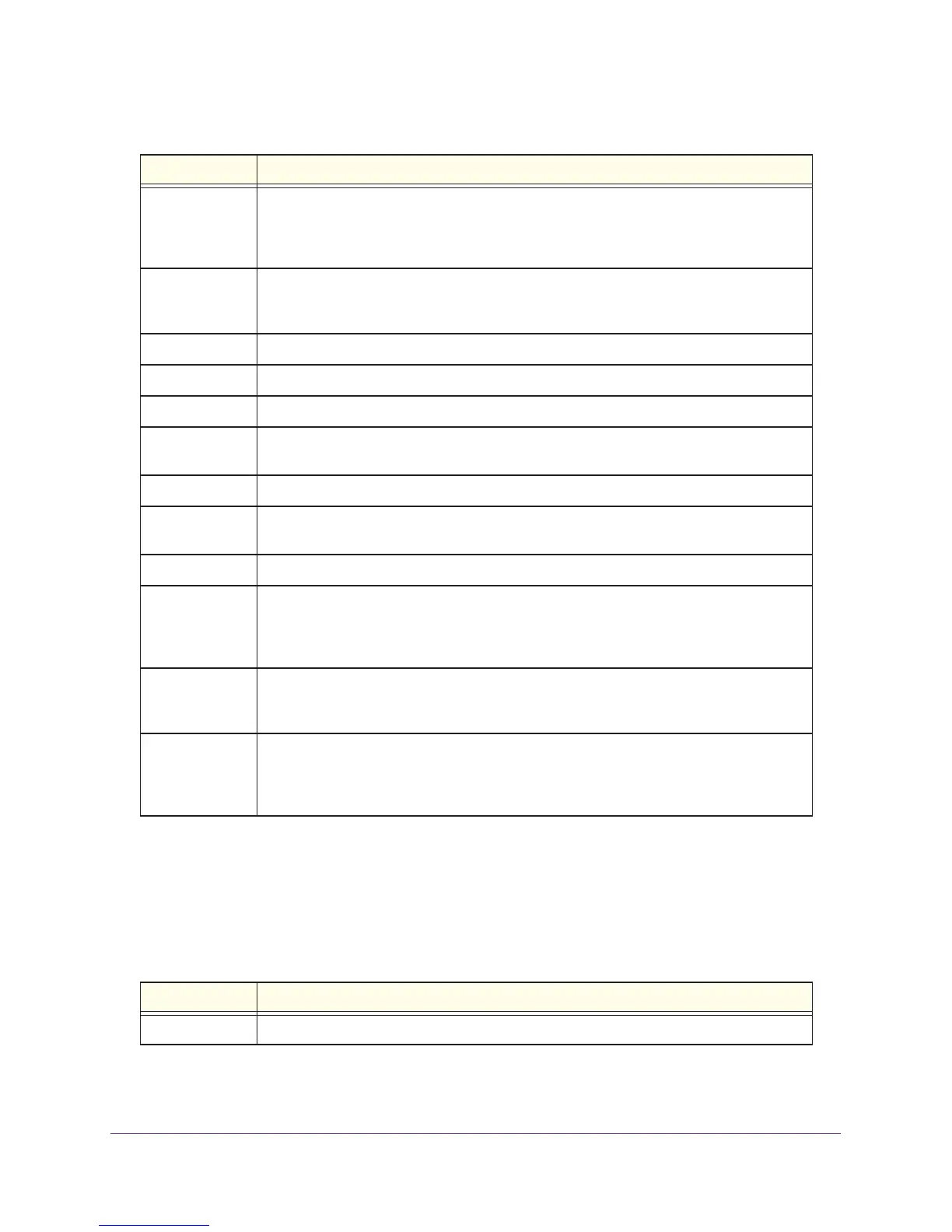Security Commands
304
ProSAFE M7100 Managed Switches
show dot1x users
This command displays 802.1x port security user information for locally configured users.
Term Definition
Clients
Authentic
ated
using Monitor
Mode
Indicates the number of the Dot1x clients authenticated using Monitor mode.
Clients
A
uthentic
ated
using Dot1x
Indicates the number of Dot1x clients authenticated using 802.1x authentication process.
Logical Interface The logical port number associated with a client.
Interface The physical port to which the supplicant is associated.
User Name The user name used by the client to authenticate to the server.
Supplicant MAC
Addres
s
The supplicant device MAC address.
Session Time The time since the supplicant is logged on.
Filter ID Identifies the Filter ID returned by the RADIUS server when the client was authenticated. This
is a c
onfigur
ed DiffServ policy name on the switch.
VLAN ID The VLAN assigned to the port.
VLAN Assigned The reason the VLAN identified in the VLAN ID field has been assigned to the port. Possible
v
alues ar
e RADIUS, Unauthenticated VLAN, or Default. When the VLAN Assigned reason is
Default, it means that the VLAN was assigned to the port because the PVID of the port was
that VLAN ID.
Session Timeout This value indicates the time for which the given session is valid. The time period in seconds is
r
e
turned by the RADIUS server on authentication of the port. This value is valid for the port
only when the port-control mode is not MAC-based.
Session
T
ermination
Ac
tion
This value indicates the action to be taken once the session timeout expires. Possible values
are Default and Radius-Request. If the value is Default, the session is terminated and client
details are cleared. If the value is Radius-Request, a reauthentication of the client is
performed.
Format show dot1x users <slot/port>
Mode Privileged EXEC
Term Definition
Users Users configured locally to have access to the specified port.
