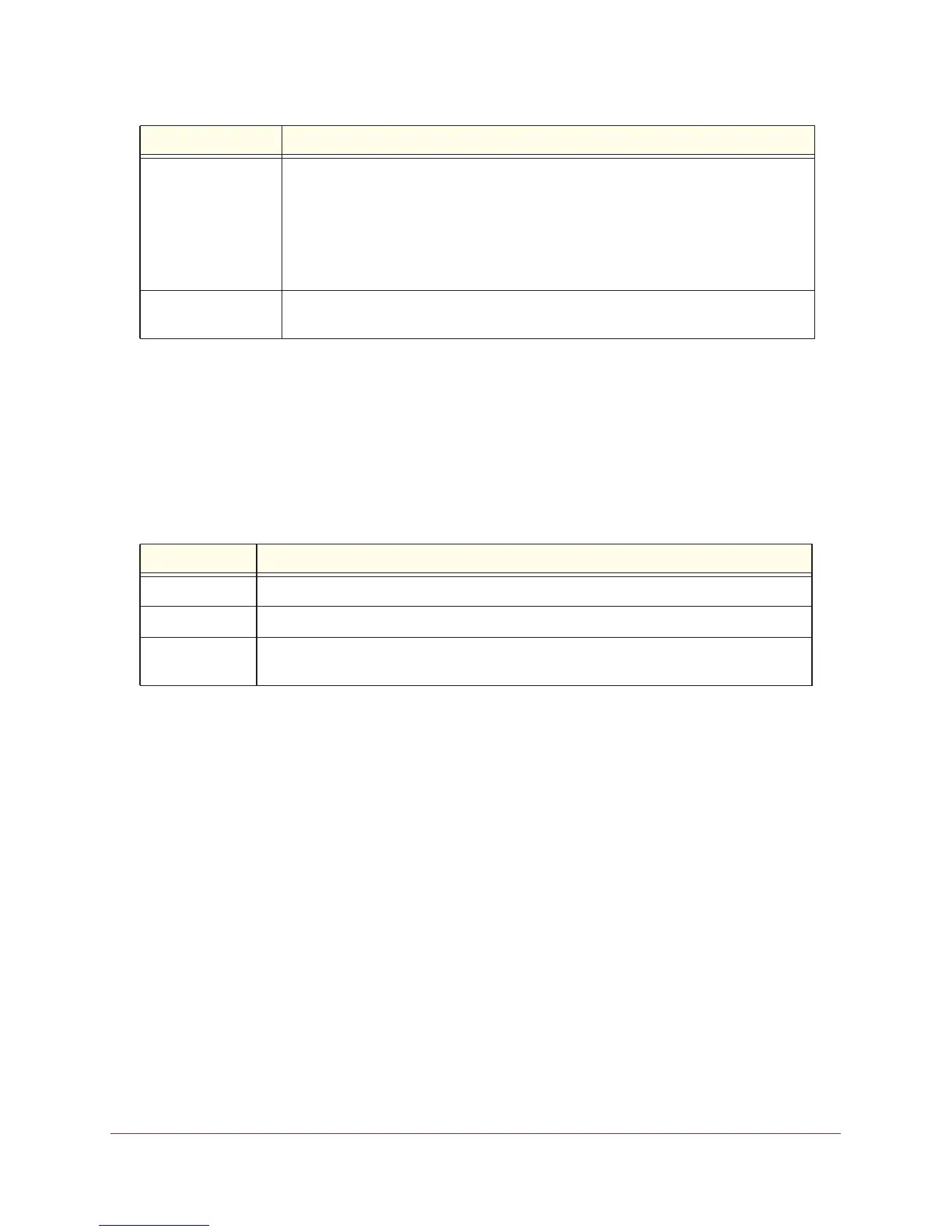Utility Commands
369
ProSAFE M7100 Managed Switches
show arp switch
This command displays the contents of the IP stack’s Address Resolution Protocol (ARP) table.
The IP stack only learns ARP entries associated with the management interfaces - network or
service ports. ARP entries associated with routing interfaces are not listed.
show backup-config
This command displays the content of a text-based backup configuration file that contains the
switch configuration in the form of CLI commands. This file is saved in flash memory in
compressed format but is uncompressed for the output of the command.
To save the configuration to the backup configuration file, copy either the running configuration
or the st
artup configuration to the backup configuration file, or download this file from an
external host machine. This configuration is not implicitly tied to image2.
falling threshold The percentage of CPU resources that, when usage falls below this level for the
configured interval, triggers a notification. The range is 1–100. The default is 0
(disabled). A notification is triggered when the total CPU utilization falls below this level
for a configured period of time. The falling utilization threshold notification is made only
if a rising threshold notification was previously done. The falling utilization threshold
must always be equal or less than the rising threshold value. The CLI does not allow
setting the falling threshold to be greater than the rising threshold.
falling interval The duration of the CPU falling threshold, in seconds, that must be met to trigger a
no
tific
ation. The range is 5–86,400. The default is 0 (disabled).
Format show arp switch
Mode Privileged EXEC
Term Definition
IP Address IP address of the management interface or another device on the management network.
MAC Address Hardware MAC address of that device.
Interface For a service port the output is Management. For a network port, the output is the slot/port
of the phy
sic
al interface.
Format show backup-config
Mode Privileged EXEC
Parameter Description
