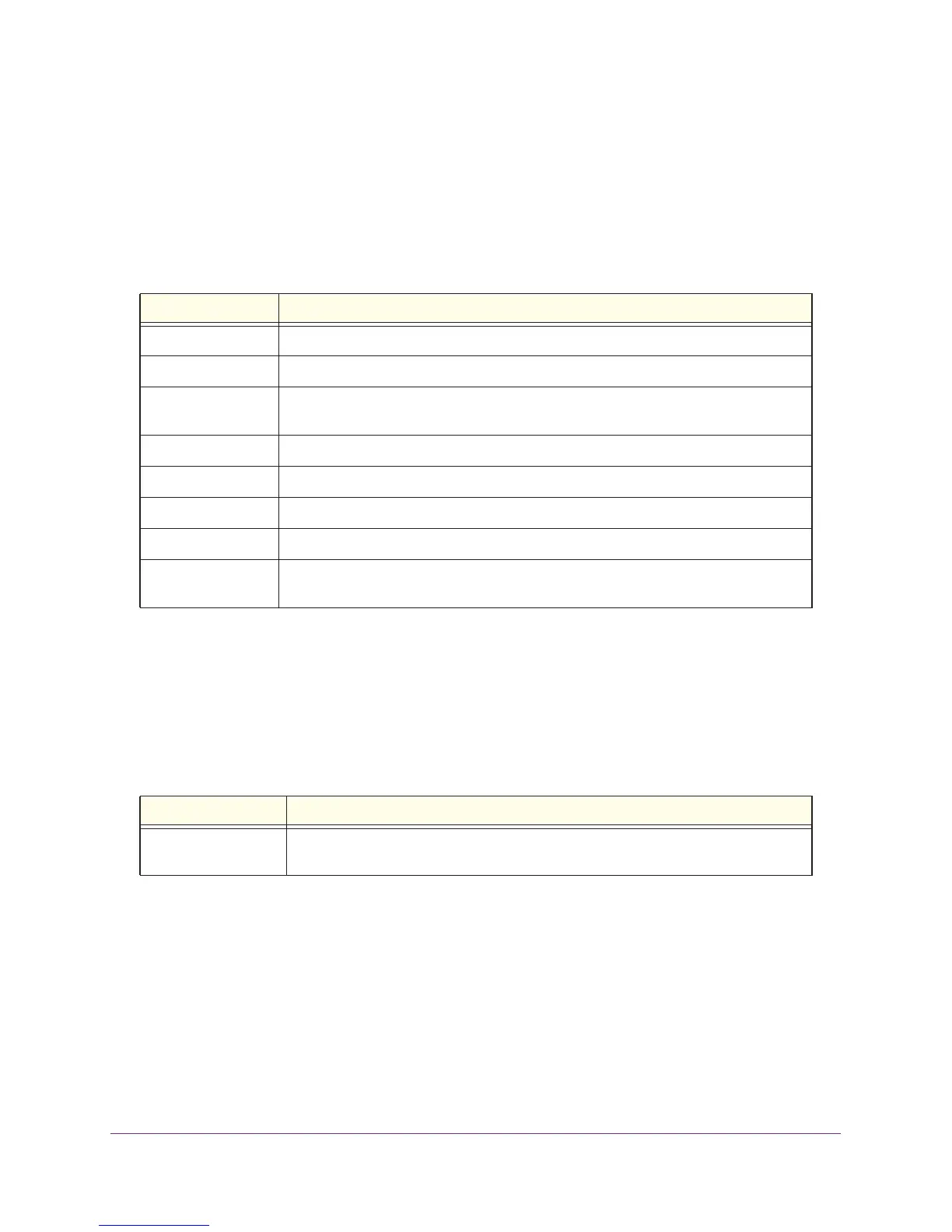Switching Commands
87
ProSAFE M7100 Managed Switches
no port-channel load-balance
This command reverts to the default load balancing configuration.
port-channel min-links
This command configures the minimum links for lag interfaces on a port channel. The default is
one link. The maximum number of supported links is eight.
Default 3
Format port-channel load-balance {1 | 2 | 3 | 4 | 5 | 6 | 7} {<slot/port>
| all}
Mode Interface Config
Global Config
Term Definition
1 Source MAC, VLAN, EtherType, and incoming port associated with the packet
2 Destination MAC, VLAN, EtherType, and incoming port associated with the packet
3 Source/Destination MAC, VLAN, EtherType, and incoming port associated with the
pack
e
t
4 Source IP and Source TCP/UDP fields of the packet
5 Destination IP and Destination TCP/UDP Port fields of the packet
6 Source/Destination IP and source/destination TCP/UDP Port fields of the packet
7 Enhanced Hashing Mode
<slot/port>| all Global Config Mode only: The interface is a logical slot/port number of a configured
por
t-channel. "All" applies the c
ommand to all currently configured port-channels.
Format no port-channel load-balance {<slot/port> | all}
Mode Interface Config
Global Config
Term Definition
<slot/port>| all Global Config Mode only: The interface is a logical slot/port number of a configured
port-channel. "All" applies the c
ommand to all currently configured port-channels.
Default 1
Format port-channel min-links <1-8>
Mode Interface Config
