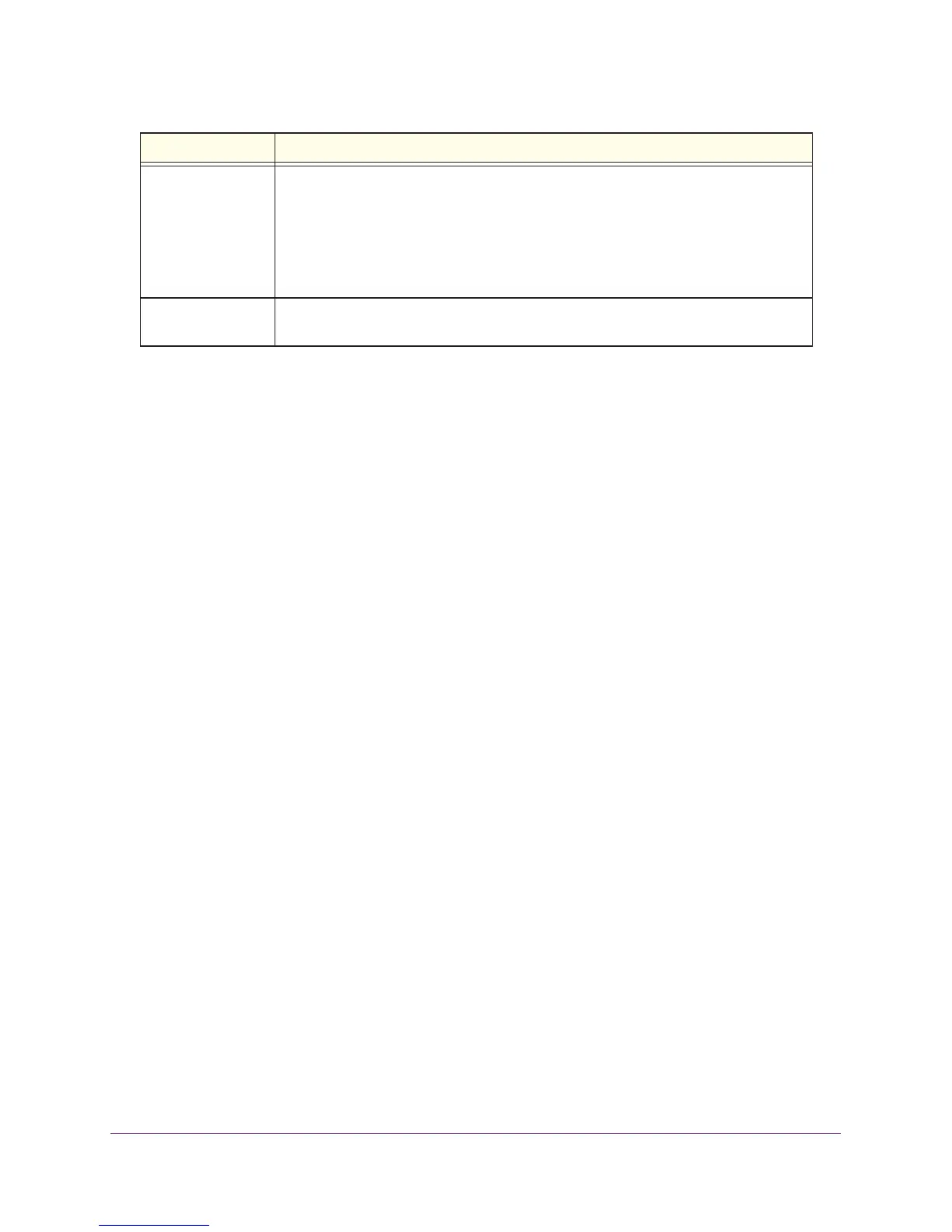Utility Commands
404
ProSAFE M7100 Managed Switches
The following is an example of the CLI command output when the traceroute is successful:
(Netgear Switch) #traceroute ipv6 2001::2 initTtl 1 maxTtl 4 maxFail 0 interval 1 count 3 port
33434 size 43
Traceroute to 2001::2 hops max 43 byte packets:
1 2001::2 708 msec 41 msec 11 msec
The following is an example of the CLI command output when the traceroute fails:
(Netgear Switch) #traceroute 2001::2 initTtl 1 maxFail 0 interval 1 count 3 port 33434 size 43
Traceroute to 2001::2 hops max 43 byte packets:
1 3001::1 708 msec 41 msec 11 msec
2 4001::2 250 msec 200 msec 193 msec
3 5001::3 289 msec 313 msec 278 msec
4 6001::4 651 msec 41 msec 270 msec
5 0 0 msec *
Hop Count = 4 Last TTL = 5 Test attempt = 1 Test Success = 0
clear config
This command resets the configuration to the factory defaults without powering off the switch.
When you issue this command, a prompt appears to confirm that the reset should proceed. When
you enter y, you automatically reset the current configuration on the switch to the default
values. It does not reset the switch.
clear eventlog
This command clears all event messages maintained in the switch.
size Use the size parameter to specify the size, in bytes, of the payload of the probe packet.
Range is 0–65507 bytes.
Note: When you use the size parameter in an IPv6 configuration, some fragments might
be dropped by intermediate routers. To prevent this situation, NETGEAR recommends
that when you use a large value for the size parameter, you use a small value for the
count parameter.
source Use the source par
ame
ter to specify the source IP address, interface, or loopback
interface for the traceroute.
Format clear config
Mode Privileged EXEC
Format clear eventlog
Mode Privileged EXEC
Parameter Description
