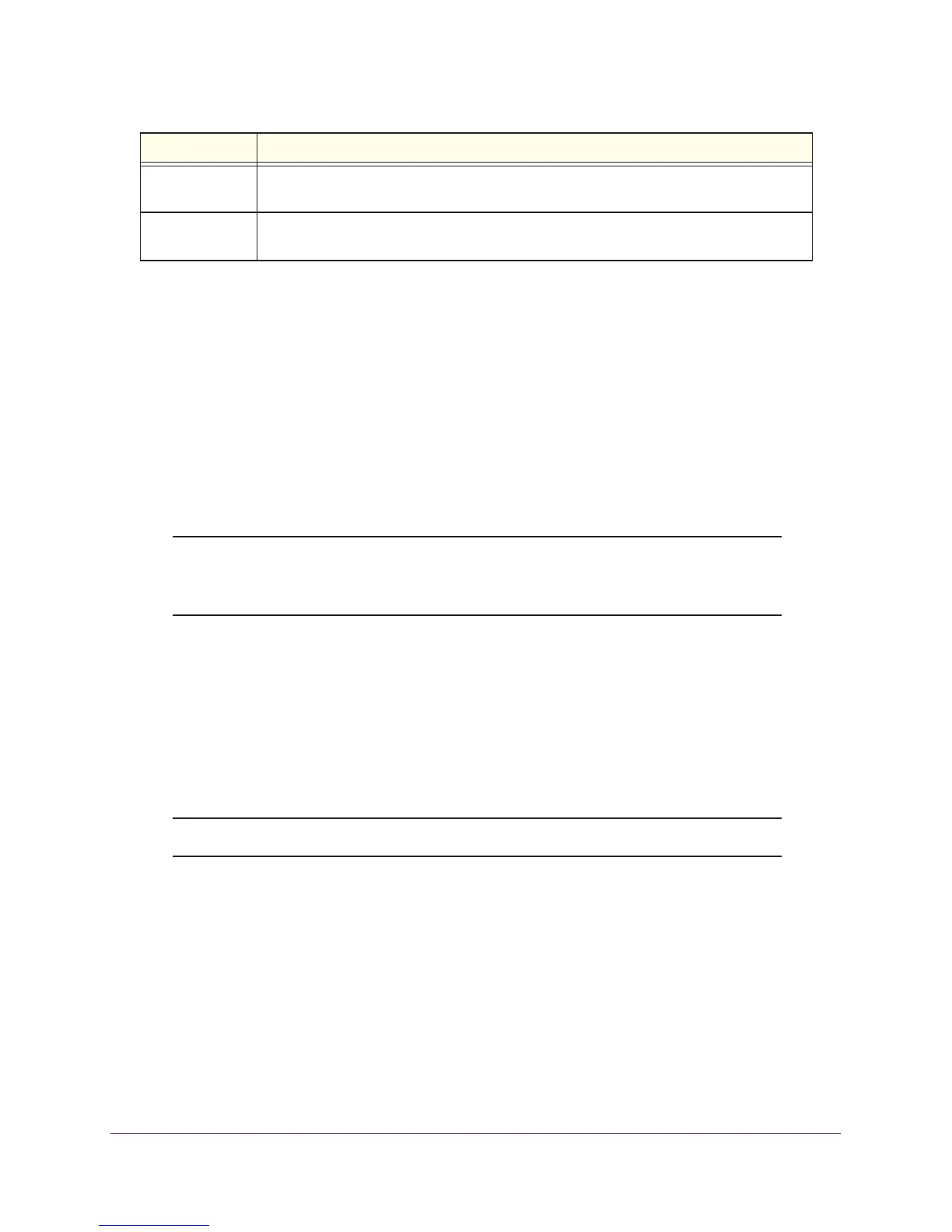Management Commands
548
ProSAFE M7100 Managed Switches
no snmptrap source-interface
Use this command to remove the global source interface for all SNMP communication between
the SNMP client and the serv
er.
snmp trap link-status
Use this command to enable link status traps by interface.
Note: This command is valid only when the Link Up/Down Flag is enabled. For
more information, see snmp-server enable traps linkmode on
page 545.
no snmp trap link-status
Use this command to disable link status traps by interface.
Note: This command is valid only when the Link Up/Down Flag is enabled.
tunnel-id The tunnel interface that you want to use as the source IP address. The range of the tunnel ID
is from 0 to 7.
vlan-id The VLAN interface that you want to use as the source IP address. The range of the VLAN ID
is from 1 t
o 4093.
Format no snmptrap source-interface
Mode Global Config
Format snmp trap link-status
Mode Interface Config
Format no snmp trap link-status
Mode Interface Config
Parameter Description
