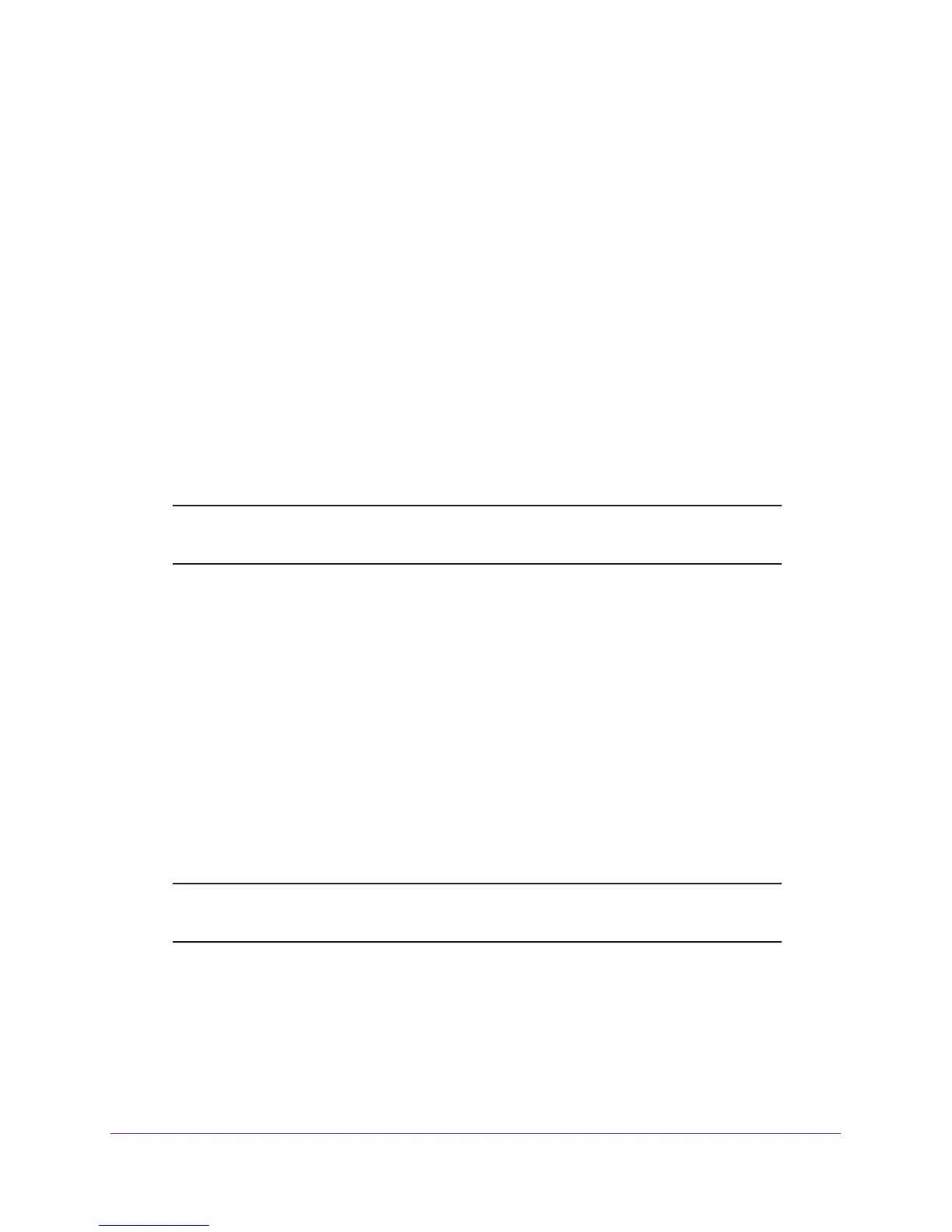Switching Commands
24
ProSAFE M7100 Managed Switches
no mtu
This command sets the default MTU size (in bytes) for the interface.
shutdown
This command disables a port.
Note: You can use the shutdown command on physical and port-channel
(LAG) interfaces, but not on VLAN routing interfaces.no shutdown
This command enables a port.
shutdown all
This command disables all ports.
Note: You can use the shutdown all command on physical and
port-channel (LAG) interfaces, but not on VLAN routing interfaces.
Default 1518 (untagged)
Format mtu <1518-9216>
Mode Interface Config
Format no mtu
Mode Interface Config
Format shutdown
Mode Interface Config
Format no shutdown
Mode Interface Config
Format shutdown all
Mode Global Config
