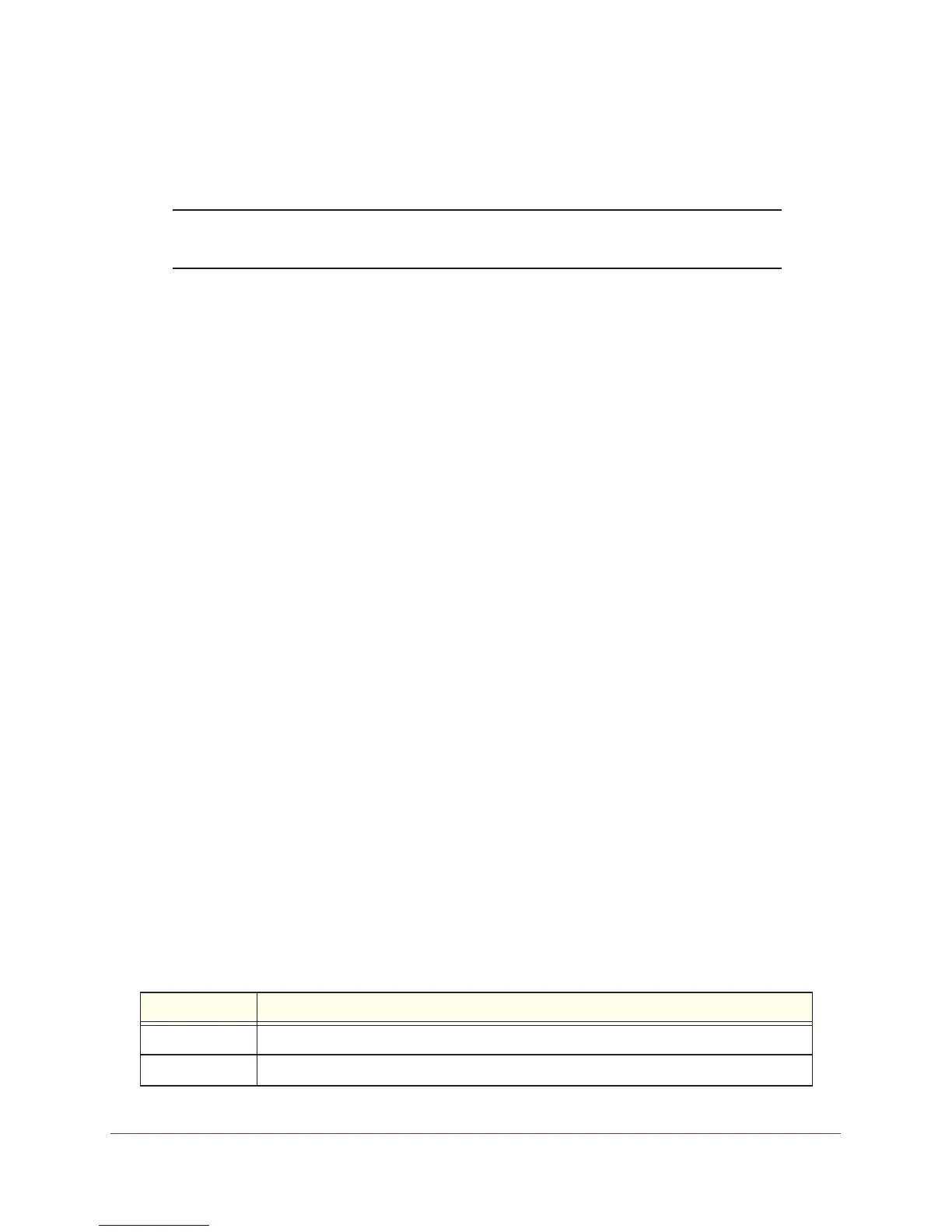Utility Commands
384
ProSAFE M7100 Managed Switches
show process cpu
This command provides the percentage utilization of the CPU by different tasks.
Note: It is not necessarily the traffic to the CPU, but different tasks that keep
the CPU busy.
The following shows example CLI display output.
(Switch) #show process cpu
Memory Utilization Report
status bytes
------ ----------
free 192980480
alloc 53409968
Task Utilization Report
Task Utilization
----------------------- -----------
bcmL2X.0 0.75%
bcmCNTR.0 0.20%
bcmLINK.0 0.35%
DHCP snoop 0.10%
Dynamic ARP Inspection 0.10%
dot1s_timer_task 0.10%
dhcpsPingTask 0.20%
show process proc-list
This command shows the list of Linux processes that were started by the applications that were
created by the process manager. The command does not show any threads.
The CLI display output might include the following information:
Format show process cpu
Mode Privileged EXEC
Format show process proc-list
Mode Privileged EXEC
Term Definition
Pid Application Linux process ID.
Process-name Linux process name.
