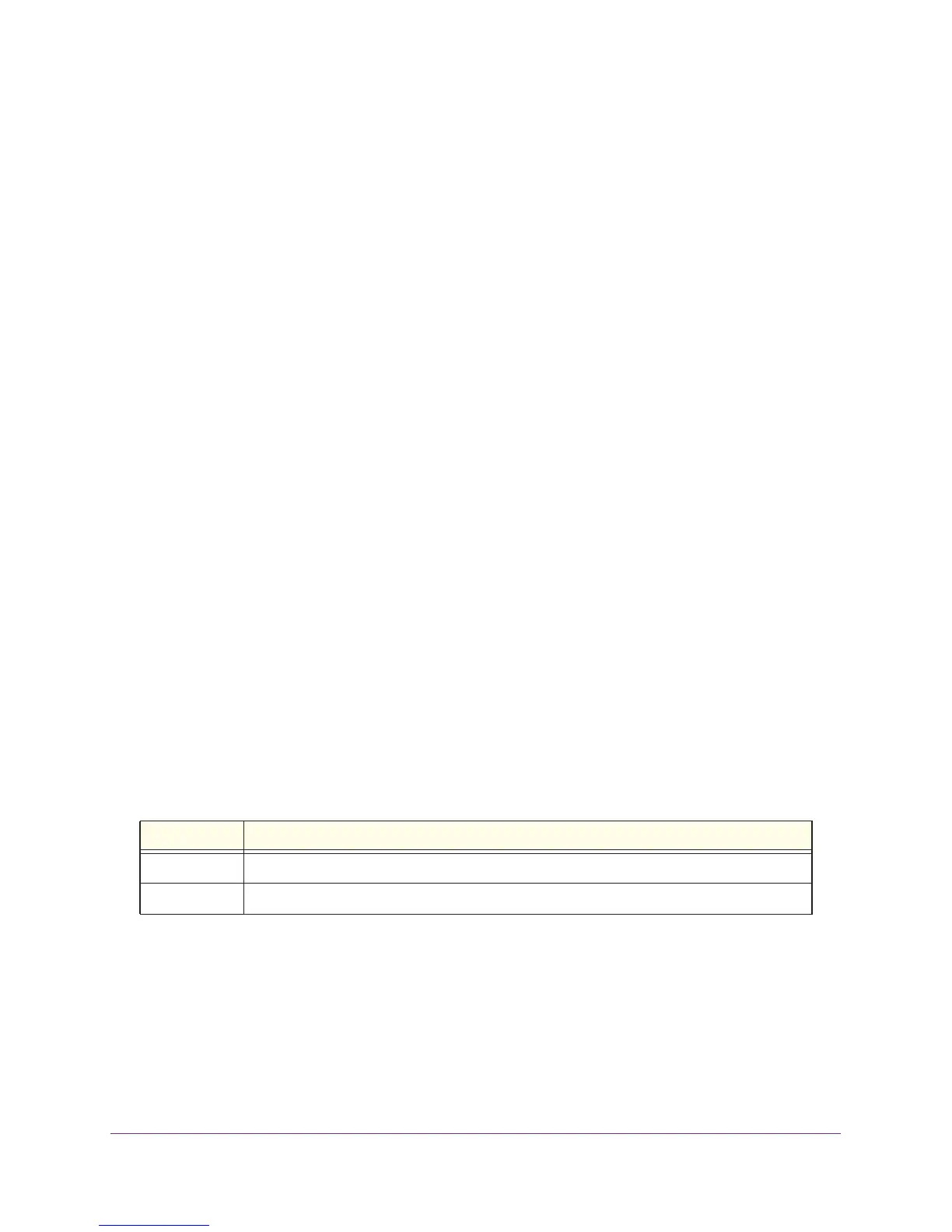Management Commands
577
ProSAFE M7100 Managed Switches
network ipv6 gateway
Use this command to configure IPv6 gateway (default routers) information for the network port.
The gateway address is in IPv6 global or link-local address format.
no network ipv6 gateway
Use this command to remove IPv6 gateways on the network port interface.
network ipv6 neighbor
Use this command to manually add IPv6 neighbors to the IPv6 neighbor table for the network
port. If an IPv6 neighbor already exists in the neighbor table, the entry is automatically converted
to a static entry. Static entries are not modified by the neighbor discovery process. They are,
however, treated the same as dynamic entries for IPv6 forwarding. Static IPv6 neighbor entries
are applied to the kernel stack and to the hardware when the corresponding interface is
operationally active.
no network ipv6 neighbor
Use this command to remove IPv6 neighbors from the neighbor table.
Format no network ipv6 address {<address>/<prefix-length> [eui64] |
autoconfig | dhcp}
Mode Privileged EXEC
Format network ipv6 gateway <gateway-address>
Mode Privileged EXEC
Format no network ipv6 gateway
Mode Privileged EXEC
Format network ipv6 neighbor <ipv6-address> <macaddr>
Mode Privileged EXEC
Parameter Definition
ipv6-address The IPv6 address of the neighbor or interface.
macaddr The MAC address that functions as the link-layer address.
Format no network ipv6 neighbor <ipv6-address>
Mode Privileged EXEC
