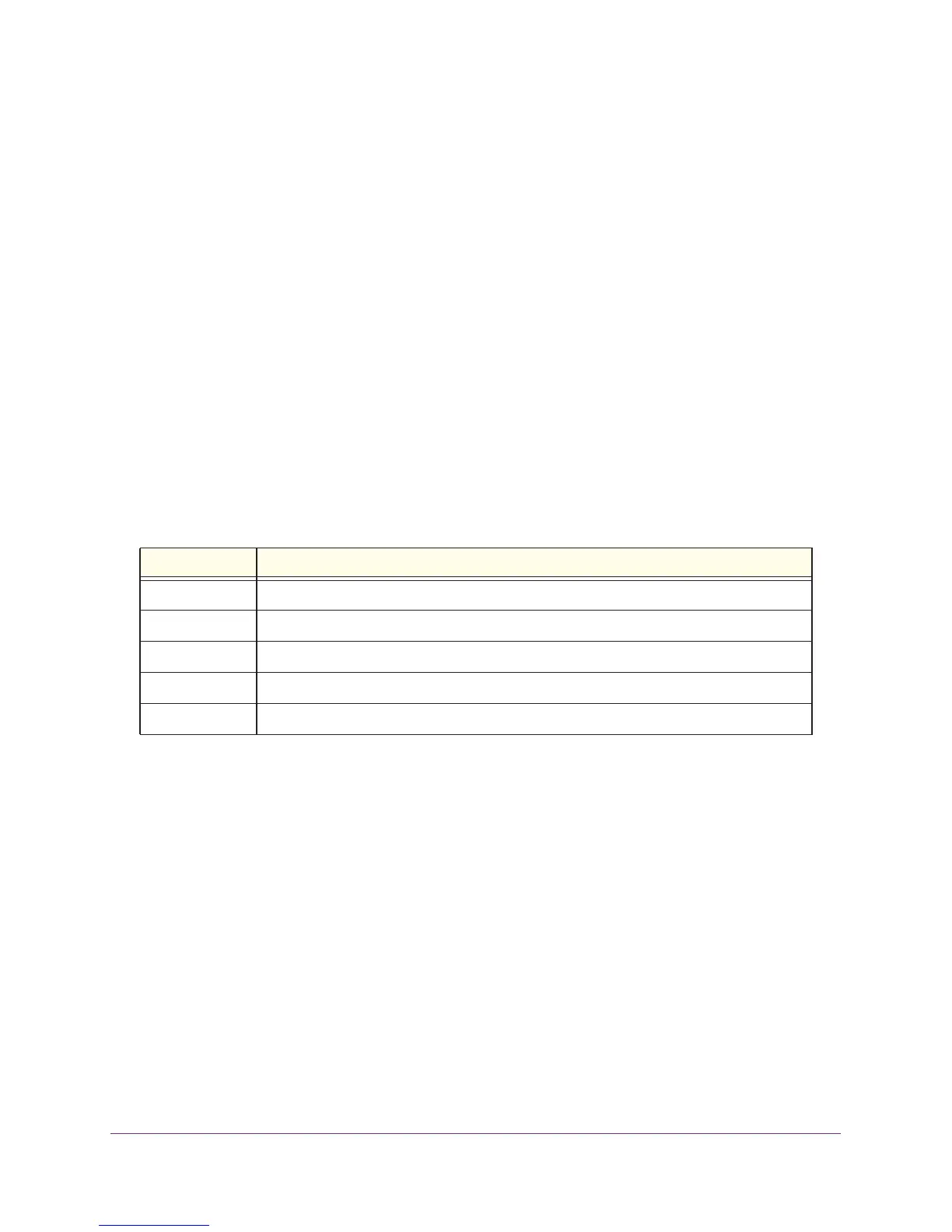Utility Commands
487
ProSAFE M7100 Managed Switches
The following is the output if the device is plugged into the USB slot.
(switch) #show USB device
Device Status………………………………………………… Active
Manufacturer…………………………………………………… xxxx
Serial Number………………………………………………… yyyyy
USB Version Compliance………………………… 2.0
Class Code………………………………………………………… abc
Subclass Code………………………………………………… acb
Protocol……………………………………………………………… 0x0
Vendor ID…………………………………………………………… zzzzz
Product ID………………………………………………………… aaaaa
dir usb
This command displays USB device contents and memory statistics.
Example:
(switch) #dir USB:
Filename Filesize Modification Time
F1.cfg 256 4/22/2009 8:00:12
Total Size: xxxx
Bytes Used: yyyy
Bytes Free: zzzz
Format dir usb
Mode Privileged EXEC
Parameter Description
Filename File name
Filesize File size
Total Size USB flash device storage size
Bytes Used Indicates size of memory used on the device.
Bytes Free Indicates size of memory free on the device
