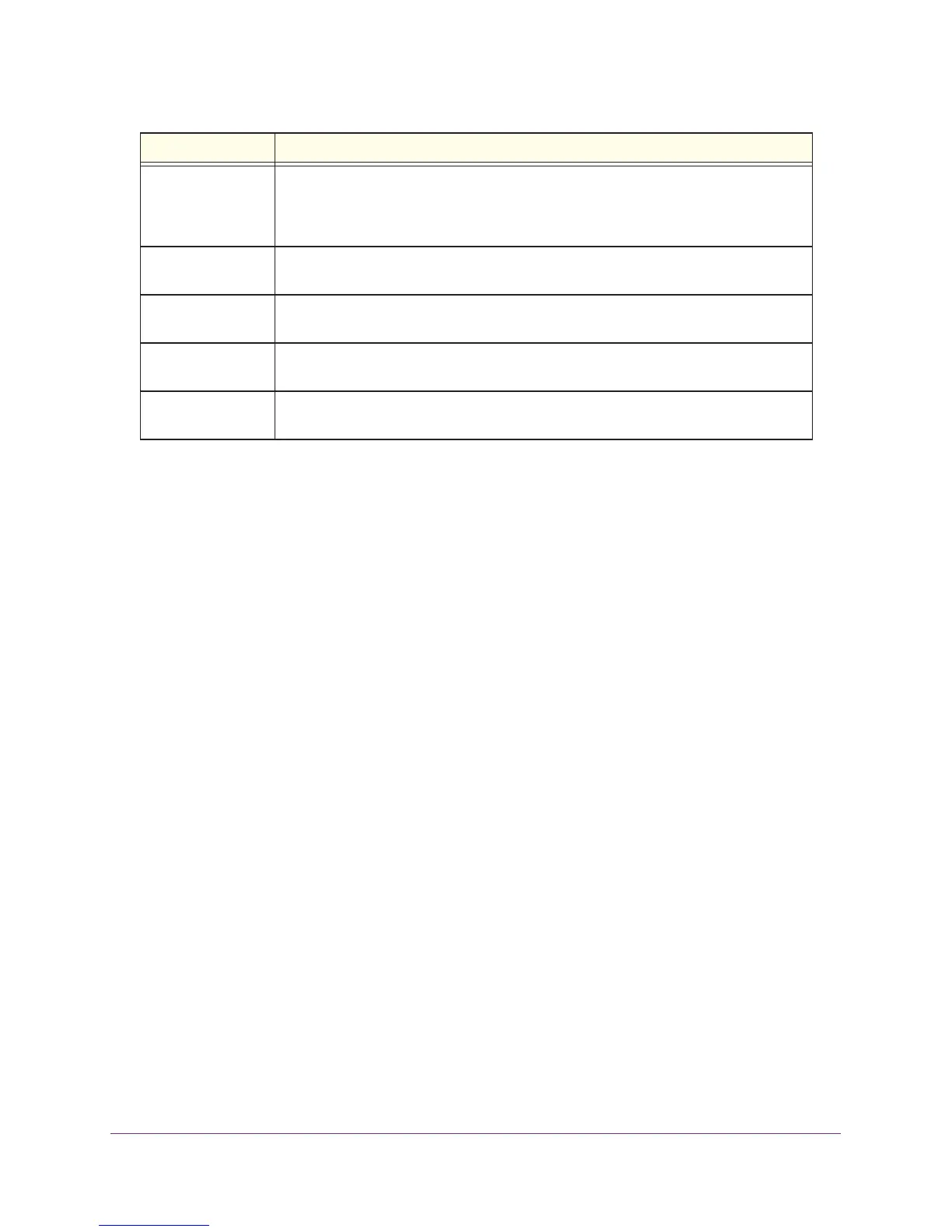Utility Commands
402
ProSAFE M7100 Managed Switches
The following is an example of the CLI command output when the traceroute is successful:
(Netgear Switch) #traceroute 10.130.135.120 initTtl 1 maxTtl 4 maxFail 1 interval 1 count 3
port 33434 size 43
Traceroute to 10.130.135.120 ,4 hops max 43 byte packets:
1 10.130.184.1 1 ms 1 ms 1 ms
2 10.130.0.9 1 ms 1 ms 1 ms
3 10.130.135.120 1 ms 1 ms 1 ms
Hop Count = 3 Last TTL = 3 Test attempt = 9 Test Success = 9
The following is an example of the CLI command output when the traceroute fails:
(Netgear Switch) #traceroute 10.40.1.1 initTtl 1 maxFail 0 interval 1 count 3 port 33434 size
43
Traceroute to 10.40.1.1 ,30 hops max 43 byte packets:
1 10.240.4.1 19 msec 18 msec 9 msec
2 10.240.1.252 0 msec 0 msec 1 msec
3 172.31.0.9 277 msec 276 msec 277 msec
4 10.254.1.1 289 msec 327 msec 282 msec
5 10.254.21.2 287 msec 293 msec 296 msec
6 192.168.76.2 290 msec 291 msec 289 msec
7 0.0.0.0 0 msec *
Hop Count = 6 Last TTL = 7 Test attempt = 19 Test Success = 18
interval Use the interval parameter to specify the time between probe packets, in seconds.
Range is 1–60 seconds. If a response is not received within this interval, the probe packet
is considered failed and the next probe packets is sent. If a response to the probe packet is
received within this interval, the next probe packet is sent immediately.
count Use the count par
ame
ter to specify the number of probe packets to send for each TTL
value. Range is 1–10 probes.
port Use the port parame
ter to specify destination UDP port of the probe packet. This must
be an unused port on the remote destination system. Range is 1–65,535.
size Use the size parame
ter to specify the size, in bytes, of the payload of the probe packet.
Range is 0–65507 bytes.
source
Use the source parameter to specify the source IP address, interface, or loopback
interface for the traceroute.
Parameter Description
