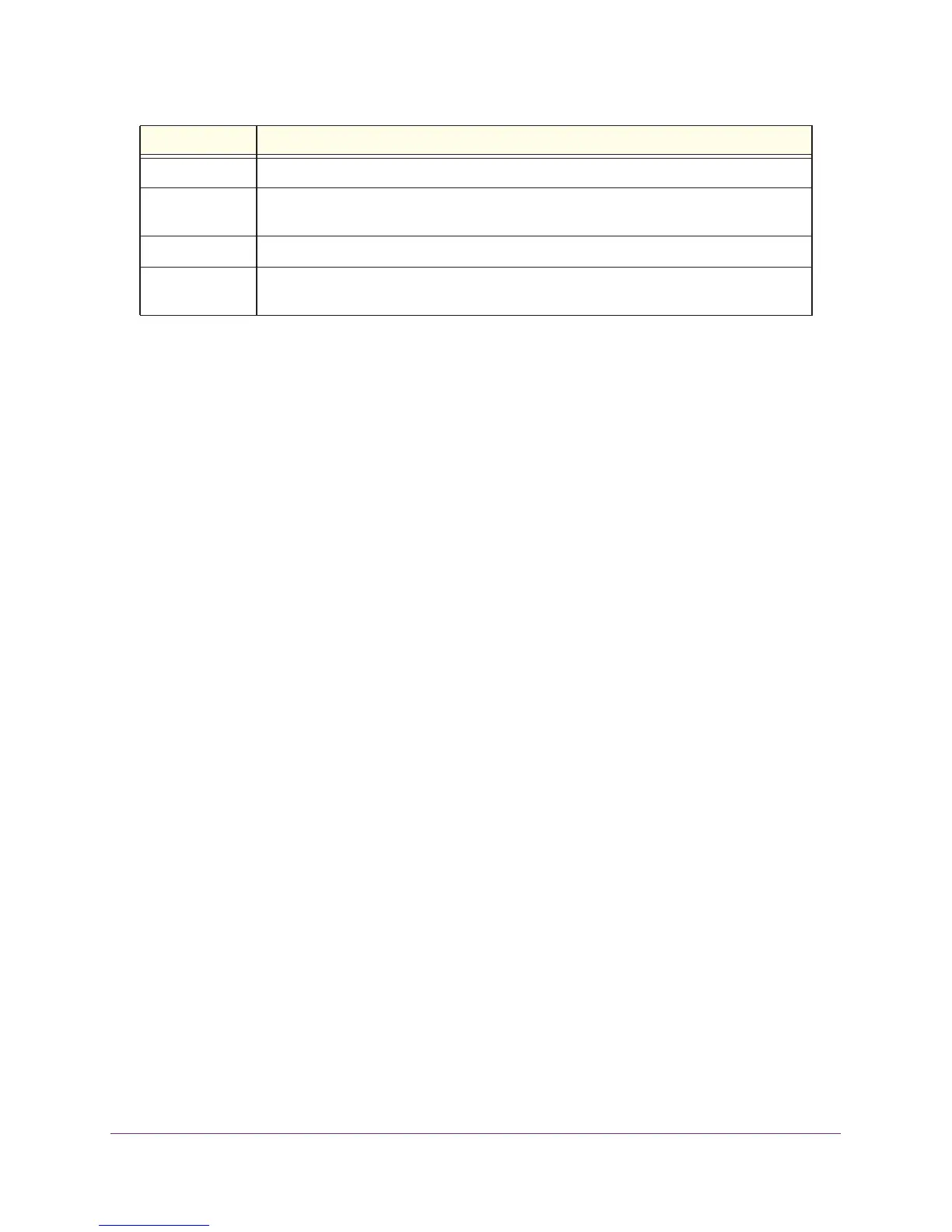Switching Commands
91
ProSAFE M7100 Managed Switches
The following CLI output is an example of the command output.
(Netgear Switch) #show port-channel 0/3/1 counters
Local Interface................................ 3/1 Channel
Name........................................... ch1 Link
State........................................... Down Admin
Mode............................................ Enabled Port Channel Flap
Count........................ 0
Mbr Mbr
Flap Ports Counters
------ ---------
0/1 0
0/2 0
0/3 1
0/4 0
0/5 0
0/6 0
0/7 0
0/8 0
show port-channel system priority
Use this command to display the port-channel system priority.
Admin Mode Enabled or disabled. The factory default is enabled.
Port Channel Flap
Count
The number of times the por
t-channel was inactive.
Mbr Ports The slot/port for the port member.
Mbr Flap
C
ount
ers
The number of times a port member is inactive, either because the link is down, or because
the admin state is disabled.
Default enabled
Format show port-channel system priority
Mode Privileged EXEC
Term Definition
