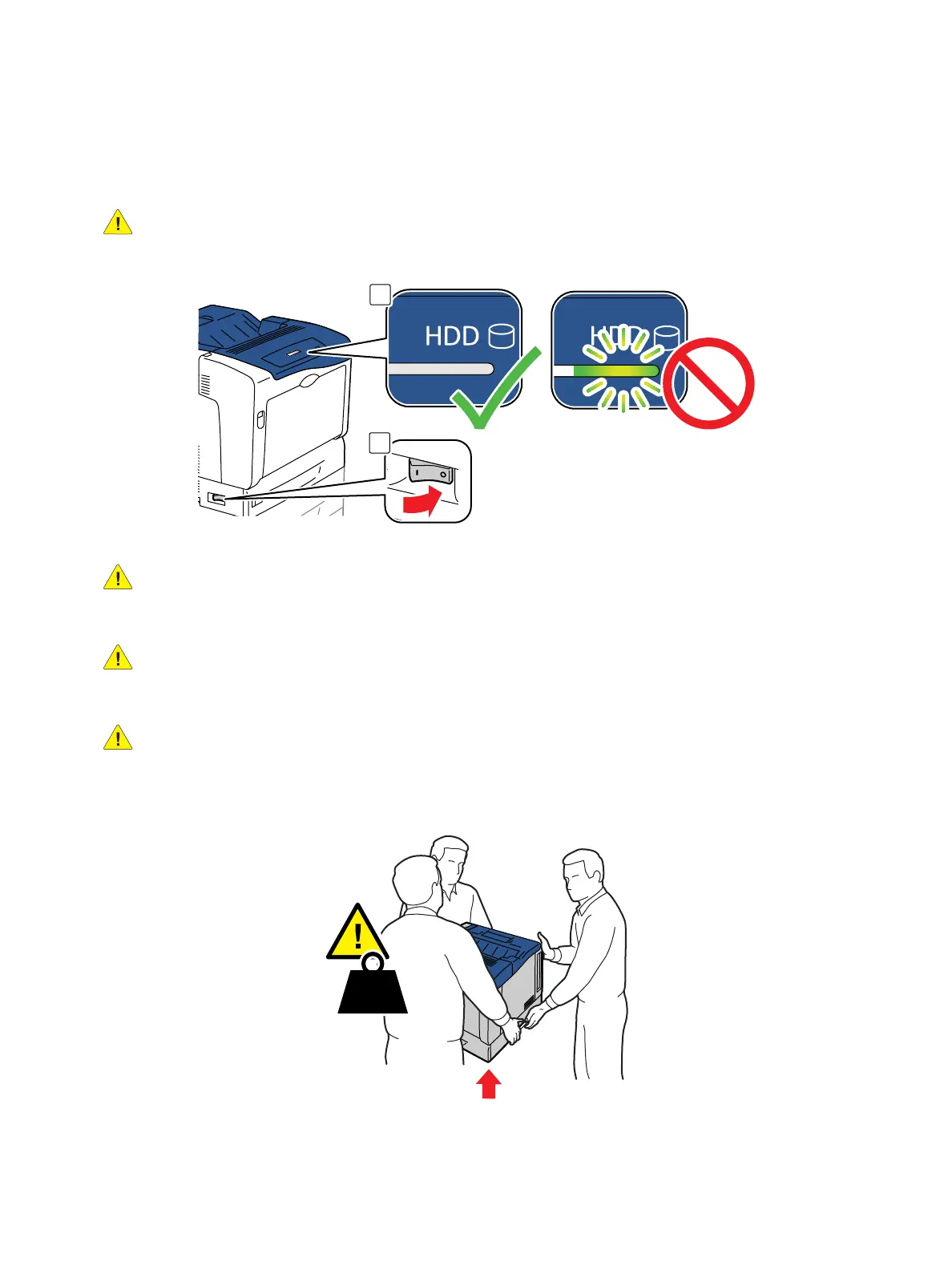Maintenance
Phaser 7100 Service Manual Xerox Internal Use Only6-10
Moving the Printer
CAUTION: To prevent printer malfunction or internal hard drive damage, prior to power Off the
printer, be sure to verify that the HDD indicator on the Control Panel is not On or blinking.
WARNING: Parts of the printer are hot. Wait at least 30 minutes for the printer to cool before
moving or packing the printer.
WARNING: Use the power switch to turn Off the printer, and unplug all cables and cords. Do not
turn the printer Off by pulling the power cord or using a power-strip with an On/Off switch.
WARNING: Back injury could result if you do not lift the printer properly.
The printer is heavy and must be lifted by three people. Use safety lifting and handling techniques
when moving the printer.
