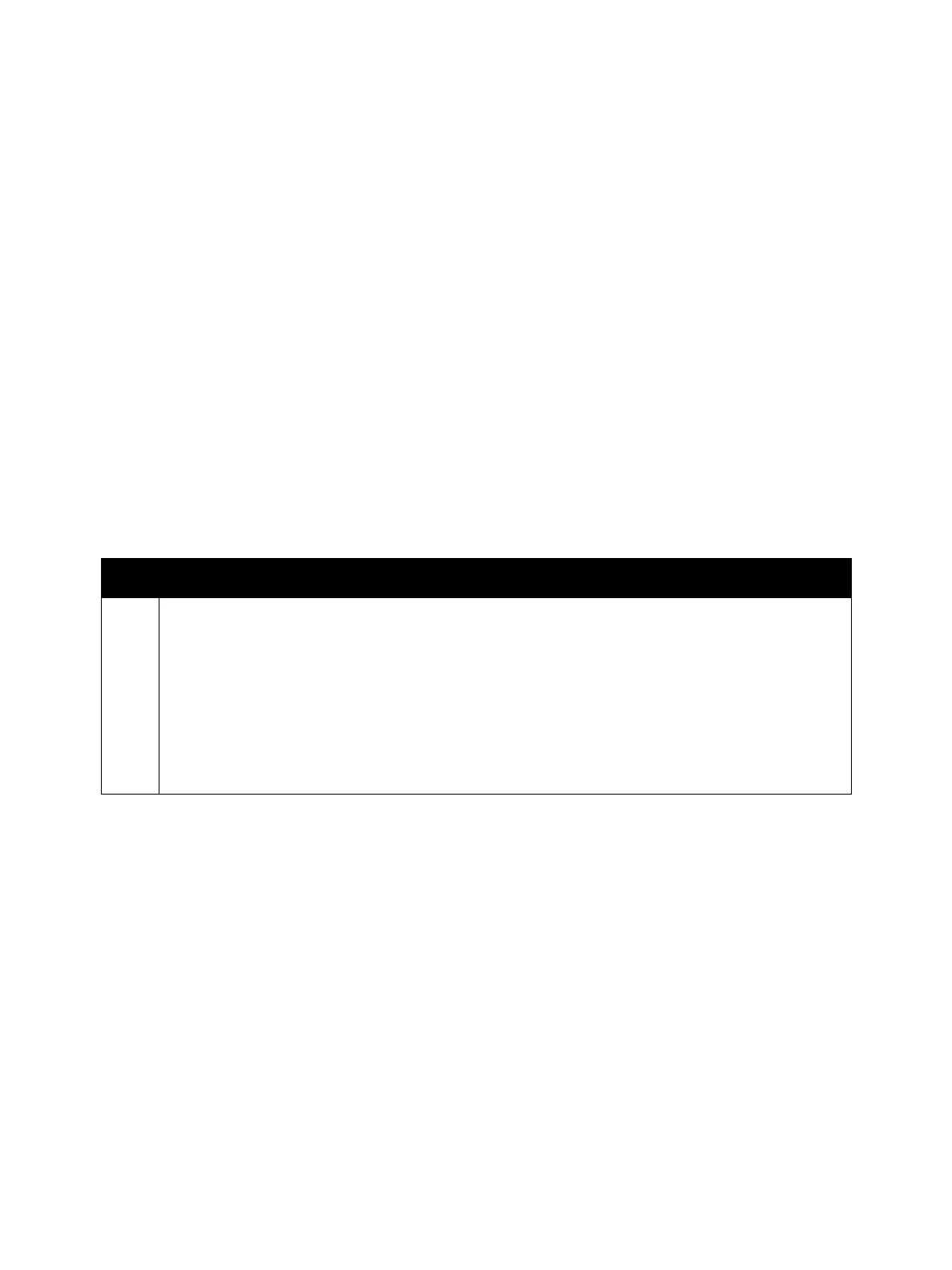Error Troubleshooting
Phaser 7100 Service Manual Xerox Internal Use Only2-116
Backup Restore Condition Error
Backup Restore error has occurred due to one of the following problems.
• During backup, the firmware download file that has the same version as the printer cannot be
found.
• During restore, the printer configuration during backup and restore does not match. Therefore, the
restore cannot be performed.
• During restore, a backup file of another device was specified or an invalid backup file was
specified.
Applicable Fault Code
• 016-566: NVM Backup Restore Condition Error
Initial Actions
• Power cycle the printer.
• If the problem persists, perform the following procedure
.
Troubleshooting Procedure
Step Actions and Questions
1. • During backup, save the firmware download file into the “dwld” directory in the USB memory, plug
it into the printer, and then perform the backup.
• During restore, use the same IOT version as those during backup. When performing restore using
a USB backup file, also use the same HDD configuration.
• If there is no HDD, use the same ESS ROM versions as well. If the same configuration cannot be
attained, delete the backup file through the panel.
• If this occurs when performing restore from an external backup file, check whether the ESS/ IOT
ROM version has changed compared to when the backup file was created. Also, check whether the
backup file is one that was generated by the same device.
