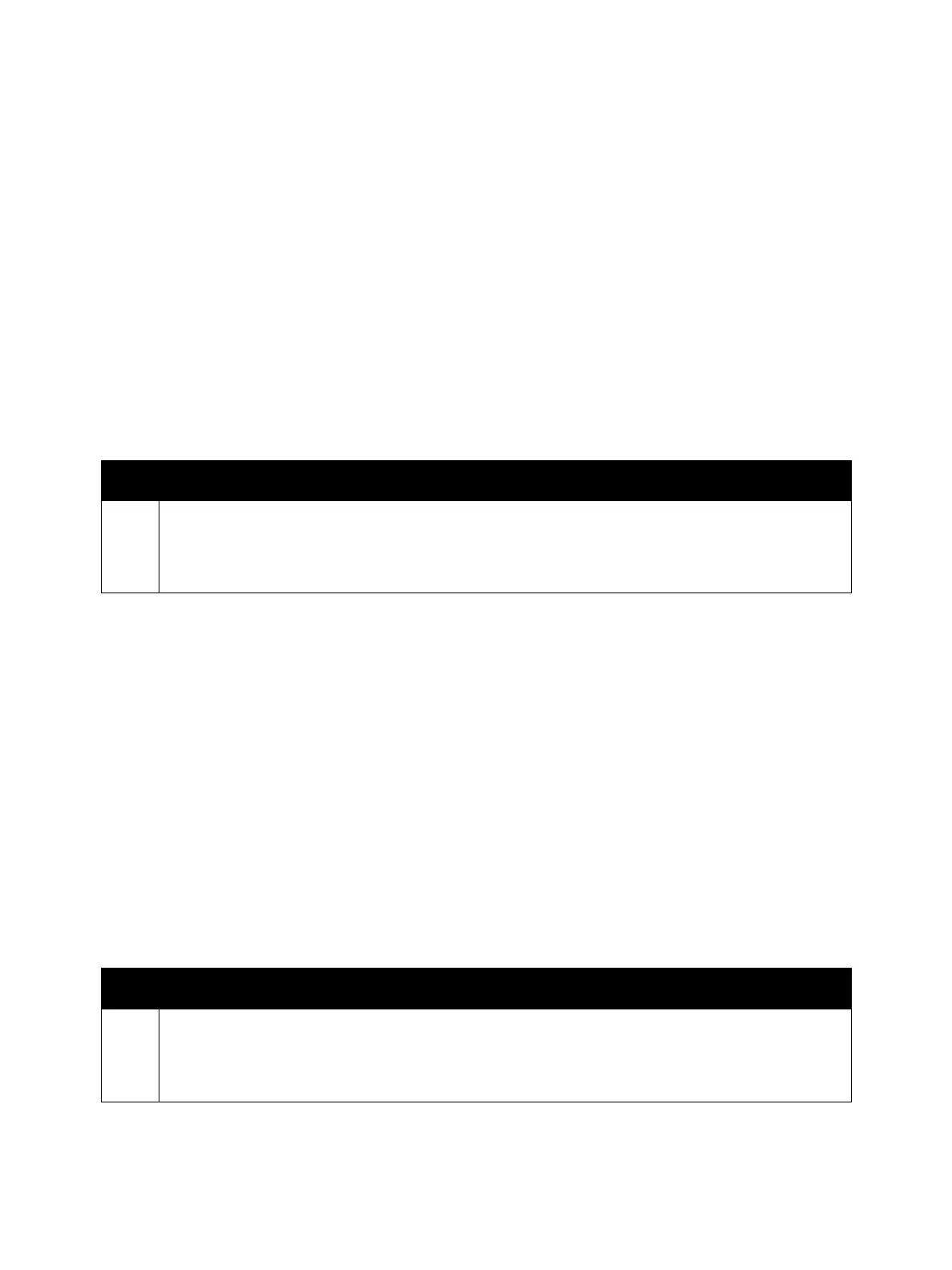Error Troubleshooting
Xerox Internal Use Only Phaser 7100 Service Manual 2-111
Authentication Agent Error 543
The specified Realm/Domain has disappeared from the ApeosWare Authentication Agent (after the
device has obtained the Realm Name List, the Domain was manually deleted at the ApeosWare
Authentication Agent).
Applicable Fault Code
• 016-543: Authentication Agent Error *REALM_UNKNOWN
Initial Actions
• Power cycle the printer.
• If the problem persists, perform the following procedure
.
Authentication Agent Error 545
A clock skew error has occurred in the authentication. The time at the ApeosWare Authentication
Agent and the Active Directory has deviated beyond the Kerberos ClockSkew upper limit that is set at
the Active Directory.
Applicable Fault Code
• 016-545: Authentication Agent Error *CLOCKSKEW_ERR
Initial Actions
• Power cycle the printer.
• If the problem persists, perform the following procedure
.
Troubleshooting Procedure
Step Actions and Questions
1. Either refresh the Realm List in the device by pressing the Refresh button at the printer or use
ApeosWare Authentication Agent to add the Domain.
To refresh the Realm Info of the printer, press the Domain button in the authentication screen at the
device to display the Domain screen and then press the Refresh button on that screen.
Troubleshooting Procedure
Step Actions and Questions
1. Synchronize the time of the PC that is installed with the ApeosWare Authentication Agent and the
time of the PC that runs the Active Directory.
Furthermore, if the Windows Time service in the PC that is installed with the ApeosWare
Authentication Agent is stopped, activate it.
