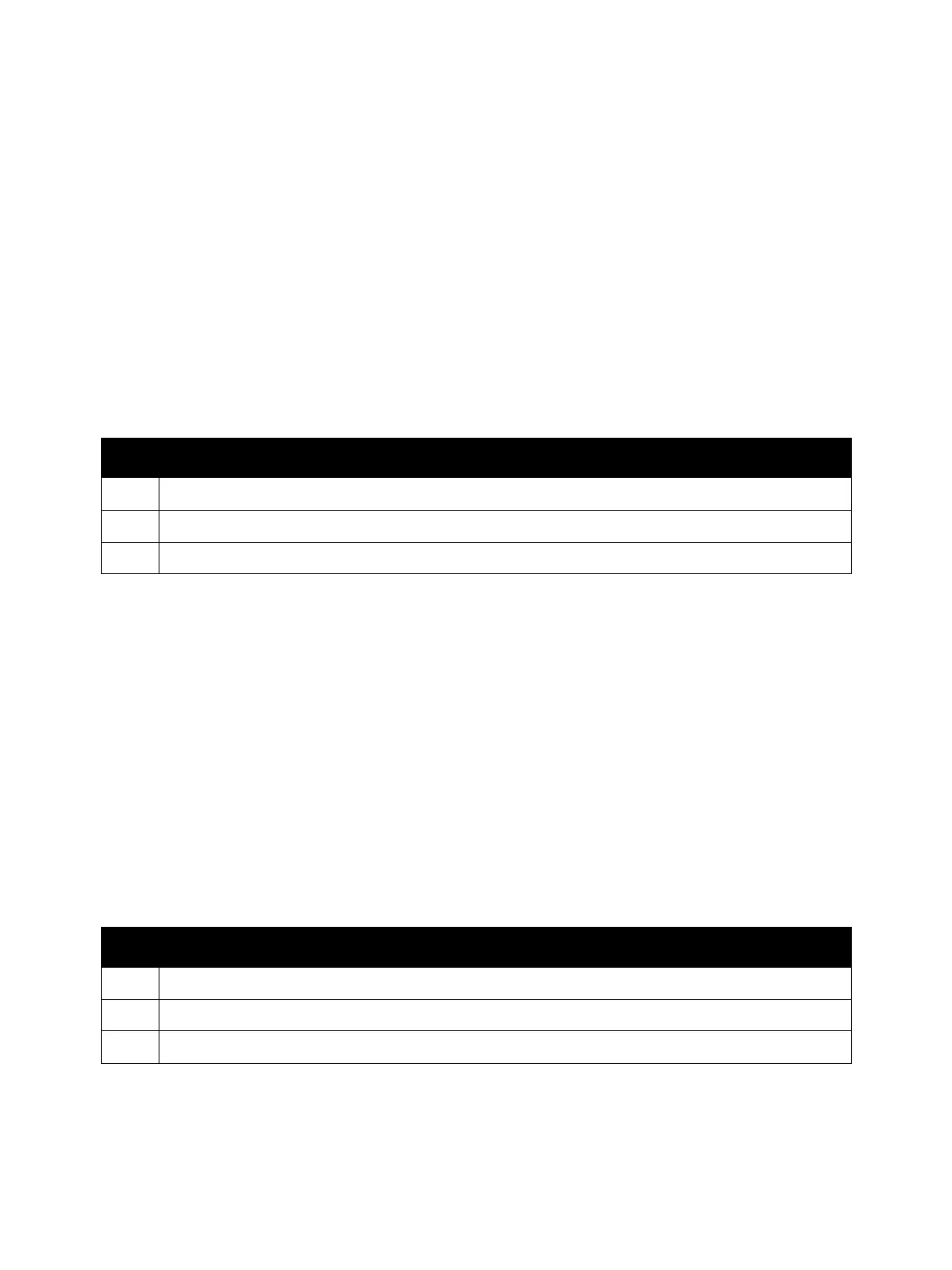Error Troubleshooting
Xerox Internal Use Only Phaser 7100 Service Manual 2-205
Bypass Tray Size Mismatch
The paper size in the Bypass Tray and the paper size specified for printing are different.
Applicable Fault Codes
• 024-958: Bypass Tray Size Mismatch
Initial Actions
• Inspect the tray to ensure that it is free of obstructions, is loaded with supported paper, and the
Guides are adjusted correctly.
• If the problem persists, perform the following procedure.
ATS/ APS No Paper (IOTsc Detect)
The paper specified for printing is not loaded in the Tray.
Applicable Fault Codes
• 024-965: ATS/ APS No Paper APS/ ATS NG (No Paper)
Initial Actions
• Inspect the tray to ensure that it is free of obstructions, is loaded with supported paper, and the
Guides are adjusted correctly.
• If the problem persists, perform the following procedure.
Troubleshooting Procedure
Step Actions and Questions
1. Load the correct paper into the appropriate tray.
2. If the problem persists, go to Sensor Troubleshooting on page 2-440.
3. If the problem persists, go to Common Job Fail on page 2-407.
Troubleshooting Procedure
Step Actions and Questions
1. Load the correct paper into the appropriate tray.
2. If the problem persists, go to Sensor Troubleshooting on page 2-440.
3. If the problem persists, go to Common Job Fail on page 2-407.
