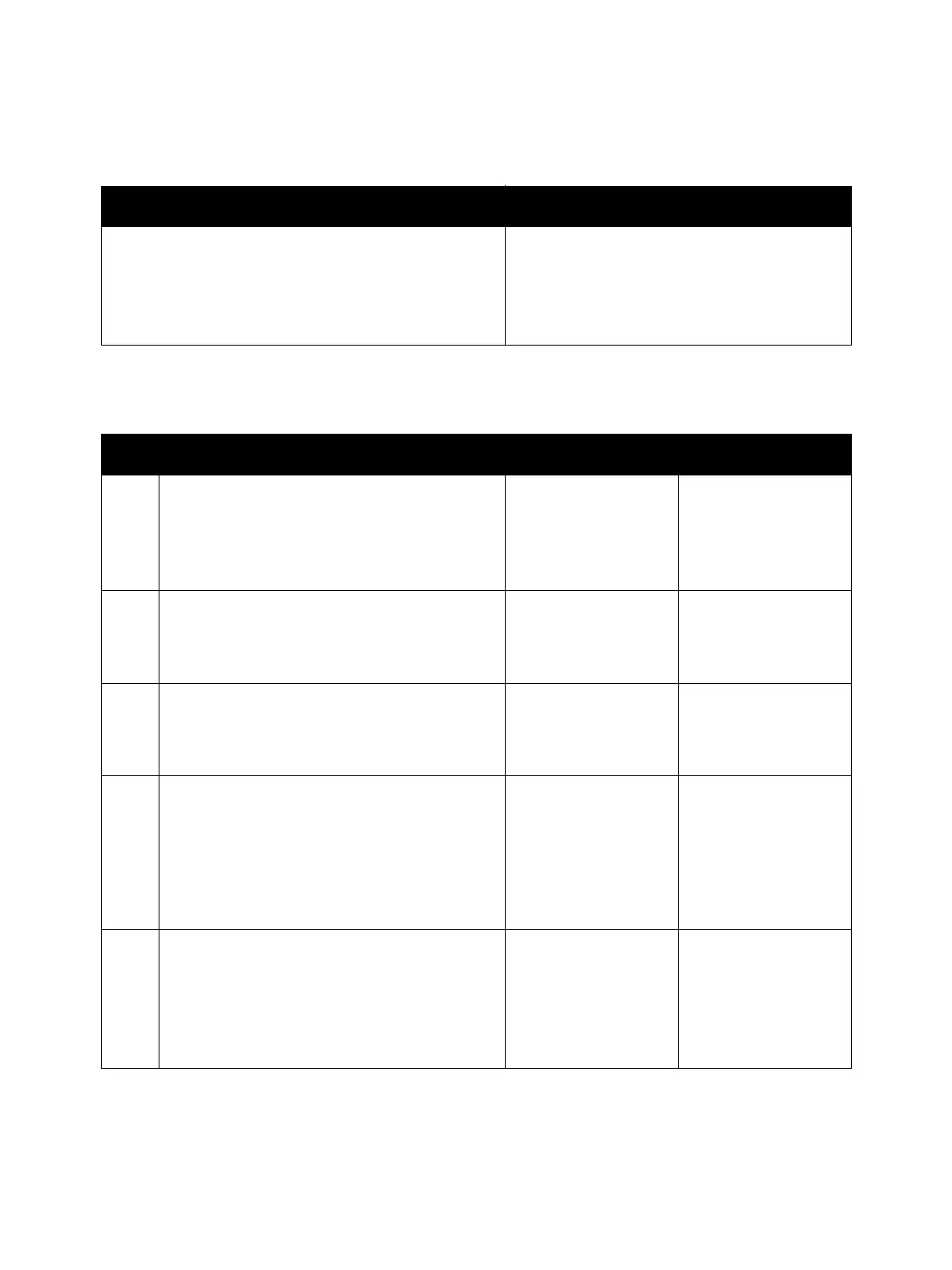Error Troubleshooting
Xerox Internal Use Only Phaser 7100 Service Manual 2-427
Feed Roller Clutch
Troubleshooting Reference
Applicable Parts Wiring and Plug/Jack Map References
• Feed Roller Clutch (Paper Handling Clutch Assembly),
PL 2.2.8
• Turn Roller Clutch (Turn Clutch Assembly), PL 5.1.9
• MCU PWB, PL 12.1.15
• Main Harness Assembly, PL 12.3.1
• Paper Transport on page 7-51
Troubleshooting Procedure
Step Actions and Questions Yes No
1. Check the Feed Roller Clutch operation.
Perform DC330 Component Control on
page 2-26 [071-015] to check the operation of
the Feed Roller Clutch.
Is the Feed Roller Clutch operating properly?
Replace the MCU PWB
(REP 12.4 MCU PWB
on page 4-206).
Go to step 2.
2. Check the connection between the Feed Roller
Clutch and MCU PWB.
Are the connectors P/J4652A and P/J465A
connected securely?
Go to step 3. Connect the
connectors P/J4652A
and P/J465A.
3. Check the conductivity between the Feed Roller
Clutch and MCU PWB.
Is the connection between P/J4652A <=>
P/J465A conducting properly?
Go to step 4. Replace the Main
Harness Assembly.
4. Check the resistance of the Feed Roller Clutch
Turn Off the power, remove the Feed Roller
Clutch (REP 2.14 Feed Roller Clutch on
page 4-53), and check the wire resistance
between the two terminals.
Is the resistance approximately 115 Ohms (at
68° F)?
Go to step 5. Replace the Feed Roller
Clutch (REP 2.14 Feed
Roller Clutch on
page 4-53).
5. Check the voltage supply (+24VDC) to the Turn
Roller Clutch.
Measure the voltage between the MCU PWB
GND <=> P/J465A-A4.
Is there a voltage (approx. +24VDC) output?
Close the Interlock Switch and check.
Replace the Turn
Clutch Assembly (REP
5.4 Turn Clutch
Assembly on
page 4-119).
Go to +24VDC Power
Troubleshooting on
page 2-455.
