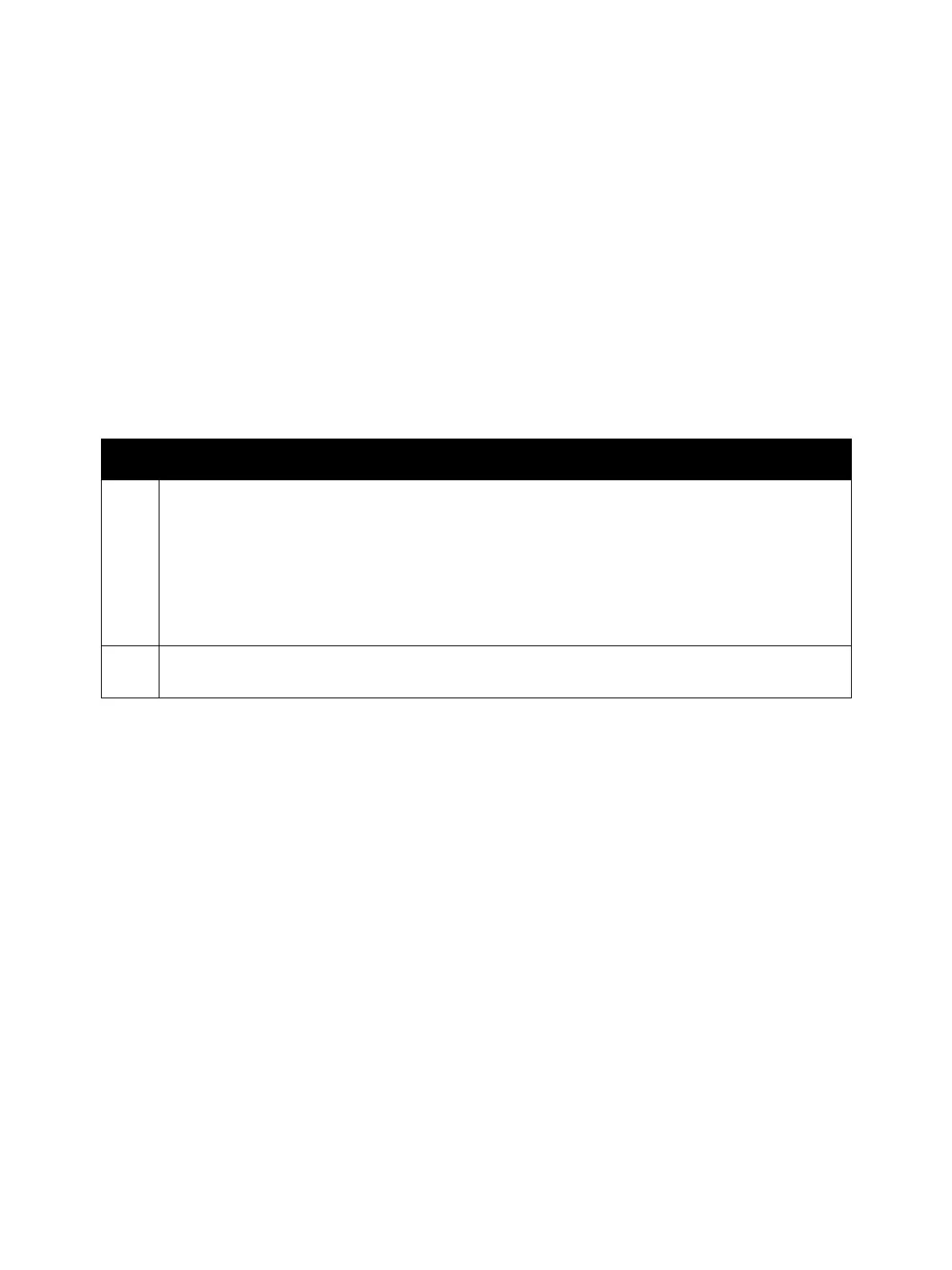Error Troubleshooting
Phaser 7100 Service Manual Xerox Internal Use Only2-162
Couldn't Resolve Proxy Name
Failed to resolve the address of the proxy server name. libcURL returned
'CURLE_COULDNT_RESOLVE_PROXY'.
Applicable Fault Code
• 021-502: Proxy Server Address Resolution Error
Initial Actions
• Power cycle the printer.
• If the problem persists, perform the following procedure
.
Troubleshooting Procedure
Step Actions and Questions
1. Check the following:
• Check the connection of the LAN cable.
• Check the DNS server address settings.
• Check the default gateway settings.
• Check the subnet mask settings.
For BB-Direct configuration, check the following:
• Check the EP proxy server URL settings. (Chain-Link (920-35) or KO settings)
2. If the problem persists after checking the above settings, there may be a network failure or DNS
server failure. Contact the client's Network Administrator.
