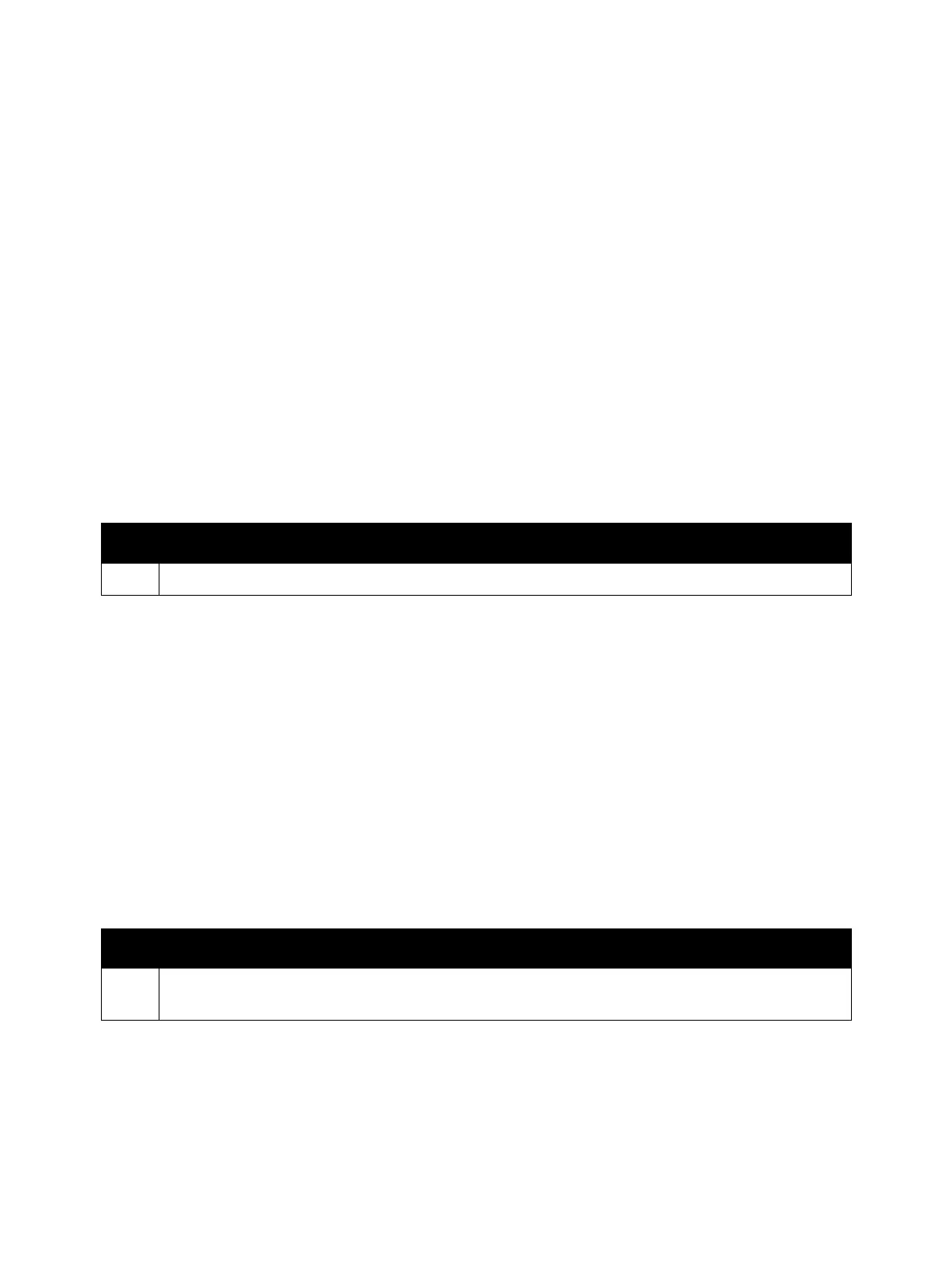Error Troubleshooting
Xerox Internal Use Only Phaser 7100 Service Manual 2-189
Print Instruction Fail
The Job cannot be executed or continued with the specified combination of parameters (Stored File
Size, Paper Size, Paper Tray, Duplex Settings, and Output Tray). This error will also appear in cases
where a Job had been paused due to the occurrence of component malfunction in the middle of
printing and the Job is unable to be continued even by pressing the Start button due to the
malfunctioning component.
Applicable Fault Code
• 024-747: Unable to Continue the Operation as the Combination of Parameters (Stored File Size,
Paper Size, Paper Tray, Duplex Settings, and Output Tray) Cannot be Printed.
Initial Actions
• Power cycle the printer.
• If the problem persists, perform the following procedure
.
Bates Numbering Digit Over
When printing the Bates Numbering, the maximum 9 digits or user defined digits was exceeded.
Applicable Fault Code
• 024-748: Bates Numbering No. of Digits Over
Initial Actions
• Power cycle the printer.
• If the problem persists, perform the following procedure
.
Troubleshooting Procedure
Step Actions and Questions
1. Split the print job into smaller batches and print again.
Troubleshooting Procedure
Step Actions and Questions
1. Reduce the number of documents to be lower than the user defined number of sheets or increase the
print digits to be higher than the user-specified no. of sheets and print again.
