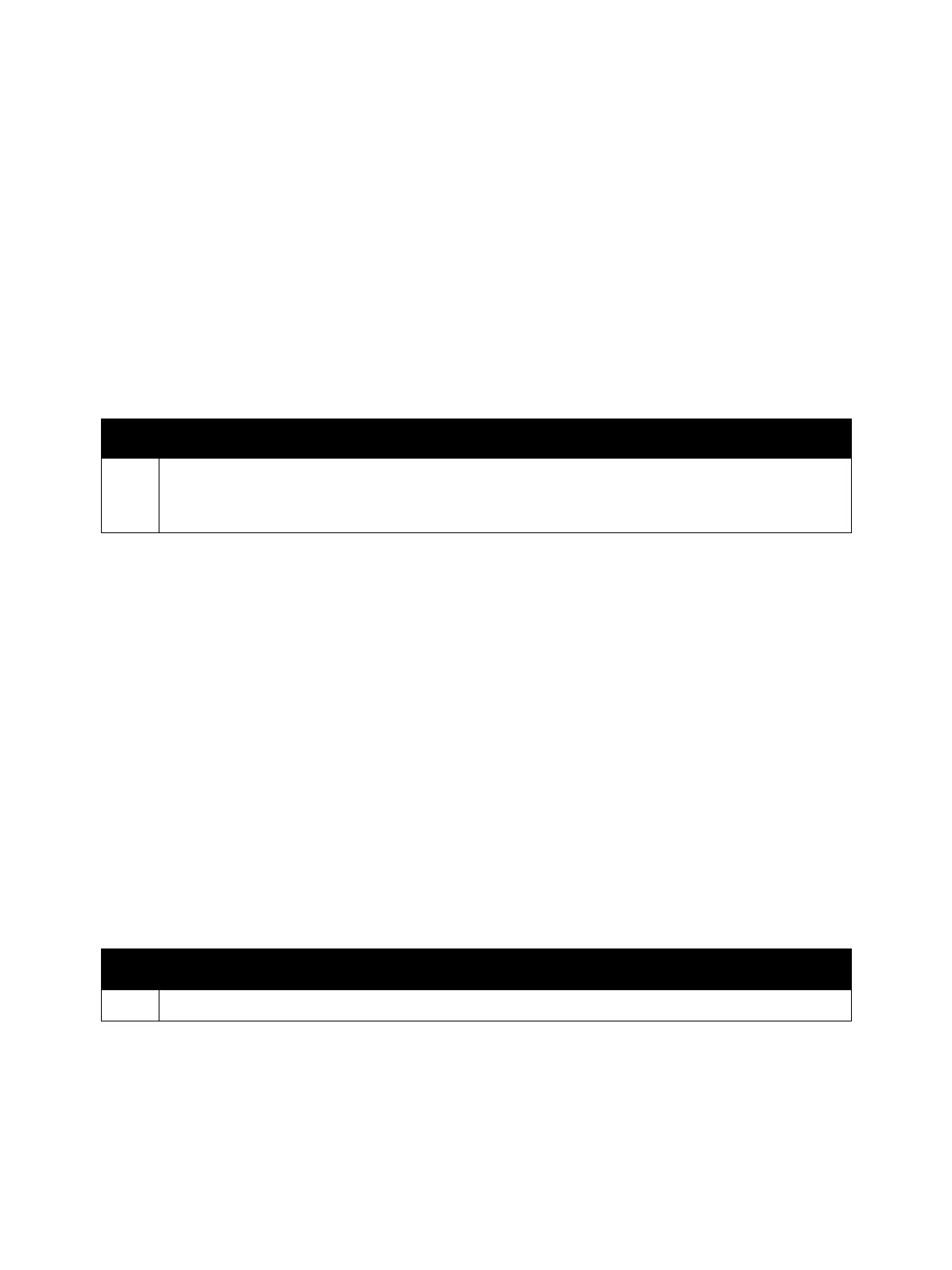Error Troubleshooting
Xerox Internal Use Only Phaser 7100 Service Manual 2-371
121-314 Customize User Prompts Fail
User prompts error has occurred.
Applicable Fault Code
• 121-314: Customize User Prompts Fail
Initial Actions
• Power cycle the printer.
• If the problem persists, perform the following procedure
.
121-318 Auth/ Account Settings is not Supported
During boot, a prohibited combination of authentication/ accounting system data and connected
accessory is detected and the authentication/accounting setting was automatically changed. Check
the limitations on the combination of authentication mode/ accounting mode/ connected accessory
and apply the correct authentication/ accounting settings. Check whether the accessory settings
(system data) and the connected accessory are correct.
Applicable Fault Code
• 121-318: Auth/ Account Settings is not Supported
Initial Actions
• Power cycle the printer.
• If the problem persists, perform the following procedure
.
Troubleshooting Procedure
Step Actions and Questions
1. Change the system data (Chain-Link) so that it will not trigger the [Detection Condition].
(E.g. to allow Card Auditron level 2/Smart Card Auditron level 2 in Network Accounting mode, set the
Customize User Prompts to 'both' or 'prompt 1 only')
Troubleshooting Procedure
Step Actions and Questions
1. None applicable because it is automatic reboot.
