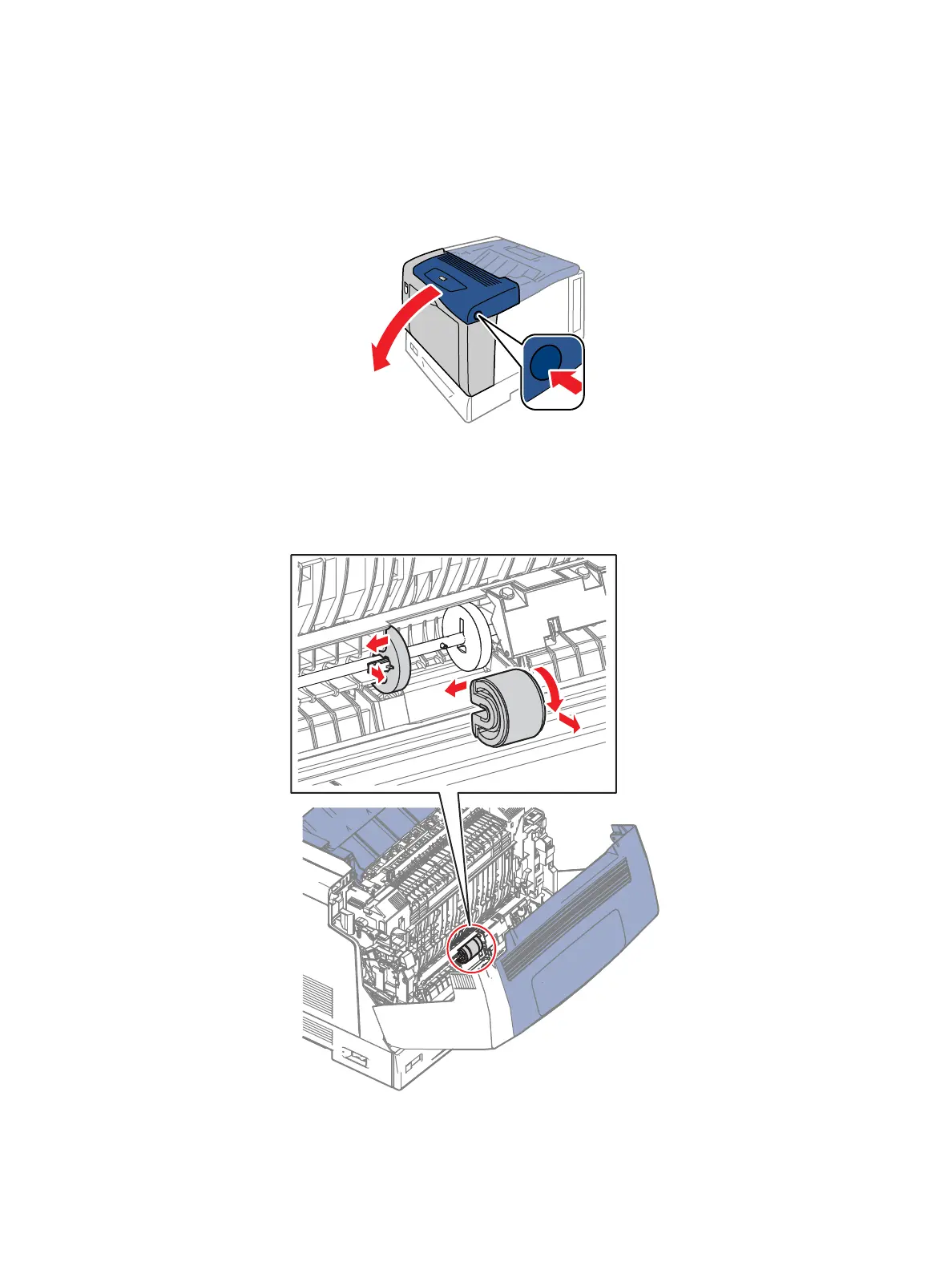Service Parts Disassembly
Phaser 7100 Service Manual Xerox Internal Use Only4-112
REP 4.13 Bypass Tray Feed Roller Assembly
PL 4.4.14
1. Press the B button and open the Front Cover Assembly (PL 1.1.38).
2. Release the hook that secures the left side of the Bypass Tray Core Roller (PL 4.4.16) and move the
Roller to the left until it can go no further.
3. Move the Bypass Tray Feed Roller Assembly to the left until it can go no further, free it from the pin
on the shaft, rotate it 90° to the front and remove the Feed Roller.
2
1
