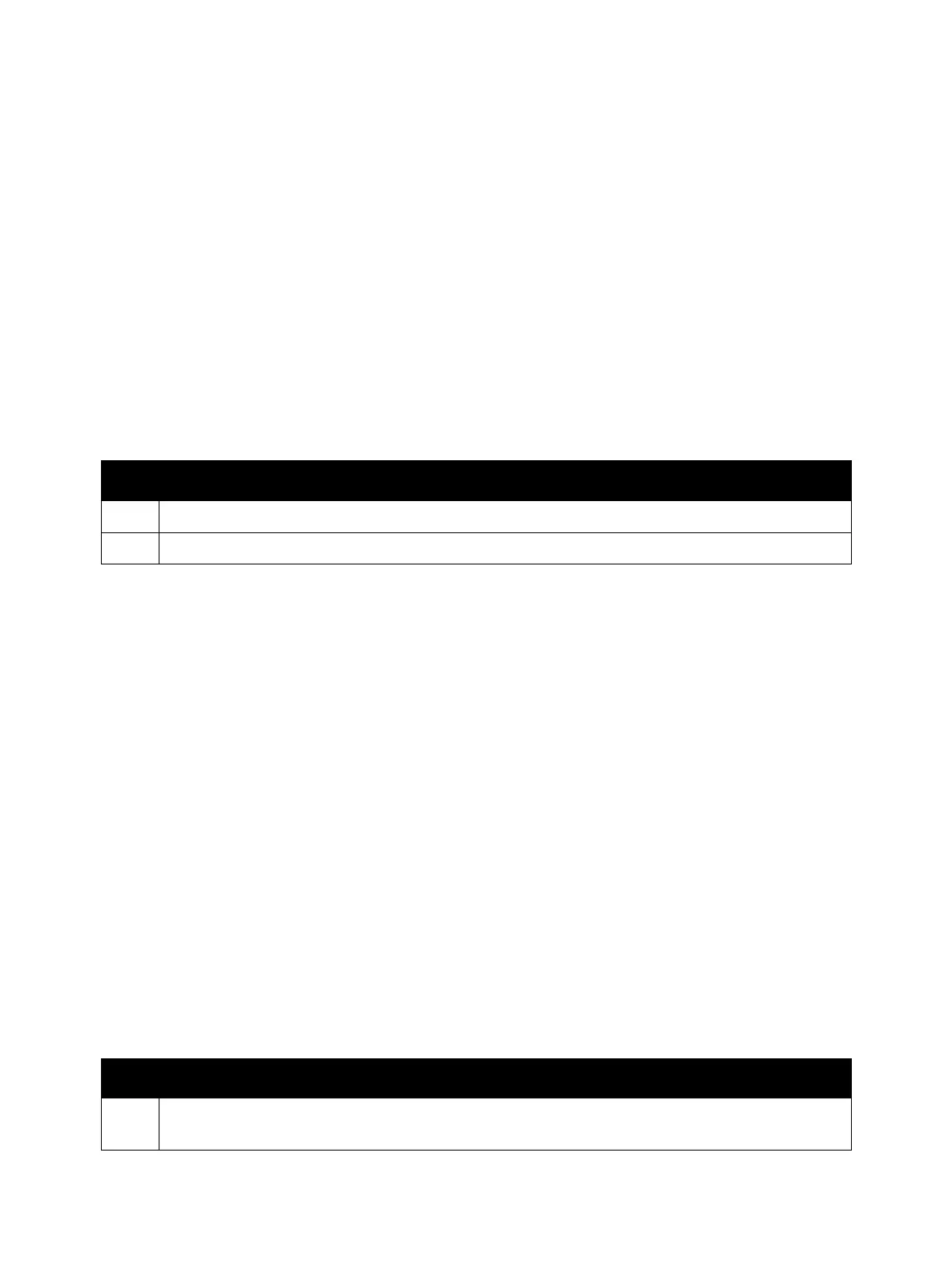Error Troubleshooting
Phaser 7100 Service Manual Xerox Internal Use Only2-172
An Internal Error has Occurred
Software failure where processing can still continue was detected. Or, a memory access error where
processing can still continue was detected. Or, libcURL returned ‘CURLE_SEND_ERROR’. Or, libcURL
returned ‘CURLE_RECV_ERROR’.
Applicable Fault Code
• 021-523: Internal Error
Initial Actions
• Power cycle the printer.
• If the problem persists, perform the following procedure
.
A Registration/ Unregistration Conflict was Detected
A status mismatch error has occurred due to one of the following problems:
• Although installation was instructed, it was detected internally that the status is “Installed”. At the
start of the installation process, it was detected that the system data ‘Installation Status’ is not
set to “Not Installed”.
• Although recall was instructed, it was detected internally that the status is “Recalled”. At the start
of the recall process, it was detected that the system data ‘Installation Status’ is not set to
“Installed”.
Applicable Fault Codes
• 021-524: Installation Status Mismatch
• 021-525: Recall Status Mismatch
Initial Actions
• Power cycle the printer.
• If the problem persists, perform the following procedure
.
Troubleshooting Procedure
Step Actions and Questions
1. If the SOAP PWB has stopped, activate it.
2. If the situation does not improve, turn the power Off and On.
Troubleshooting Procedure
Step Actions and Questions
1. If the problem persists, use Chain-Link (920-001) to change “Installation Status” to “Not Installed”
and retry the operation.
