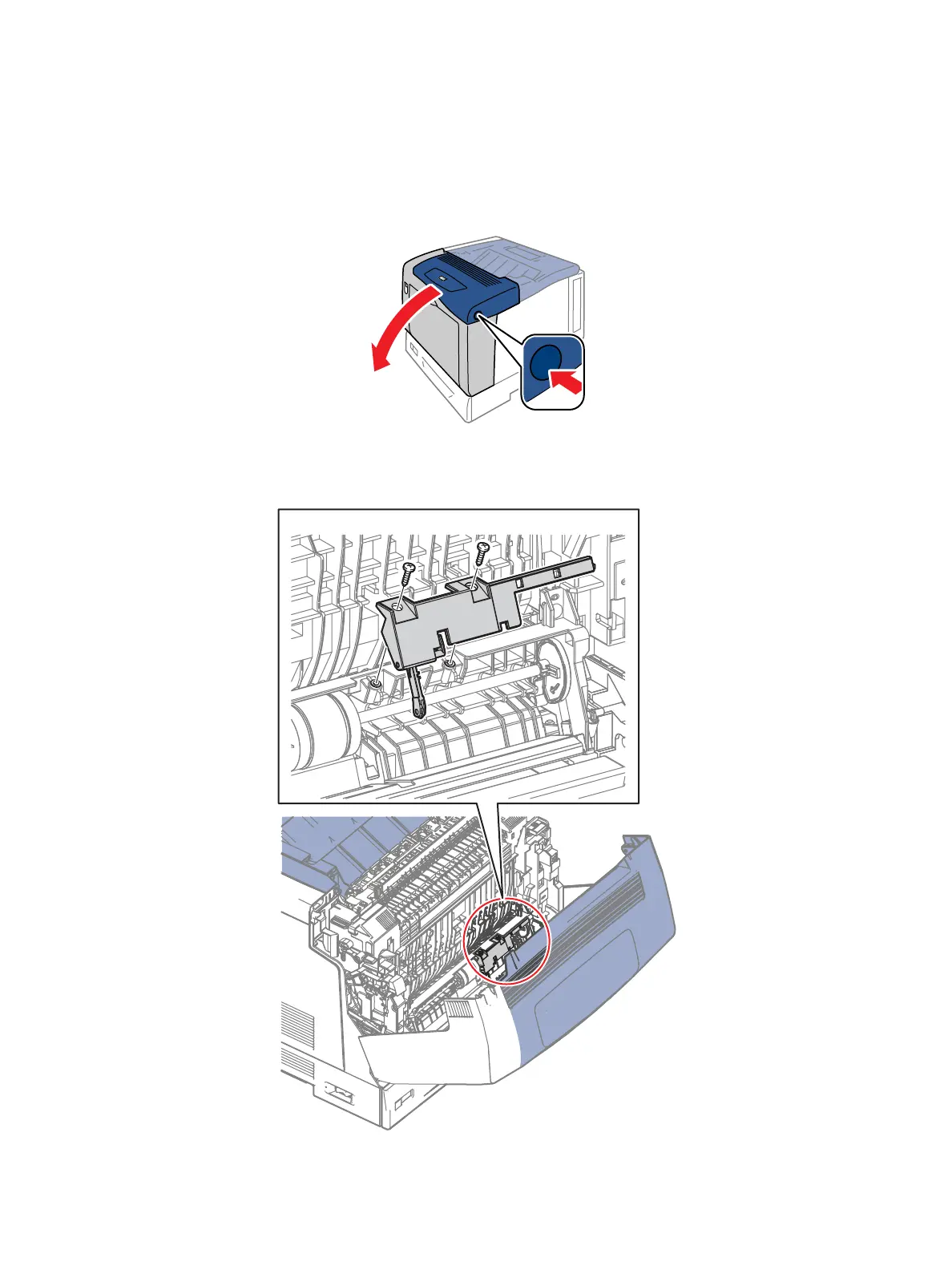Service Parts Disassembly
Phaser 7100 Service Manual Xerox Internal Use Only4-110
REP 4.12 Bypass Tray Sensor Bracket Assembly/ No Paper Sensor)
PL 4.4.1
1. Press the B button and open the Front Cover Assembly (PL 1.1.38).
2. Remove 2 screws (silver, tapped, 8 mm) that secure the Bypass Tray Sensor Bracket Assembly to
the Bypass Tray Feed Frame (PL 4.4.5).
2
1
