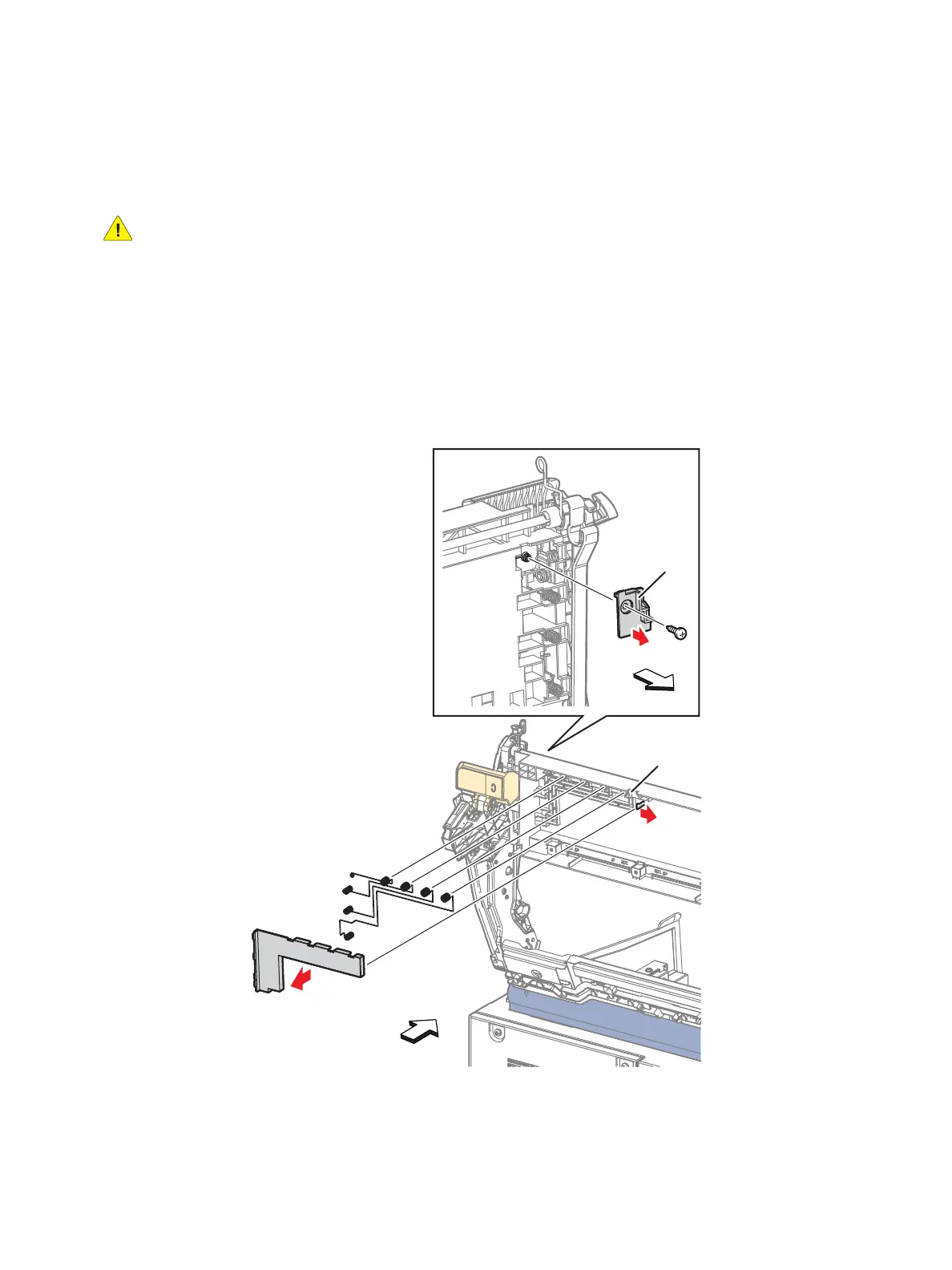Service Parts Disassembly
Xerox Internal Use Only Phaser 7100 Service Manual 4-205
REP 12.3 Conductor Wire (Y/ M/ C/ K)
PL 12.1.6 - PL 12.1.9
CAUTION: Do not touch the IBT Belt surface.
1. Remove the IBT Unit (REP 9.10 IBT Unit on page 4-177).
2. Remove the Top Cover Assembly (REP 1.1 Top Cover Assembly on page 4-9).
3. Remove the HVPS2 PWB (REP 12.1 HVPS2 PWB on page 4-202).
4. Remove one screw (silver, tapped, 8 mm) that secures the (K) Contact Plate (PL 12.1.11).
5. Release the tab and remove the Contact Plate.
6. Release the hook that secures the Conductor Cover (PL 12.1.5) and remove the Conductor Cover.
7. Remove the Conductor Wire (Y/ M/ C/ K).
Replacement Note: For (K) Conductor Wire, be sure the Conductor is secured in order to install the
Contact Plate.
s7100-230
Front
Front
Tab
Hook