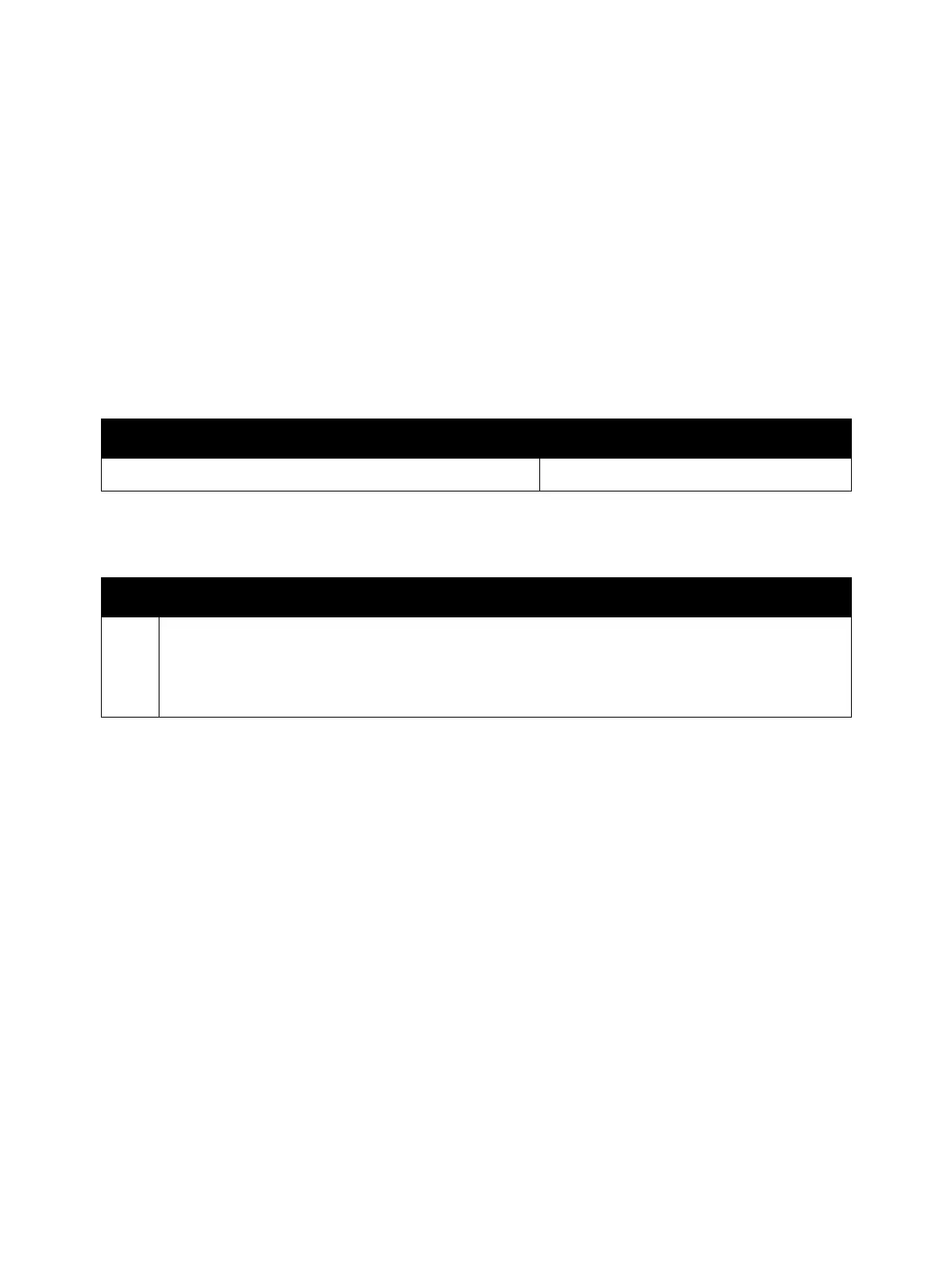Error Troubleshooting
Phaser 7100 Service Manual Xerox Internal Use Only2-322
116-314 Ethernet Address Fail
An ethernet error was detected.
Applicable Fault Code
• 116-314: Ethernet Address Fail
Initial Actions
• Power cycle the printer.
• If the problem persists, perform the following procedure
.
Troubleshooting Reference
Applicable Parts Wiring and Plug/Jack Map References
• I/P PWB, PL 12.4.1
Troubleshooting Procedure
Step Actions and Questions
1. Check the installation of the SEEPROM on the I/P PWB.
If the problem persists, perform the following procedure to correct it.
•Go to Network Troubleshooting on page 2-459.
•Go to USB Port Testing on page 2-462.
