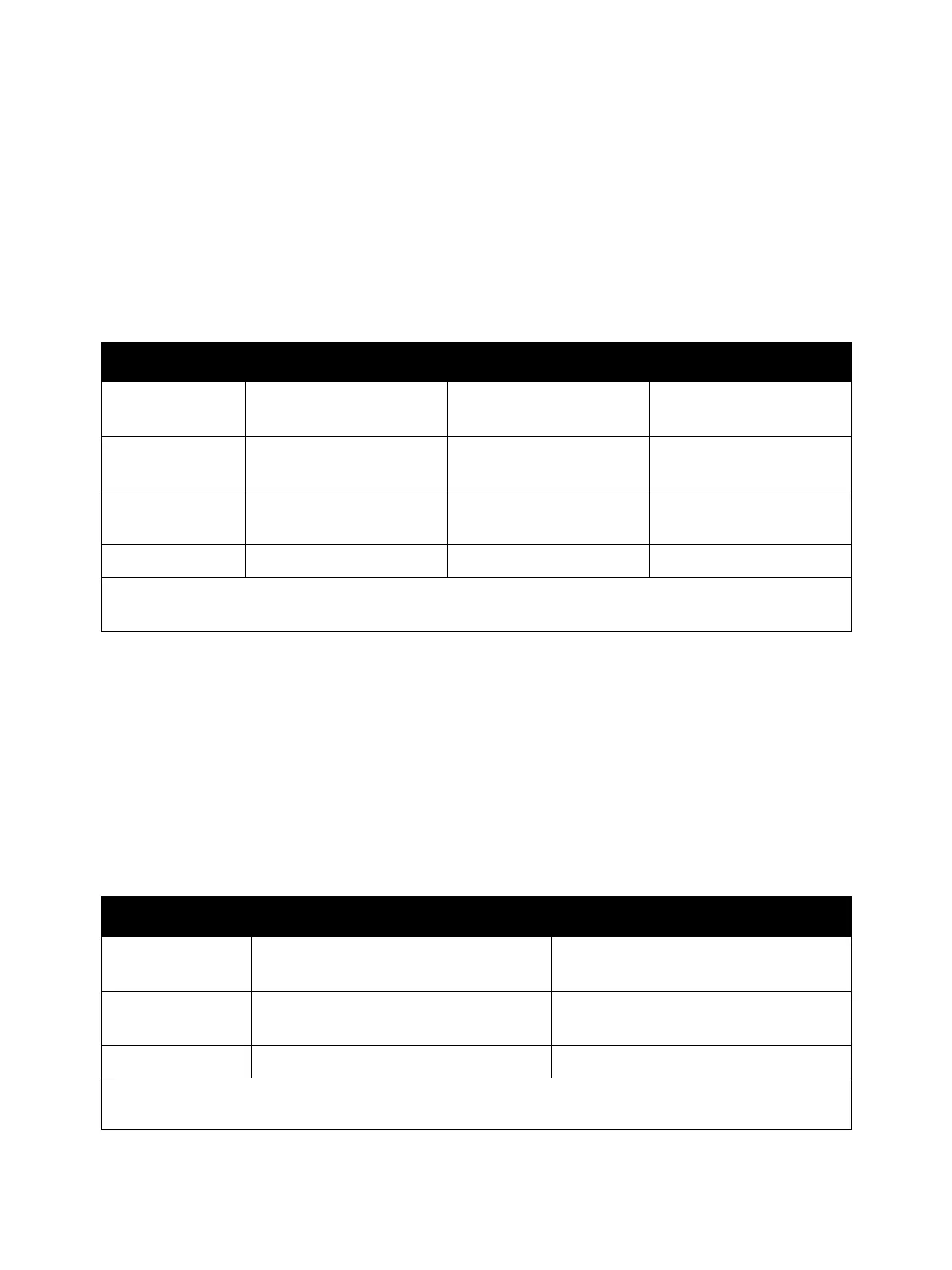General and Operation Overview
Phaser 7100 Service Manual Xerox Internal Use Only1-30
Consumables and Long Life Maintenance
Display Messages
Consumables Life Display Message
The consumables life span is detected at four stages: Pre Near, Near, Life End, and Dead Stop.
Although there are 2 Life End messages for the Imaging Unit, the message (Ready to print - Replace
Imaging Unit) is the one displayed when (Drum Life End) is set to (Continue to Print). However, when
Dead Stop is reached in this case, the message will change to (Replace Imaging Unit X) and the
printing will stop. The displayed message for the Toner Cartridge will be different depending on the
print settings such as FC/ BW, etc.
Long Life Maintenance Display Message
The Long Life Maintenance life span is detected in three stages: Near, Life End, and Dead Stop.
Consumables Life Display Message
Status Imaging Unit Toner Cartridge Waste Toner
Pre Near Ready to print
Order Imaging Unit: X*1
Ready to print
Order Toner Cartridge: X*2
Ready to print
Order Waste Toner
Near Ready to print
Replace Imaging Unit: X*1
Ready to print
Replace Waste Toner soon
Life End Ready to print
Replace Imaging Unit: X*1
Replace Toner Cartridge Replace Waste Toner
Dead Stop Replace Imaging Unit: X*1
1. X can be Y, M, C, or K.
2. X can be Yellow (Y), Magenta (M), Cyan (C), or Black (K), or a combination of these letters.
Long Life Maintenance Display Message
Status Fuser Unit Others
Near Ready to print
Replace the Fuser Unit soon
Ready to print
Replace XXX_XXX *1
Life End Ready to print
Replace the Fuser Unit
Ready to print
Replace XXX_XXX *1
Dead Stop Replace the Fuser Unit Unable to print XXX_XXX *1
*1. XXX_XXX indicates the Error Code of the applicable parts (refer to HFSI Counter Chain-Link Number List on
page 2-21 in Chapter 2).
