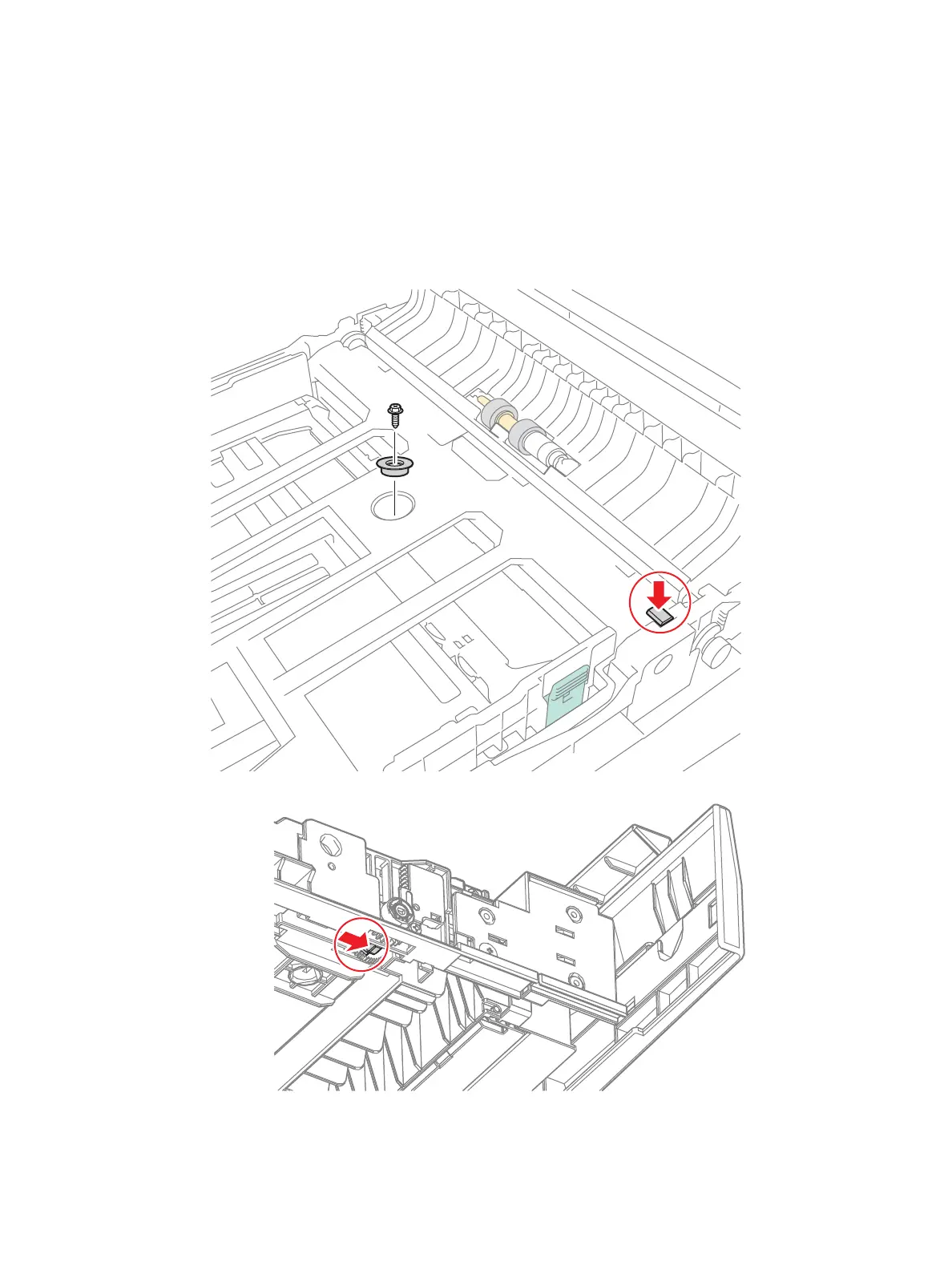Service Parts Disassembly
Xerox Internal Use Only Phaser 7100 Service Manual 4-57
REP 2.16 Left Side Guide/ Right Side Guide
PL 2.3.1/ PL 2.3.3
1. Remove Tray 1.
2. Release the 2 Lock Levers to raise the Bottom Plate Assembly (PL 2.3.4).
3. Remove one screw (silver, tapped, 8mm) that secures the Pinion Gear and remove the Gear.
s7100-073
Top Side
Bottom Side
