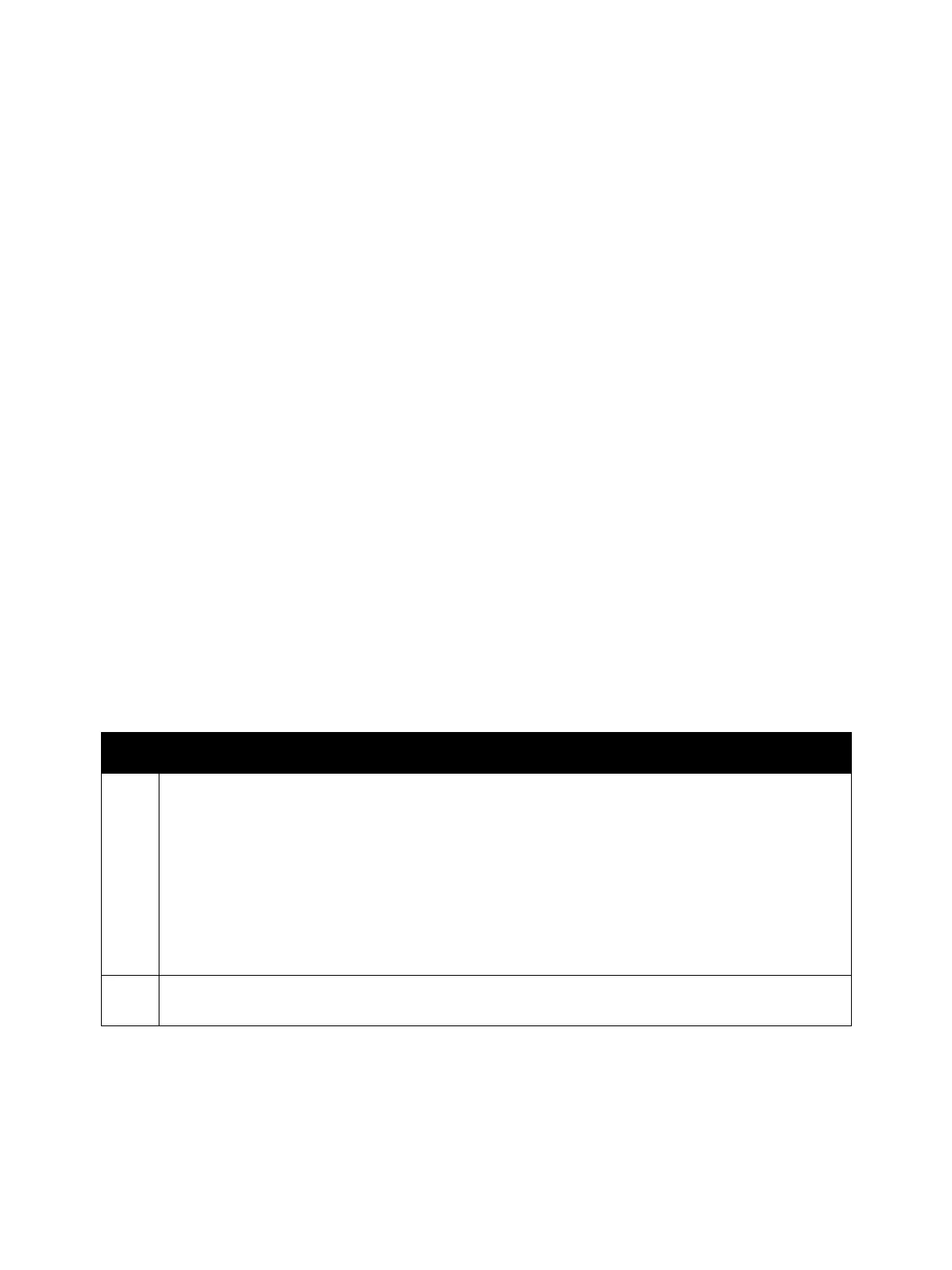Error Troubleshooting
Xerox Internal Use Only Phaser 7100 Service Manual 2-213
Duplicate IP Address/ DNS Renewal Failure of Dynamic
Duplicate IP address error has occurred due to one of the following problems.
• Another device with the same IP Address as IPv6 “Stateless Auto Setting Address 1” that is set in
the printer exists in the network. *Bit 0 Duplicated address at autoConfInet6Address[0] of
PFRID_IPV6_PROT_AUTO. When 027-442~027-447 occur simultaneously, the smaller link
number is displayed first.
• Another device with the same IP Address as “Stateless Auto Setting Address 2” that is set in the
printer exists in the network. *Bit 1 Duplicated address at autoConfInet6Address[1] of
PFRID_IPV6_PROT_AUTO. When 027-442~027-447 occur simultaneously, the smaller link
number is displayed first.
• Another device with the same IP Address as IPv6 “Stateless Auto Setting Address 3” that is set in
the printer exists in the network. *Bit 2 Duplicated address at autoConfInet6Address[2] of
PFRID_IPV6_PROT_AUTO. When 027-442~027-447 occur simultaneously, the smaller link
number is displayed first.
Applicable Fault Codes
• 027-442: IPv6 - Stateless Auto Setting IP Address 1 is Duplicated
• 027-443: IPv6 - Stateless Auto Setting IP Address 2 is Duplicated
• 027-444: IPv6 - Stateless Auto Setting IP Address 3 is Duplicated
Initial Actions
• Power cycle the printer.
• If the problem persists, perform the following procedure.
Troubleshooting Procedure
Step Actions and Questions
1. For Address 1:
• Change the IPv6 “Stateless Auto Setting Address 1” of this device or the IPv6 address of the other
device on the network.
For Address 2:
• Change the IPv6 “Stateless Auto Setting Address 2”of this device or the IPv6 address of the other
device on the network.
For Address 3:
• Change the IPv6 “Stateless Auto Setting Address 3” of this device or the IPv6 address of the other
device on the network.
2. If the problem persists, check the IPv6 address that was set by Stateless Address Auto Setting is not
used by other devices.
